3D roads out of Blender edges
The content below is no more relevant! Road and paths are now imported as Blender curves with a profile profile object set as the bevel object for the curve.
Currently OpenStreetMap roads and paths are import as Blender edges. There is an easy method to add some width to them. The blender-osm addon will do the job automatically in a next release.
Download bevel_object_for_roads.blend.
Append the Blender curve road_profile from the file bevel_object_for_roads.blend:
- File -> Append
- Uncheck Active Layer on the left side of the file dialog
- Navigate to bevel_object_for_roads.blend, the select Object, then road_profile
The Blender curve road_profile will be imported to the second Blender layer.
Select the Blender object for the imported roads and paths and convert it to a Blender curve by pressing ALT C.
Keep the Blender object for the imported roads and paths selected. Go to the curve settings in the properties window and set road_profile as a bevel object as shown on the image below:
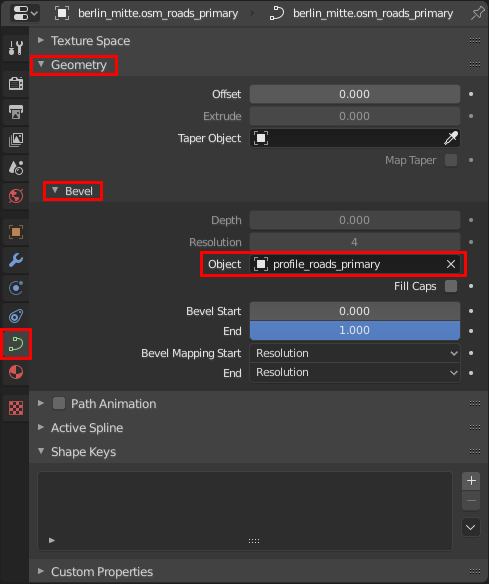
Change the shape of road_profile in the EDIT mode. The imported roads and paths will be updated accordingly when you return back to the OBJECT mode.
Convert the Blender curve for the imported roads and paths back to Blender mesh by pressing ALT C.