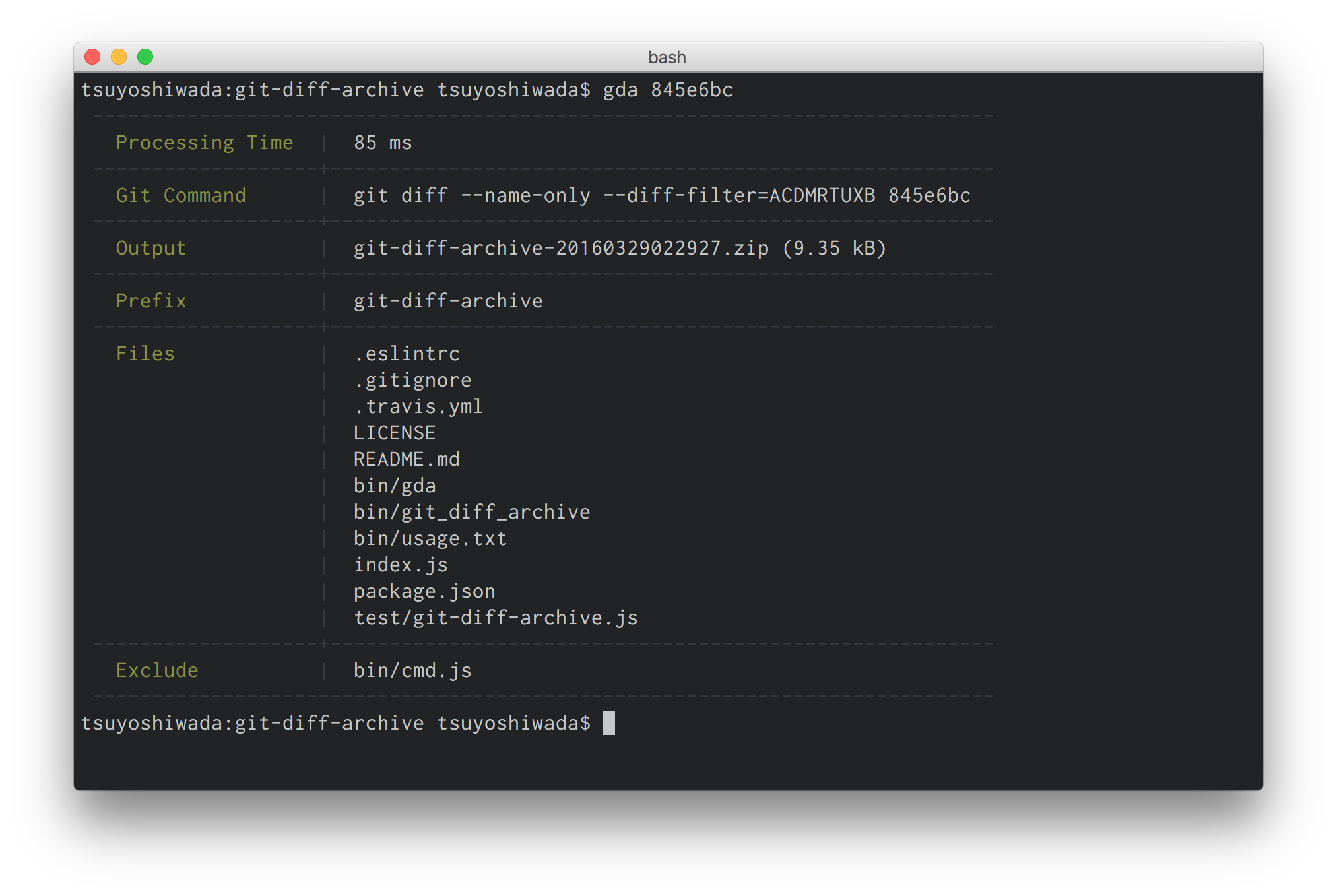Archive of the diff files using node.js and git.
It is recommended a global installation.
$ npm install git-diff-archive -gGo to the working directory.
Then, run the git_diff_archive or gda command.
$ cd /your/project/dir
$ git_diff_archive HEAD HEAD~5
# or
$ gda HEAD HEAD~5In the above example, to archive the difference file of the current HEAD and five previous HEAD.
Usage:
git_diff_archive COMMIT, [OLD_COMMIT], {Options}
Description:
Archive of the diff files using node.js and git.
`COMMIT` and `OLD_COMMIT` is equivalent to the index that specify in the `git diff`.
`PATH_SYNTAX` can be used in the `output` and `prefix` option.
Options:
-h, --help Displays this help.
-V, --version Displays current version of this package.
-v, --verbose Show the append files and use git command.
-n, --dry-run Don't actually create the files. just show what would be done.
-f, --format (zip|tar) Specified in the `zip` or `tar` the format of the archive.
-o, --output Output destination path of the archive. (Use `PATH_SYNTAX`)
-p, --prefix Prefixed to the filenames in the archive. (Use `PATH_SYNTAX`) [default: <current-dir>]
-P, --no-prefix Prefix nothing to the filenames in the archive.
-b, --base Rebase the file paths in the archive. Specified path will be the root.
-F, --diff-filter `git diff --diff-filter` and a similar designation.
(A|C|D|M|R|T|U|X|B|*)
PATH_SYNTAX:
{dirname} Current git directory name when you call the command.
{date} Today's date.
{time} Current time.
{datetime} {date} and {time}.
{random} Random strings.
{format} Archive format specified in the option.
Defaults:
--verbose = false
--dry-run = false
--format = zip
--prefix = {dirname}
--output = {dirname}-{datetime}.{format}
--base = .
--diff-filter = ACDMRTUXB
Examples:
git_diff_archive
git_diff_archive HEAD~3
git_diff_archive HEAD~2 -v
git_diff_archive HEAD~5 -n
git_diff_archive HEAD HEAD~3
git_diff_archive 85d59ab
git_diff_archive 596a7ca f489d4a
git_diff_archive HEAD~5 -p diff-files
git_diff_archive HEAD~5 -o tmp/{dirname}.zip
git_diff_archive HEAD~5 -f tar -o output.{format}
git_diff_archive HEAD~2 HEAD~10 -F AMCR
Node.js 4.x~git 2.x~
Released under the MIT Licence
Bugs, feature requests and comments are more than welcome in the issues