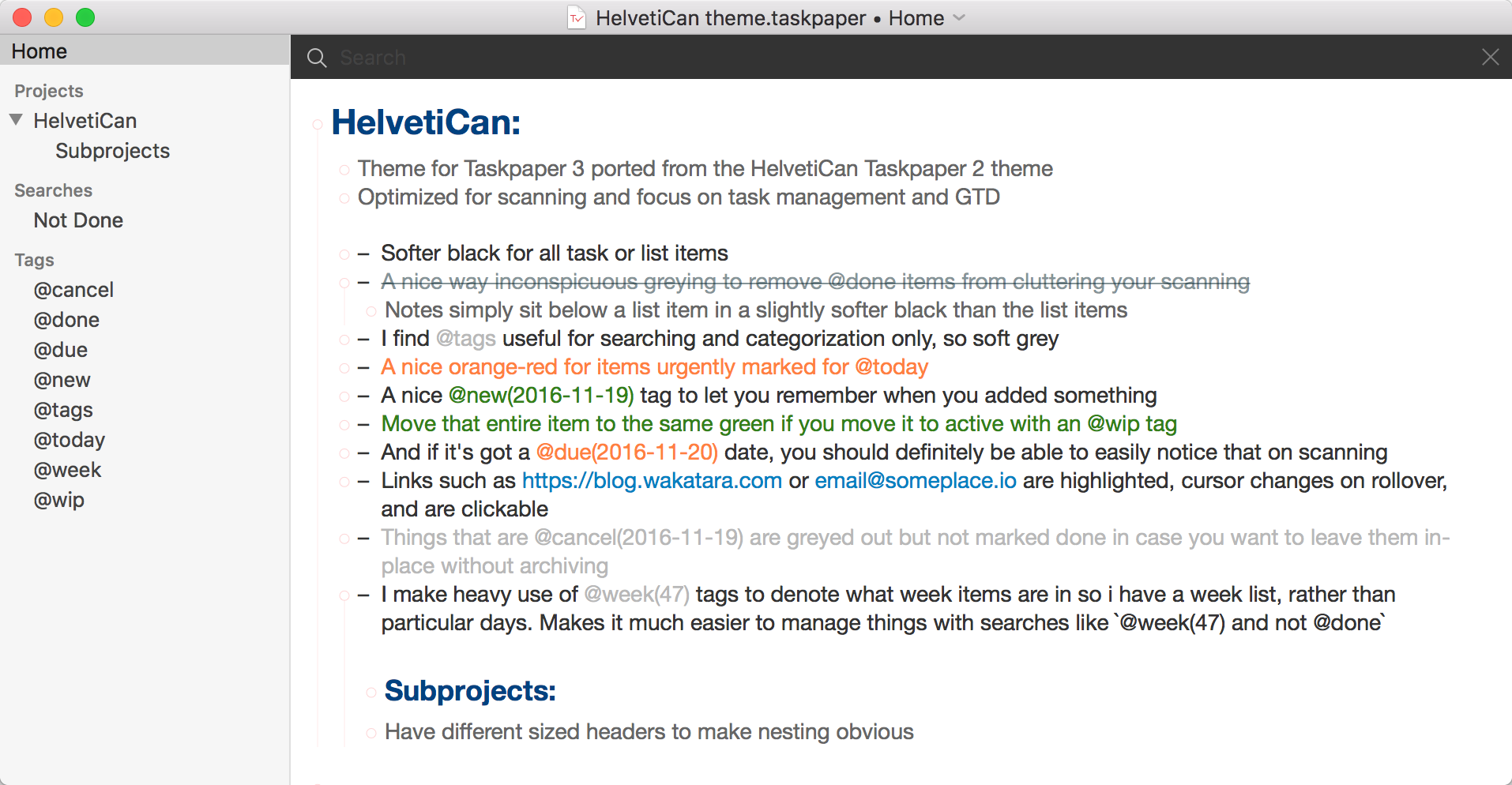This is a simple port and polishing of my HelvetiCan Taskpaper 2.x theme to work with the new Taskpaper 3.
I probably use Taskpaper much differently than most people. I organize things
weekly, so make heavy use of an @week(week_number) tag which I find helps me
manage and control the many tasks I have flow-wise and that need triaging in
terms of priority and sequencing -- as well as easily moving things into the
future (as one of the main things I need to do is followup with people on
tasks or things they said they'd do.).
So, I make heavy use of searches like @week = 45 and not @done to look at all
my tasks organized by client/project, picking a task, updating it based on
actioning it, and then moving it into a future week for followup (ie. tagging
the item with emailed 2016-11-07 - fup @week(47)). This works very well for
me.
This theme helps keep me focused and colour codes the things that are critical for me as well as tracking things in process so I can just focus on what needs to be done next and making sure nothing slips through the cracks or falls off the edge of the world (or to someone I delegated to.).
- Lighter black for all default text items
- Nice heading titles for Projects and smaller subtitles for subprojects
- Green tag for when items are added ie.
@new(yyyy-mm-dd) - Moves entire item to green when started with the
@wiptag ie@wip(yyyy-mm-dd) - Red tag for items with a due date
@due(2016-12-25) - Red line items tagged
@today - Links for email or urls within an items are in a nice, clickable blue
- Tags are in a not-in-your-face grey so they do not distract from item text
- Notes are in a slightly darker grey to provide contrast but distract from item text
- Recommended items are in a light, non-distracting purple with a nice
@recotag (I have lots of lists) @done(yyyy-mm-dd)items are greyed out and a line runs through them@cancel(yyyy-mm-dd)items just end up being greyed out@fin(yyyy-mm-dd)items are greyed out (useful for lists you do not want archived as individual list items - like a Reading list etc.)- I tag delegated and items I'm holding on with
@waitwhich is in blue to distinguish it in lists
I do not use @priority so no tag for that.
I manage my days with my default search @week(x) and not @done.
- On the CLI or in Finder go to
cd ~/Library/Containers/com.hogbaysoftware.TaskPaper3/Data/Library/Application Support/TaskPaper/StyleSheets - Copy
HelvetiCan.lessto the folder - Change TaskPaper StyleSheet by TaskPaper 3 menu:
Window > StyleSheet > HelvetiCan.less
An easy way to open the Container-buried Stylesheet folder is to use the
application's Taskpaper 3 menu item Window > Stylesheet > Open Stylesheet folder
- Font - Not completely convinced San Francisco (or Helvetica Neue) is the
optimal font for readability and information density, so experimenting a bit
there. Please feel free to change
@font-familyin the stylesheet and let me know if you find a distinct readability or "density scanning" advantages to another font - Better testing - I've only tested this on my new Macbook 12" early 2016 edition which has a different screen resolution than MBAs and Pros. Information density on that screen is good, but curious about other people's experience
- Notes don't automatically align with the text below their item. Trying to figure out how to sort that out to save people time.
- Highlighting for +Name - I have to delegate or note people contacted a lot, so have a system where I add +Name to items to denote who was relevant. I am still trying to figure out how to highlight that in an item well under TP3 and have it used as a Search predicate for when I do updates with my staff. . Anyone who knows who I may accomplish this, please let me know.
Please feel free to raise any issues or PRs in the Github Issues section for bugs or ways to improve the theme for everyone. Pull requests obviously very welcome.