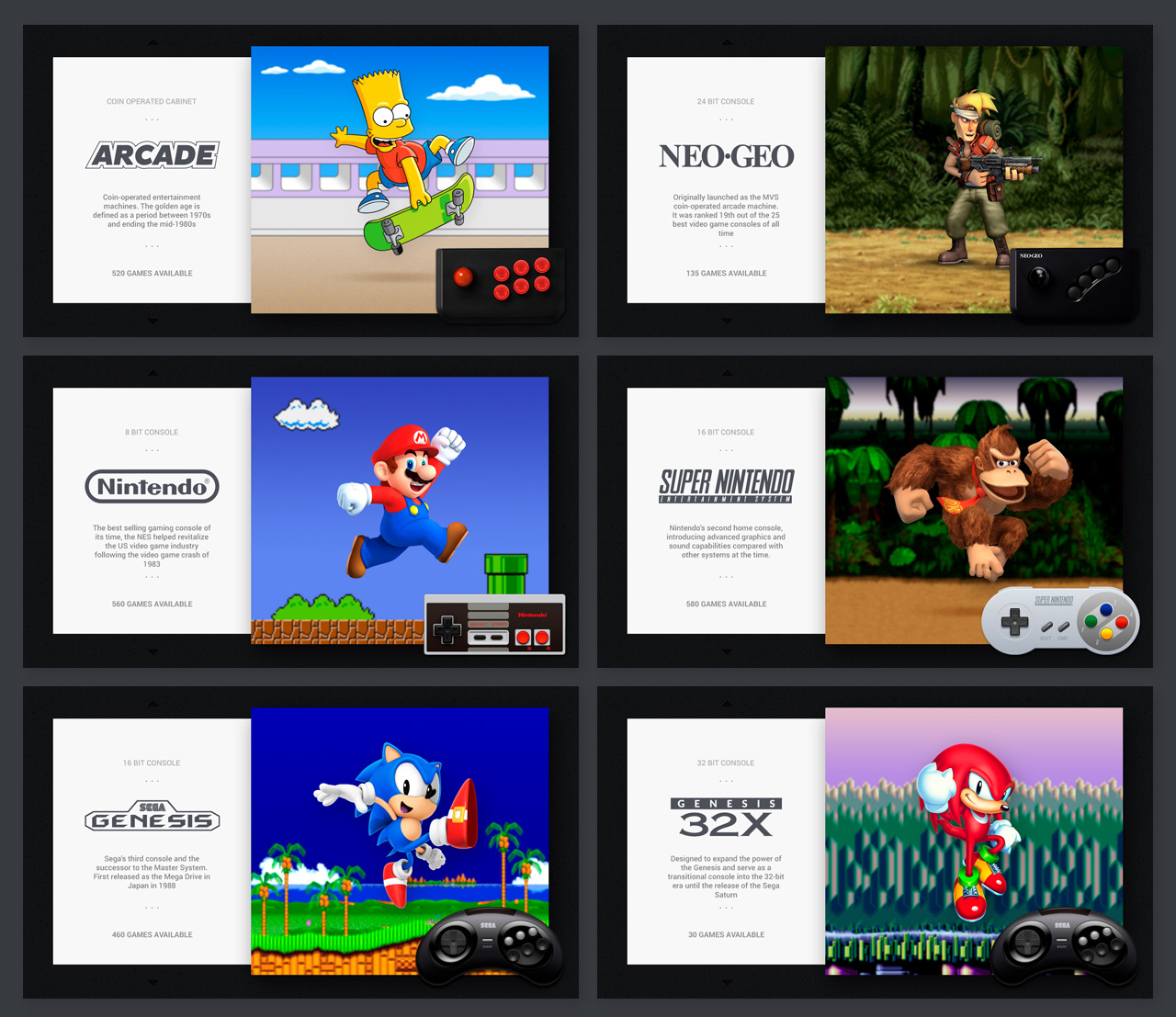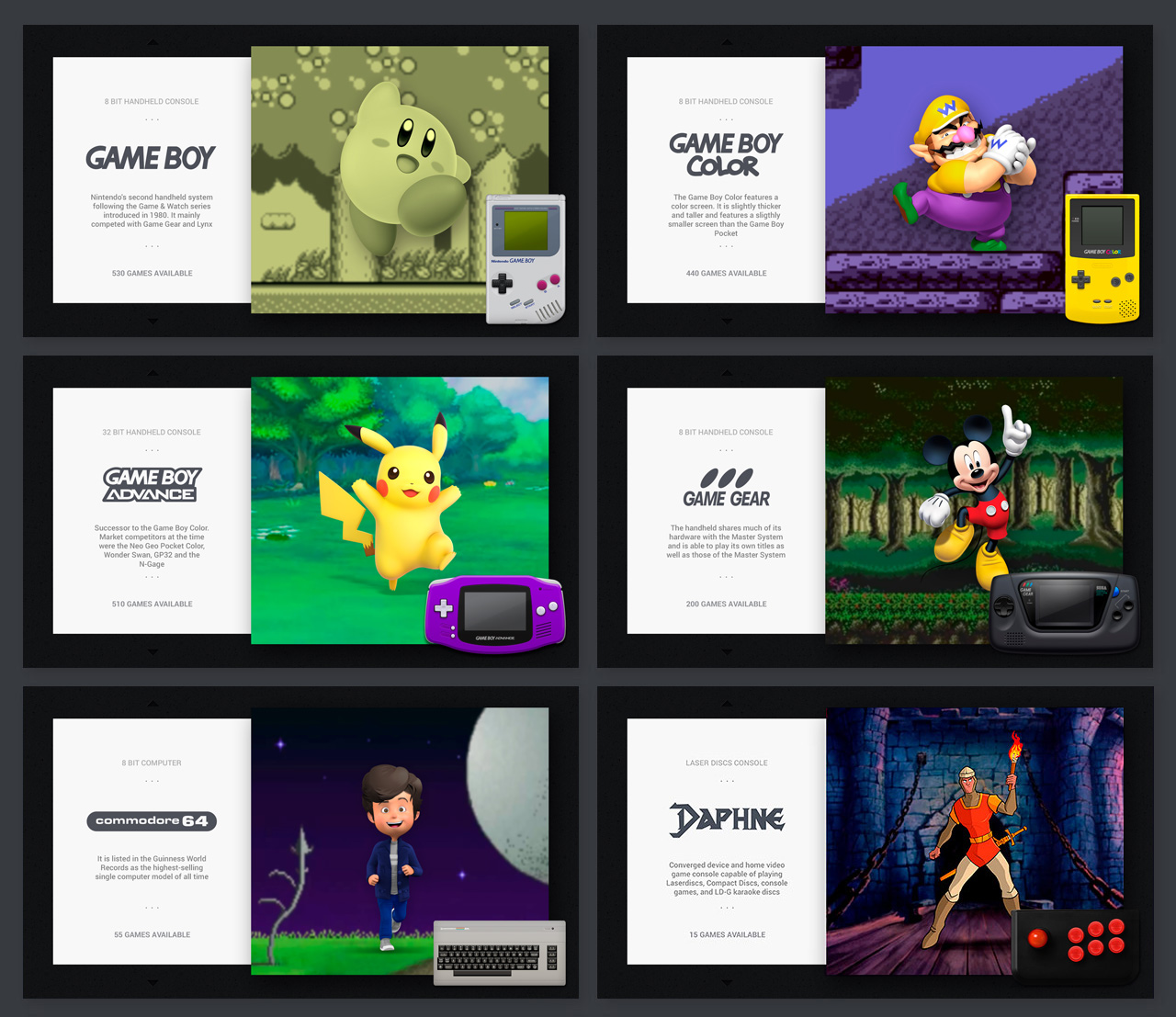Designed in Argentina by Chicuelo:
http://www.chicuelo.com.ar
Official RetroPie forum topic:
https://retropie.org.uk/forum/topic/15830/
License and Terms
Thanks and Credits
Features
Installation and Updating
Compatibility
Theme Notes
Screenshots
Supported Systems
Using an Alternative System
This work is licensed under a Creative Commons Attribution-NonCommercial-ShareAlike 4.0 International License.
Share - copy and redistribute the material in any medium or format
Adapt - remix, transform, and build upon the material
Attribution - You must give appropriate credit, provide a link to the license, and indicate if changes were made. You may do so in any reasonable manner, but not in any way that suggests the licensor endorses you or your use.
ShareAlike - If you remix, transform, or build upon the material, you must distribute your contributions under the same license as the original.
NonCommercial - You may not use the material for commercial purposes.
This is a theme created for use in RetroPie via the EmulationStation frontend. By downloading and installing this theme it will be assumed that you own and possess the rights for all ROMs you intend to use. This is a free theme so you can install it and share it with others - but you are not allowed to sell or generate any kind of monetary profit from this theme. Please see the 'License' section above for more details.
Thanks to EctoOne, Keygan, Cosmo0 and Movisman for giving me a huge help with the implementation of the theme. I'm very thankful for having the chance to work with you guys!
Some controllers used in this theme are created by great artists who kindly agreed to include their art within the theme - here you can find their artwork:
Ricky Romero - https://dribbble.com/RickyRomero
David McLeod - https://dribbble.com/Mucx
Craig Erskine - https://dribbble.com/craigerskine
Memory Noise - https://dribbble.com/memorynoise
- Unique custom artwork for every system
- Custom collections pre-designed / created for various genres (such as Shoot 'em Up, etc)
- Collections for 'All Games', 'Favorites', 'Last Played' and 'Custom Collections' fully supported
- Support for various 'alternative' systems (such as TG-16, Famicom, etc)
- Power menu 'system' included (for users that require one)
- Video capable
- Support for screenshots/boxart and/or video. Marquees are not utilised in this theme.
To install the theme, use the theme installer built into RetroPie-Setup. You can follow this guide:
https://github.com/RetroPie/RetroPie-Setup/wiki/themes
You can also update the theme within RetroPie-Setup:
RetroPie Setup Script >> Configuration / Tools >> esthemes
For an improved user experience - once the theme is active, adjust the following options within EmulationStation:
- UI SETTINGS > CAROUSEL TRANSITIONS: NONE
- UI SETTINGS > TRANSITION STYLE: INSTANT
- UI SETTINGS > ON-SCREEN HELP: OFF
This theme is designed for a 16:9 aspect ratio. Currently the theme is not fully compatible with a 4:3 aspect ratio. It has been tested with both 1080p (1920x1080) and 720p (1280x720) resolutions. Other 16:9 resolutions will likely work with no issue due to the scaling that EmulationStation performs.
Tested on Raspberry Pi and Ubuntu based x86 PCs.
This theme supports video. You can also use a scraped image in conjunction with the video. If you scrape both, when a game is selected, it will show the screenshot for a couple of seconds before fading and playing the video.
The dot indicator is not included in the theme - it is just a fake indicator made for my personal use, so it will not work correctly on your setup.
Game screenshots are not included within the theme. You can scrape your own - you should use game boxart/screenshots and/or videos.
3DO
Amstrad CPC
Apple II
Arcade
Atari 2600
Atari 800
Atari 5200
Atari 7800
Atari Jaguar
Atari Lynx
Atari ST
Colecovision
Commodore 64
Commodore Amiga
Daphne
Family Computer Disk System
Final Burn Alpha
Intellivision
MAME
Neo Geo
Game and Watch
Game Boy
Game Boy Advance
Game Boy Color
Gamecube
Nintendo 64
Nintendo Entertainment System (NES)
Nintendo Super Entertainment System (SNES)
PC / MSDOS
PC Engine
Ports
ResidualVM
ScummVM
Sony Playstation
Sony PSP
Steam
SEGA 32x
SEGA CD
SEGA Dreamcast
SEGA Game Gear
SEGA Master System
SEGA Megadrive
SEGA Saturn
Vectrex
Virtual Boy
WonderSwan
WonderSwan Color
ZX Spectrum
System Variations:
Famicom / Family Computer
Super Famicom
PC Engine CD-ROM²
SuperGrafx
TurboGrafx-16
TurboGrafx-CD
SEGA Genesis
SEGA MEGA-32X
SEGA MEGA-CD
Other:
Kodi
RetroPie Setup
Power Menu (in case you have one, name it 'power' or rename the folder)
Collections:
Auto All Games
Auto Favorites
Auto Last Played
Custom Collections:
Action, Adventure, Beat 'em Up, Fighting, Fixed Screen, Kids, Platformers, Puzzle, Racing, RPG, Shoot 'em Up, Sports, Strategy
(logo and description complete, however no character background or controller/machine image is present at this time):
MSX
Neo Geo Pocket
Neo Geo Pocket Color
Nintendo DS
SEGA SG-1000
VideoPac
Sony Playstation 2
NEC PC-FX
Nintendo DS
Nintendo Wii
Apple Macintosh
Dragon 32/64
Sharp x68000
Tandy Colour Computer (coco)
Oric Home Computer
PC 8800 Computer Series
Sam Coupe
TI-99/4A Home Computer
Tandy TRS-80
MESS
Z-Machine
Collections:
Custom Collections (for when a user creates their own collection within ES)
System Variations:
Odyssey 2
There are various ways of using an alternative system instead of the primary system (TurboGrafx-16 instead of PC-Engine for example), but here is one example:
RetroPie uses a file called platforms.cfg to generate the system configurations for es_systems.cfg. You can create a custom platforms.cfg and this will override the default system for regional variants such as the Sega Genesis instead of Megadrive, TurboGrafx instead of PC-Engine, Magnavox Odyssey instead of the Videopac, etc.
To do this, create a platforms.cfg in:
/opt/retropie/configs/all/platforms.cfg
name, extensions, platform (used by es for scraping), and the theme can be overridden, see HERE for the default platforms.cfg
However, the below is an example of changing the theme elements only. Here is a valid platforms.cfg:
megadrive_theme="genesis"
nes_theme="famicom"
pcengine_theme="tg16"
sega32x_theme="mega32x"
segacd_theme="megacd"
snes_theme="sfc"
videopac_theme="odyssey2"
Note that with any custom platforms.cfg you create, you'll need to update at least one emulator for every system you changed in order to generate a new es_systems.cfg with the changes from platforms.cfg.