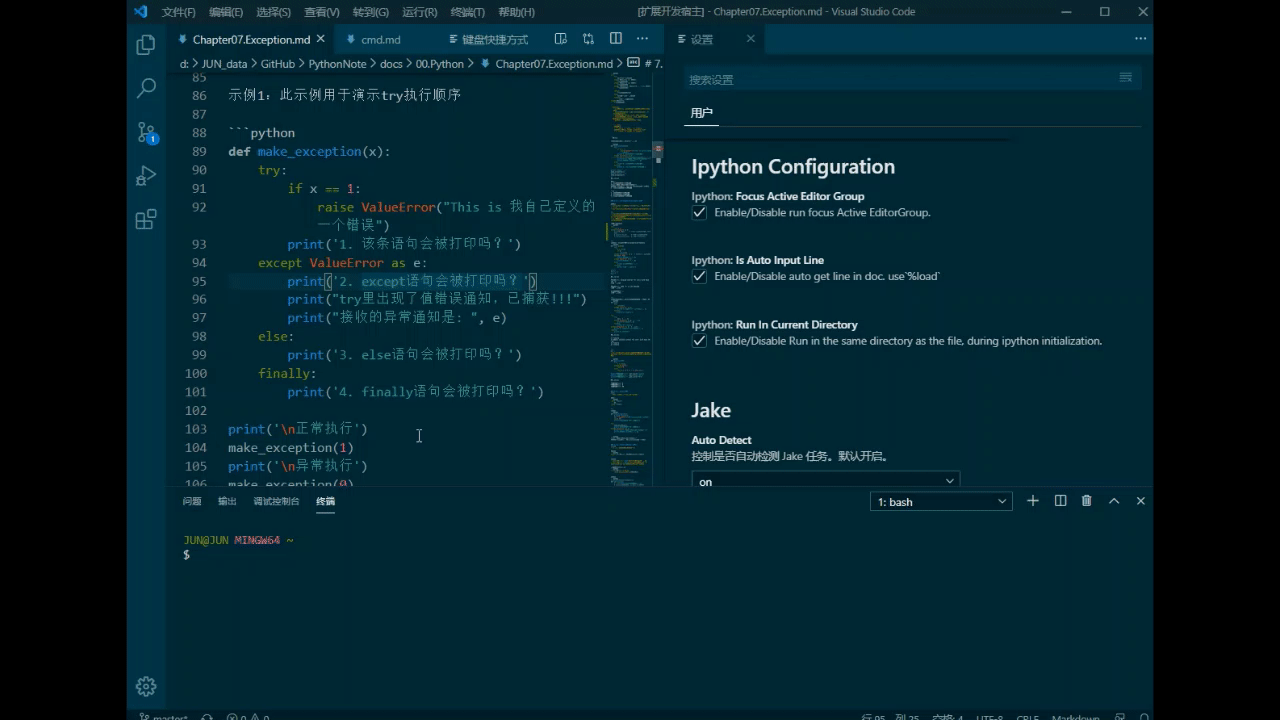注:后来开发过一个 Send To Terminal ,个人认为将更加适用多场景。
(示例中,设置了用户快捷键 ctrl+enter 作为命令 ipython.sendSelectedToIPython 的启动。)
鸣谢:
- 首先特别鸣谢开源的原始开发者及其贡献项目(pancho111203 / vscode-ipython);原作链接:IPython for VSCode - Visual Studio Marketplace
- 因写关于 Python 代码的 markdown 文档需要,特此修改插件以便个性化使用。
功能简介:
- 将活动窗口的文本发送到
ipython运行,可以配合markdown快速书写python文档。
个性化修改:
- 设置可选:在
ipython运行代码后,是否设置直接返回聚焦于文档的编辑窗口。 - 设置可选:运行时在
ipython初始化中是否自动加载进入到编辑文件所在文件夹去运行(可方便读取不同级文件夹文件)。 - 设置可选:是否通过使用
ipython的命令%load -r直接将选择内容相关发送至ipython终端,否则仅发送选择文本内容。 - 设置可选:发送前可以选择是否自动保存,此选项配合
ipython语法load的使用。 - 设置可选:发送后是否让光标自动切换到下一行,方便更为快捷
文件-->终端的交互。
当前它包括两个命令:
ipython.sendFileContentsToIPython: 会将完整的文件内容发送到打开的ipython实例中(如果没有打开,则发送一个新的实例)ipython.sendSelectedToIPython: 将选定的行或光标所在的行发送到打开的ipython实例(如果没有打开,则发送新的行)
限制:
- 只有一个ipython实例可以工作,不能同时有多个。因此特别需要注意,在切换文件使用时,对于环境变量的控制。
修复BUG
- 修复更新 vscode
January 2021 (version 1.53)后无法正常使用的BUG。
功能优化
- 选中状态下,不自动跳转下一行。
BUG修复
- 更新功能选项的说明及README文档。
- 修复
ipython命令# %load后,会多进行一行换行的BUG。
功能新增
- 增加可选选项,发送前可以选择自动保存,以配合ipython语法
load的使用。 - 增加可选选项,发送后光标自动切换到下一行,方便更为快捷的交互。
界面及描述优化
- 使用方法的动画制作
- 更新文字语言描述
- 更新及美化图标
BUG 修复
- 修复了有关末尾输入
\n时终端无法自动执行的问题。
BUG 修复
- 修复输入ipython后因加载超时不运行的问题。
功能新增
- 设置可选设置:是否使用ipython从文件读取行的命令
%load -r直接将选择内容相关直接发送至ipython终端,否则直接发送选择内容。
功能新增
- 设置可选设置:运行后可以设置直接返回文档编辑窗口
- 设置可选设置:可直接将选择内容直接发送至ipython终端
(In the example, the user shortcut key ctrl+enter is set as the start of the command ipython.sendSelectedToIPython.)
Thanks:
- First of all, special thanks to the original open source developers and their contributions (pancho111203 / vscode-ipython); original link: [IPython for VSCode-Visual Studio Marketplace] (https://marketplace.visualstudio.com/items?itemName=pancho111203.vscode-ipython)
- Due to the need to write markdown documents about Python code, the plugin is hereby modified for personalized use.
Function introduction:
- Send the text of the active window to
ipythonto run, and you can quickly write python documents with markdown.
Personalized modification:
- Optional setting: whether to set to directly return to the editing window focused on the document after running the code in
ipython. - Optional setting: whether to automatically load into the folder where the edited file is located during the initialization of
ipythonduring runtime to run (it is convenient to read files in different folders). - Optional setting: Whether to directly send the selected content to the terminal of
ipythonby using the command%load -rofipython, otherwise only the selected text content will be sent. - Optional setting: You can choose whether to save automatically before sending. This option is used with the
ipythonsyntaxload. - Optional setting: Whether to make the cursor automatically switch to the next line after sending, which is convenient and quicker to interact with
File-->Terminal.
Currently it includes two commands:
ipython.sendFileContentsToIPython: will send the complete file content to the opened ipython instance (if not opened, send a new instance)ipython.sendSelectedToIPython: Send the selected line or the line where the cursor is located to the opened ipython instance (if it is not open, then send a new line)
Limit:
- Only one ipython instance can work, not multiple instances at the same time. Therefore, special attention should be paid to the control of environment variables when switching files.
Fix BUG
- Fix the bug that vscode cannot be used normally after updating vscode
January 2021 (version 1.53).
Function optimization
- When selected, do not automatically jump to the next line.
BUG fix
- Update the description of the function options and the README document.
- Fix the bug that after the
ipythoncommand# %load, there will be one more line wrap.
New features
- Add optional options, you can choose to automatically save before sending to match the use of ipython syntax
load. - Add optional options, the cursor will automatically switch to the next line after sending, which is convenient and faster for interaction.
Interface and description optimization
- How to use animation
- Update text language description
- Update and beautify icons
BUG fix
- Fixed the problem that the terminal cannot be executed automatically when
\nis entered at the end.
BUG fix
- Fix the problem that ipython does not run due to loading timeout after inputting ipython.
New features
- Set optional settings: whether to use the command
%load -rto read lines from the file using ipython to directly send the selected content directly to the ipython terminal, otherwise directly send the selected content.
New features
- Set optional settings: After running, you can set and directly return to the document editing window
- Set optional settings: you can send the selected content directly to the ipython terminal