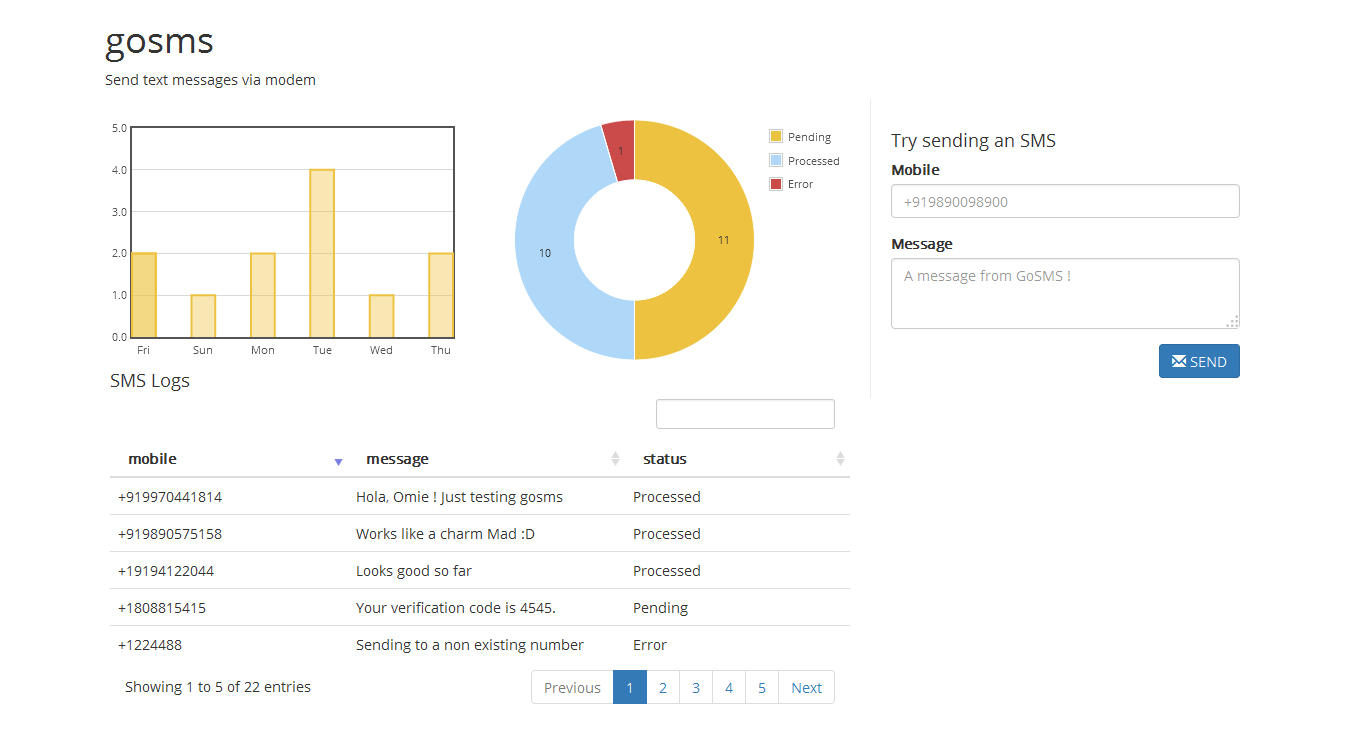This was an experimental fork of gosms. My initial intent was for this fork to merge back into gosms, but as gosms appears mostly idle, and with my changes already rewriting core functionality, like worker, I doubt that will ever happen, hence the rename to goatsms.
This is still very much a work in progress, but might be worth playing with if you are having problems with gosms.
My immediate intent was to replace the modem driver with something more robust, and then restructuring the internals and adding new features like:
- cancellation
- deletion
- use PDU mode to the modem to provide more control over the SMS being sent
- support UTF-8 messages and all language maps in the SMS spec
- splitting large messages into multiple SMS PDUs
- receiving SMSs
- better support for reverse proxies
- gRPC interface
- tests
So far I've:
- switched to my own modem driver
- re-organised the directory layout
- replaced worker with sender
- dropped http basicAuth support - use a reverse proxy instead
- added updatedb to migrate gosms databases to goatsms.
- switched to PDU mode to send SMS PDUs to the modem.
- added support for UTF-8 messages, including emoticons 😁, and encoding using UCS-2 or National Language Shift tables as suitable.
- added support for splitting large messages into multi-part SMS PDUs.
The goatsms database schema differs from the gosms datbase schema, as it has added a version table provide support for subsequent schema changes. As a result, if you are migrating from GoSMS you need to run the updatedb command on your GoSMS database to convert it to the GoatSMS schema.
You can convert your database with the following command:
cp gosms.sqlite goatsms.sqlite
updatedb -from_gosms -d goatsms.sqliteThe rest of the README is drawn directly from gosms and is still mostly valid, but I'll get around to reworking it sometime...
Can be used to send SMS, where you don't have access to internet or cannot use Web SMS gateways or want to save some money per SMS, or have minimal requirements for personal / internal use and such
- deploy in less than 1 minute
- supports Windows, GNU\Linux, Mac OS
- works with GSM modems
- provides API over HTTP to push messages to gateway, just like the internet based gateways do
- takes care of queuing, throttling and retrying
- supports multiple devices at once
- Update conf.ini
[DEVICES]section with your modem's COM port. for ex.COM10or/dev/ttyUSB2 - Run
-
/api/sms/ [POST]
- param mobile
- mobile number to send message to
- number should have contry code prefix
- for ex. +919890098900
- param message
- message text
- max length is limited to 160 characters
- response
- param mobile
{
"status": 200,
"message": "ok"
}- /api/logs/ [GET]
- response
{
"status": 200,
"message": "ok",
"summary": [ 10, 50, 2 ],
"daycount": { "2015-01-22": 10, "2015-01-23": 25 },
"messages": [
{
"uuid": "d04f17c4-a32c-11e4-827f-00ffcf62442b",
"mobile": "+1858111222",
"body": "Hey! Just playing around with gosms.",
"status": 1
},
]
}- message status codes
- 0 : Pending
- 1 : Processed
- 2 : Error
- Allowing multiple mobile numbers with a single message in
/api/sms/ - CRUD support for messages, possibly support cancellation of message
- Authentication support for API
- Adding authentication for Dashboard
- Send an email to admin on high failure rate
On Ubuntu
- go get github.com/haxpax/gosms
- cd $GOPATH/src/github.com/haxpax/gosms/dashboard
- go get
- go build
On Windows
-
Setup GCC for go-sqlite3 package
-
go get
github.com/haxpax/gosms -
cd $GOPATH/src/github.com/haxpax/gosms/dashboard
-
go get
-
go build
run dashboard executable. Copy assets, templates, conf.ini, dashboard[.exe] if you want to move to another directory db.sqlite is created at first run if not present, copy that too if its there