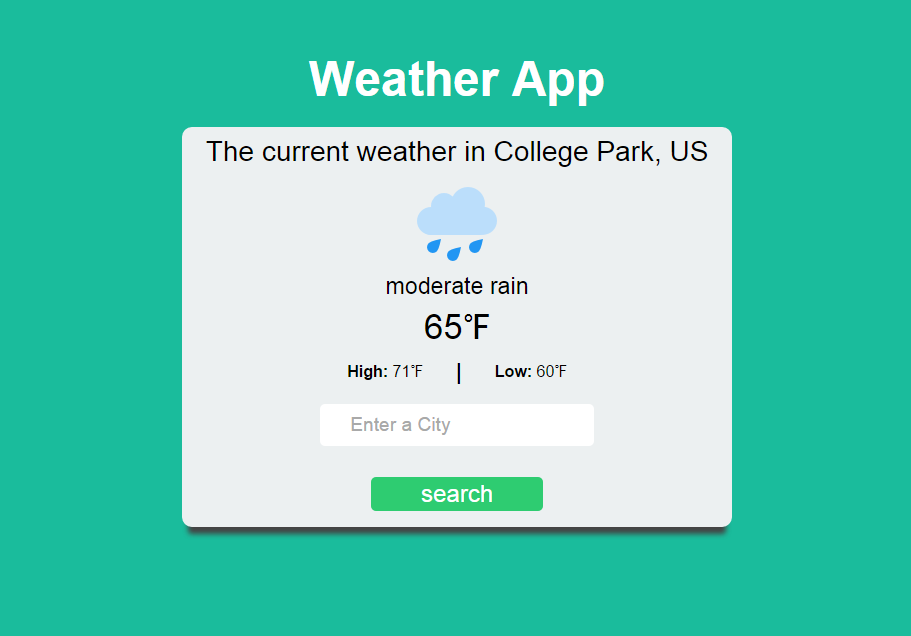This is a basic Node.js web app that allows a user to find out the current weather for any city in the world. The Node.js app retrieves the current weather data from the OpenWeatherMap API and dynamically displays the content to the webpage.
Note: program will not work without an OpenWeatherMap API Key of your own.
My command-line version of the weather app was a starting point for this web app. Instead of creating another get function for the http.get() method for the OpenWeatherMap API, I used a function constructor called Weather that takes city name as a parameter in weather.js. I wanted the Weather function constructor to directly inherit the event modules EventEmiter function constructor properties and methods, essentially making Weather an EventEmiter. I also made sure to use the util module to allow the Weather constructor to have access to the EventEmitter prototype chain. Doing this allowed me to set up .on() methods on the new Weather(cityName) instance in my routes.js.
- The Weather constructor is solely responsible for getting the JSON data from the OpenWeatherMap API.
Note: I used my config.js to hold all the magic string values.(templateViews & events)
// weather.js
var EventEmitter = require('events').EventEmitter; // Requiring the EventEmitter from the events node module
var util = require('util'); // Requiring the util node module
var http = require('http'); // Requiring the http node module
var apiKey = require('./apiKey'); // Requiring apiKey.js
var events = require('./config').events; // Requiring config.js events property values
function Weather(cityName) {
EventEmitter.call(this);
weatherEmitter = this;
// Connecting to the OpenWeatherMap API
var req = http.get('http://api.openweathermap.org/data/2.5/weather?q=' + cityName + ',us&units=imperial=' + apiKey, function(res){
var bodyData = '';
console.log(res.statusCode);
console.log(http.STATUS_CODES[res.statusCode]);
if (res.statusCode !== 200) {
// Abort Request
req.abort();
console.log('request aborted!');
}
res.on(events.DATA, function(data) {
bodyData += data;
weatherEmitter.emit(events.DATA, data);
});
res.on(events.END, function() {
if (res.statusCode === 200) {
try {
var weatherData = JSON.parse(bodyData);
weatherEmitter.emit(events.END, weatherData);
} catch (err) {
weatherEmitter.emit(events.ERROR, err);
}
}
}).on(events.ERROR, function(err){
weatherEmitter.emit(events.ERROR, err);
});
});
req.on(events.ERROR, function(err) {
console.error('There was an error: ' + err.message);
});
}I used Node.js's API's to create a web server that would dynamically display data and content to the web browser based on the user input.
- The Node.js server used my custom routes
home&weatherReportto dynamically generate my customtemplateViewsto the browser.
// app.js
var http = require('http'); // Requiring the node http module
var routes = require('./routes'); // Requiring all routes
http.createServer(function(req, res) {
routes.homeSearch(req, res);
routes.weatherReport(req, res);
}).listen(3000, '127.0.0.1');
console.log('Server running on localhost:3000');The routes.js file was tasked with handling routes and rendering the proper templateViews based on the response. The / or root gains access to the home search route and /cityName was used to gain access to the weather report page along with the OpenWeatherMap API JSON data returned merged with the templateViews. I also made sure handle any response errors by rendering error templateViews.
// routes.js
var Weather = require('./weather'); // Requiring the Weather function constructor
var querystring = require("querystring"); // Requiring the querystring module
var events = require('./config').events; // Requiring config.js events property values
var views = require('./config').templateViews; // Requiring config.js views property values
var render = require('./templateViewRenderer'); // Requring the templateViewRenderer
var removeDecimals = require('./helpers').removeDecimalAndDigits; // Requring the temperature helper
var getIcon = require('./helpers').getWeatherIcon; // Requring the getWeatherIcon helper
var exports = module.exports = {};
var contentType = {'Content-Type': 'text/html'};
exports.homeSearch = function(req, res) {
if (req.url === '/') {
if (req.method.toUpperCase() === 'GET') {
res.writeHead(200, contentType);
render.renderTemplateView(views.HEADER, res);
render.renderTemplateView(views.HEADSEARCH, res);
render.renderTemplateView(views.SEARCH, res);
render.renderTemplateView(views.FOOTER, res);
res.end();
} else {
req.on(events.DATA, function(postData) {
var query = querystring.parse(postData.toString());
res.writeHead(303, { 'Location':'/' + query.city });
res.end();
});
}
}
};
exports.weatherReport = function(req, res) {
var cityName = req.url.replace('/', '');
if (cityName.length > 0) {
res.writeHead(200, contentType);
var currentWeather = new Weather(cityName);
currentWeather.on(events.END, function(weatherJSON) {
var weatherData = {
currentCity: weatherJSON.name,
currentCountry: weatherJSON.sys.country,
currentTemp: removeDecimals(weatherJSON.main.temp),
currentIcon: getIcon(weatherJSON.weather[0].id, weatherJSON.weather[0].icon),
currentDescipt: weatherJSON.weather[0].description,
highTemp: removeDecimals(weatherJSON.main.temp_max),
lowTemp: removeDecimals(weatherJSON.main.temp_min)
};
render.renderTemplateView(views.HEADER, res);
render.renderTemplateView(views.WEATHER, res, weatherData);
render.renderTemplateView(views.SEARCH, res);
render.renderTemplateView(views.FOOTER, res);
res.end();
});
currentWeather.on(events.ERROR, function(err) {
render.renderTemplateView(views.HEADER, res);
render.renderTemplateView(views.HEADSEARCH, res);
render.renderTemplateView(views.SEARCH, res);
render.renderTemplateView(views.ERROR, res, {errMessage: err.message});
render.renderTemplateView(views.FOOTER, res);
res.end();
});
}
};The render module ./templateViewRenderer in /routes.js is responsible for getting the property values of the passed in JSON data and merging that data to the read in templateView file by using the Node fs module.
- The
insertDataValues()uses a for in loop to find and replace the matching property names with the property values - The
renderTemplateView()uses thefs.readFileSync()method read in the file from a specific location. Since I used the.replace()method ininsertDataValues(), I had to convert the file being returned into a string. Thefs.readFileSync()returns a buffer by default so I needed to convert this into a string. I did this by passing another argument that specifies the type of character encoding I want, which isutf8. This allow the content to be read in and manipulated as a string.
// templateViewRenderer
var fs = require('fs'); // Requiring the node file module
var exports = module.exports = {};
var insertDataValues = function(dataValues, contentData) {
for (var prop in dataValues) {
contentData = contentData.replace("{" + prop + "}", dataValues[prop]);
}
return contentData;
};
exports.renderTemplateView = function(templateName, res, dataValues) {
var htmlContent = fs.readFileSync(__dirname + '/templateViews/' + templateName +'.html', 'utf8');
htmlContent = insertDataValues(dataValues, htmlContent);
res.write(htmlContent);
};