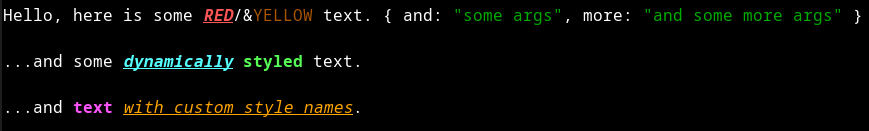Style templates for console.log.
This module is primarily intended for Deno and browsers.
import { sttyl } from "https://deno.land/x/sttyl@1.0.4/mod.ts";
//
// Basic
//
console.log(
...sttyl`Hello, here is some ${"RED"}.b.i.red.u//&${"YELLOW"}.yellow/ text.`,
{
and: "some args",
more: "and some more args",
},
);
console.log("");
//
// Dynamic Styles
//
const style1 = ".b.i.cyan.u/";
const style2 = ".b.green/";
console.log(
...sttyl`...and some ${"dynamically"}${style1} ${"styled"}${style2} text.`,
);
console.log("");
//
// Custom Styles
//
const styles = {
s1: `color: magenta; font-weight: bold`,
s2: `color: orange; font-style: italic`,
};
const myStyle = sttyl.with(styles);
console.log(
...myStyle`...and ${"text"}.s1/ ${"with custom style names"}.s2.u/.`,
);The code above should output something like this:
The usage above works in modern browsers.
Install with npm install sttyl or yarn add sttyl and modify import to:
import sttyl from "sttyl";When you pass your custom styles into sttyl.with(), they are combined with and
can override all of the defaultStyles shown below.
const defaultStyles: Record<string, string> = {
// #region Colors
black: "color: black",
blue: "color: blue",
cyan: "color: cyan",
gray: "color: gray",
green: "color: green",
grey: "color: grey",
magenta: "color: magenta",
red: "color: red",
white: "color: white",
yellow: "color: yellow",
// #endregion
// #region Formatting
b: "font-weight: bold",
bold: "font-weight: bold",
i: "font-style: italic",
italic: "font-style: italic",
s: "text-decoration: line-through",
strike: "text-decoration: line-through",
u: "text-decoration: underline",
underline: "text-decoration: underline",
// #endregion
};