-
Notifications
You must be signed in to change notification settings - Fork 0
Home
UIGTK is a C-language written library designed to simplify the creation of the graphical environment with the GTK toolkit from the GtkBuilder object.
To help understand the library, the following example interface will be used:
<?xml version="1.0" encoding="UTF-8"?>
<interface>
<object id="window" class="GtkWindow">
<property name="title">-- LIBUIGTK --</property>
<property name="visible">True</property>
<signal name="destroy" handler="gtk_main_quit" />
<child>
<object class="GtkBox" id="box">
<property name="visible">True</property>
<property name="orientation">vertical</property>
<property name="expand">True</property>
<child>
<object class="GtkButton" id="btn1">
<property name="visible">True</property>
<property name="label">Hello</property>
<signal name="clicked" handler="hello" />
</object>
<packing>
<property name="expand">True</property>
<property name="fill">True</property>
</packing>
</child>
<child>
<object class="GtkButton" id="btn2">
<property name="visible">True</property>
<property name="label">Bye</property>
<signal name="clicked" handler="bye" />
</object>
<packing>
<property name="expand">True</property>
<property name="fill">True</property>
</packing>
</child>
</object>
</child>
</object>
</interface>This results in the following appearance:
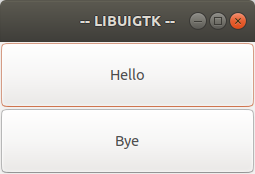
The interface file name will be set to "example.ui".
The construction is divided into three phases:
- Initialize the library indicated an interface file (.ui);
- Connect the interface signals to their respective handlers; and
- Start the main loop.
To initialize the interface, the uigtk_init() function must be used, whose characteristics are described below:
int uigtk_init(char *file);| Name | Description |
|---|---|
| file | Interface file path |
0 if a known error has occurred and 1 for successful calls.
To connect the signals to your handlers, you must use the uigtk_hadler() function, whose characteristics are described below:
#define uigtk_handler(handler)| Name | Description |
|---|---|
| handler | Handler function |
0 if a known error has occurred and 1 for successful calls.
If you need to assign a function name that does not match the handler attribute, the uigtk_callback () function can be used with the following prototype:
int uigtk_callback (char *name, void (*handler)())| Name | Description |
|---|---|
| name | Handler attribute value |
| handler | Handler function |
To start the main loop, use the uigtk_main() function, whose characteristics are described below:
int uigtk_main()0 if a known error has occurred and 1 for successful calls.
At the end of the looping, a new call to the uigtk_init function will be required.
Considering that the name of the file containing the source code is called "example.c" and that it is in the same directory as the interface file "example.ui", the following sequence of commands will be necessary to build the interface.
Initially it is necessary to include the library header in our source code. Considering that both are in the same directory:
#include "libuigtk.h"As noted in the interface file, there are two defined handlers whose construction needs to be carried out:
<signal name="clicked" handler="hello" />
...
<signal name="clicked" handler="bye" />The prototypes of the functions would look like this:
void hello(GtkWidget *widget, gpointer data);
void bye(GtkWidget *widget, gpointer data);To start the construction, just call the function to initialize the library indicating the interface file:
uigtk_init("example.ui");After initialization, the manipulators must be connected, according to the signals defined in the interface:
uigtk_handler(gtk_main_quit);
uigtk_handler(hello);
uigtk_handler(bye);Finally, the main loop must be initialized:
uigtk_main();Grouping all the information, we have:
#include "libuigtk.h"
void hello(GtkWidget *widget, gpointer data);
void bye(GtkWidget *widget, gpointer data);
void main(int argc, char *argv[]) {
/* Interface initialization */
uigtk_init("example.ui");
/* Connecting signals */
uigtk_handler(gtk_main_quit);
uigtk_handler(hello);
uigtk_handler(bye);
/* Start the main loop */
uigtk_main();
}Don't forget to define the actions of the manipulators.
To compile and run the application, the following commands were executed:
gcc `pkg-config --cflags gtk+-3.0` -c libuigtk.c `pkg-config --libs gtk+-3.0`;
gcc `pkg-config --cflags gtk+-3.0` -c example.c `pkg-config --libs gtk+-3.0`;
gcc `pkg-config --cflags gtk+-3.0` -o example example.o libuigtk.o `pkg-config --libs gtk+-3.0`;
./example;The library also has some auxiliary functions in case you need more freedom when designing the interface.
If you need to access the pointer to the GTK Builder created by the library, the uigtk_builder() function must be used, whose characteristics are described below:
GtkBuilder *uigtk_builder (void)Returns the pointer to GTK Builder or NULL if any known errors occur. If you want to link the value to a variable, alternatively, you can use the macro below:
#define uigtk_set_builder(var)Where var is intended to define the name of the variable to receive the pointer.
If you need to access the pointer to any interface object ( from its "ID", the uigtk_object() function must be used, whose characteristics are described below:
GObject *uigtk_object (char *id)| Name | Description |
|---|---|
| id | Object ID value |
Returns the pointer to object or NULL if any known errors occur. If you want to link the value to a variable, alternatively, you can use the macro below:
#define uigtk_set_object(var, id)Where var is intended to define the name of the variable to receive the pointer.
If you need to access the pointer to any interface object ( from its "ID", the uigtk_dialog() function must be used, whose characteristics are described below:
int uigtk_dialog (int type, char *title, char *text)| Name | Description |
|---|---|
| type | Dialog type |
| title | Box title |
| text | Textual content |
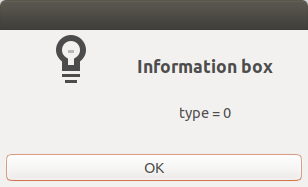
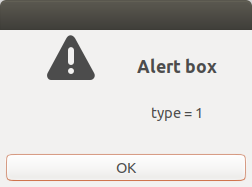
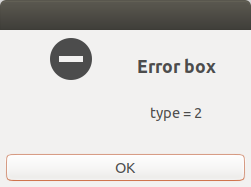
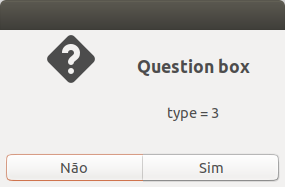
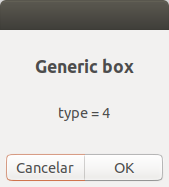
Returns an integer value depending on the answer:
- -1 if the option "no" is chosen;
- 0 if the box has been closed; and
- 1 if "yes" or "ok" is chosen.
- libgtk-3-dev package or equivalent.
To compile the source code it is necessary to use the pkg-config --cflags gtk+-3.0 and pkg-config --libs gtk+-3.0 flags.
gcc `pkg-config --cflags gtk+-3.0` -c libuigtk.c `pkg-config --libs gtk+-3.0`- Improved function returns; and
- Improved terminal messages.
- Initial release.
- Willian Donadelli (wdonadelli@gmail.com)