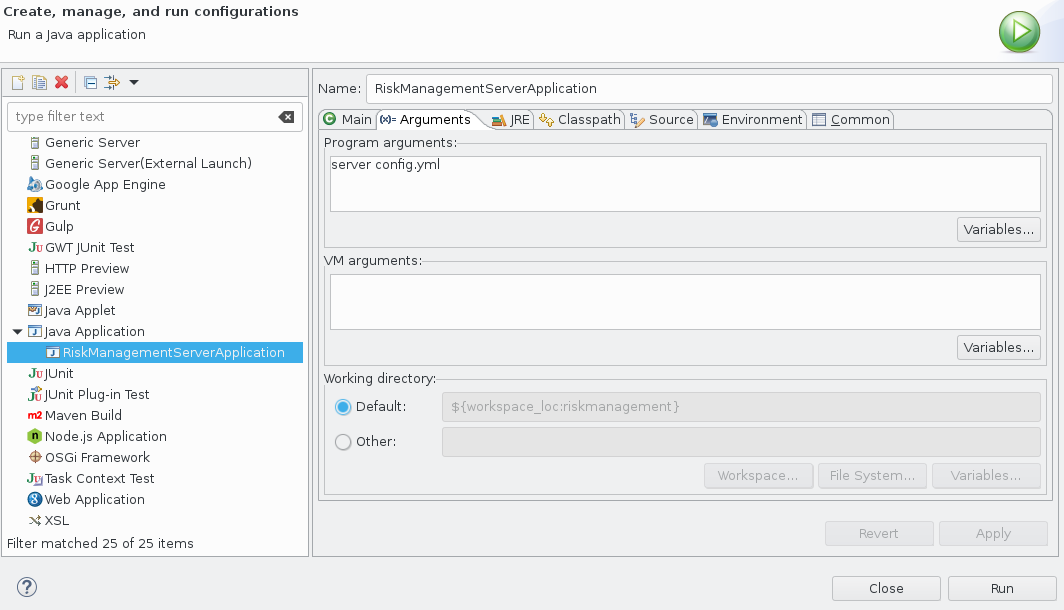Example code for Interface Representation Patterns (TODO rename to title of the paper)
This minimal example shows ...
To test the example application run the following commands.
-
To start the server run:
mvn exec:java -Dexec.mainClass="org.irp.insurance.RiskManagementServerApplication" -Dexec.args="server config.yml" -
To package the example run:
mvn package -
To run the packaged server.
java -jar target/riskmanagement-1.0-SNAPSHOT.jar server config.yml -
By default (you can change this in the config.yml) the server will listen to port 8080 and 8081. To create a new claim run:
curl http://localhost:8080/claims -H "Content-Type: application/json" -d "{\"dateOfIncident\":\"2017-02-01\", \"amount\": 2000 }"curl http://localhost:8080/claimsor with pagination:
curl http://localhost:8080/claims\?limit\=10\&offset\=0
-
If you want to explore the code in Eclipse, first clone the repository. Then run
File -> Import -> Maven -> Existing Maven Projects
and select the folder with your local clone of the repository.
- To run the server, create a Java launch configuration for the
RiskManagementServerApplicationMain-Class and specifyserver config.ymlas arguments.