New issue
Have a question about this project? Sign up for a free GitHub account to open an issue and contact its maintainers and the community.
By clicking “Sign up for GitHub”, you agree to our terms of service and privacy statement. We’ll occasionally send you account related emails.
Already on GitHub? Sign in to your account
www.wetteronline.de - design is broken #15121
Comments
|
I was able to reproduce the issue. Affected area: <div id="longterm_teaser_wrapper" class="teaser_block">
<h2 class="headline icon trendchart">
<a href="/14-tage-wetter">14-Tage-Wetter</a>
</h2>
<ul id="longterm_teaser" class="image_tab">
<li id="longtermtab-10738">
<a href="/wettertrend/stuttgart" class="image_tab_textlink" title="14-Tage-Wetter Stuttgart">
Stuttgart
</a>
<a href="/wettertrend/stuttgart" title="14-Tage-Wetter Stuttgart">
<img data-lazy="/?diagram=true&gid=10738&pid=p_city_local&timestamp=&trendchart=true" alt="14 Tage Wetter Temperatur und Niederschlag Stuttgart" width="298" height="228">
</a>
<ul class="datestamp">
<li>Di, 30.01.</li>
<li>Mi, 31.01.</li>
<li>Do, 01.02.</li>
<li>Fr, 02.02.</li>
<li>Sa, 03.02.</li>
<li>So, 04.02.</li>
<li>Mo, 05.02.</li>
<li>Di, 06.02.</li>
<li>Mi, 07.02.</li>
<li>Do, 08.02.</li>
<li>Fr, 09.02.</li>
<li>Sa, 10.02.</li>
<li>So, 11.02.</li>
<li>Mo, 12.02.</li>
</ul>
</li>
</ul>
</div>Nightly: <img data-lazy="/?diagram=true&gid=10738&pid=p_city_local&timestamp=&trendchart=true" alt="14 Tage Wetter Temperatur und Niederschlag Stuttgart" width="298" height="228">Chrome <img data-lazy="/?diagram=true&gid=10738&pid=p_city_local&timestamp=&trendchart=true" alt="14 Tage Wetter Temperatur und Niederschlag Stuttgart" width="298" height="228" src="/?diagram=true&gid=10738&pid=p_city_local&timestamp=&trendchart=true">Tested with: Moving to Needsdiagnosis for further investigation. |
|
After adding <img data-lazy="/?diagram=true&gid=10738&pid=p_city_local&timestamp=&trendchart=true" alt="14 Tage Wetter Temperatur und Niederschlag Stuttgart" width="298" height="228"> and un-cheking the #longterm_teaser li img {
visibility: hidden;
}the graph is displayed on Nightly also. @karlcow could you check please? |
|
In https://st.wetteronline.de/dr/1.0.817/js/wetteronline.js WO.eventifyLongtermTeaser = function() {…}in this function, there is a .each(function(e) {
e.addEvent("click", function(e) {
e.target.getParent().hasClass("active") ||
(e && e.stop(), i.removeClass(
"active"
), this.getParent().addClass(
"active"
), this.getSiblings("a img").each(function(e) {
e.set("src", e.get("data-lazy"));
}), WO.localStorageUseable &&
(localStorage.longtermTab = i.indexOf(
this.getParent()
)), WO.updateIVWCounter());
});which should take the content of the |
|
@twisniewski Do you know why? |
|
@wisniewskit And fixing my ping. |
|
It fails here in that script: In Chrome, it gets to the Oddly, there is no "flatten" method in Firefox, but there is one in Chrome. Chrome gets the flatten method defined above in the same file using MooTools: Firefox also calls that same code, but it doesn't actually end up adding a I first tried to see if just updating to the latest MooTools version in their script would work, but it doesn't, so this is a potentially widespread issue. It struck me as odd that MooTools would be that broken, so I checked in Firefox 58 and the page does load properly. Well, time for mozregression. And funny enough, things broke when Firefox recently implemented proper support for Update: it's breakage similar to what happened in bz1075059. We'll have to decide what to do in the opened bug, so I'll close this as a dupe for now. |

URL: https://www.wetteronline.de/wetter/stuttgart
Browser / Version: Firefox 60.0
Operating System: Windows 10
Tested Another Browser: Yes
Problem type: Design is broken
Description: The '14-Tage-Wetter' is not displayed.
Steps to Reproduce:
layout.css.servo.enabled: true
It is ok with
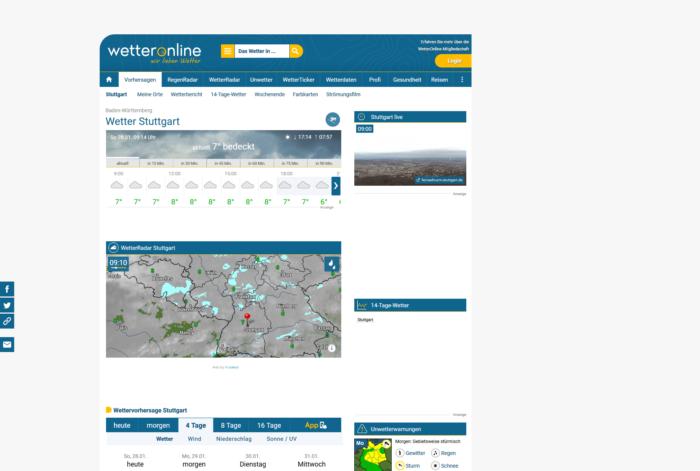
Mozilla/5.0 (Windows NT 10.0; Win64; x64; rv:58.0) Gecko/20100101 Firefox/58.0
From webcompat.com with ❤️
The text was updated successfully, but these errors were encountered: