New issue
Have a question about this project? Sign up for a free GitHub account to open an issue and contact its maintainers and the community.
By clicking “Sign up for GitHub”, you agree to our terms of service and privacy statement. We’ll occasionally send you account related emails.
Already on GitHub? Sign in to your account
/script gets stuck downloading #1723
Comments
|
Hi, It could be a problem with XDG directories then, but I'm not able to reproduce on my side. Two things to test, could you please:
Thanks. |
|
Note: when I say I can not reproduce, I tested on Linux/Debian as I've no way to test on macOS. |
|
Another question: you said file |
|
The output of Running The file is present, however it is is empty, size 0. I have been unable to reproduce the original workaround for some reason. Manually downloading the |
|
Weird, then it looks like an issue with the file, does the file has proper write permissions for your own user? |
|
I can try to reproduce on another Mac next week. |
|
Also, you said you have no way of testing on a Mac, shouldn't GitHub actions allow you test this on macOS? Do more tests need to be written for it, or is it not testable? |
|
There are automatic tests on macOS (10.15 and 11) but I think there's no way to connect interactively on such machines to test. |
|
I am able to reproduce this on a MacBook Pro, Apple M1 Pro processor, macOS Monterey. Exactly the same as @ja-gooding describes; plugins.xml.gz is downloaded to ~/.cache/weechat/scripts, but is empty/0 KB, and the output in Weechat hangs at
Output of |
|
For people having this issue, please try to set the environment variable before running WeeChat, like mentioned in this comment: rails/rails#38560 (comment) You can also check this page for extra info: http://sealiesoftware.com/blog/archive/2017/6/5/Objective-C_and_fork_in_macOS_1013.html |
|
I'm not sure if something can/should be fixed on WeeChat (not sure something illegal is made). |
|
By the way I'll try to display an explicit error when trying to download the file with |
|
I added the workaround in the FAQ: https://weechat.org/files/doc/devel/weechat_faq.en.html#scripts_update (commit: 1cedb78). |
|
I can confirm on my end that the issue exists.
I also tried to set the environment variable with The output of |
|
Coming back to this to see if there's any updates. When I set EDIT: fixed (I think) by ensuring I followed instructions re setting correctly |
|
So with Unfortunately, I can not help further as I don't have access to any macOS to test. |
|
MacPorts user here, having almost the same exact experience on Intel hardware. Was /script ever working for you? It does seem to be a Monterey issue. I was on Big Sur up until about a week ago. Once I upgraded and rebuilt from source, I got this behavior. |
|
Homebrew user here. Just wanted to add that I'm also experiencing this behaviour on my Intel Macbook Pro with Monterey 12.3.1 and none of the fixes proposed here worked. Unfortunately I can't speak for previous macOS versions as I only installed Weechat on Monterey, but the issue is definitely there. |
|
I just tried setting both The latter does the trick for me. I have 2 Macs, both on intel, both running 12.3.1. On both machines, I am able to install, contrary to what @tomoakley has reported. Loading scripts was never an issue for me. Tom, do you have both environment variables set? Would you mind experimenting with having either one or the other set? @flashcode are you still looking for testing access? |
|
I would love to have this fixed. :D |
Hi @hexadecagram, sorry for delay in replying. I've tried with |
|
It's work for me:
After that /script working. |
|
I am still having the issue after trying @evgenykushnarenko's method. I can manually download the script list file to |
|
try: /set script.scripts.cache_expire -1 or empty the filename in: /set script.scripts.url |
I haven't had to load any scripts in some time but I just tried running FWIW, this also works as two separate shell commands. The first sets the environment variable (which doesn't need to be exported) and the second actually runs WeeChat. Looking through the manpage, I see this:
It isn't necessary to set |
This indeed worked for me. So something about the configuration being in .config/weechat is the issue. |
|
@flashcode can we reopen this issue ? Above listed solutions did not work for me. Here's how I'm invoking It still gets hung at I'm running this on: |
|
Meanwhile, I'm installing a script by directly downloading from https://weechat.org/scripts/ and placing under |
|
Reopening the issue. I'm experimenting the add of a new hook to transfer URL, by using threads instead of a process (via function And as a bonus, using a thread is lighter than launching a new process. I'll post here the link to a new branch for tests, when it's ready. |
|
Hi, I pushed a test branch called "hook-url": https://github.com/weechat/weechat/tree/hook-url It adds a new API function "hook_url" that is using a thread to download the files. In case it doesn't work, there's also a way to debug hook_url: execute command Please try to compile and run this version, and you don't need to set If it's working fine, I'll add this function in scripting API and in the documentation. |
|
Hi macOS users, I'm still waiting some positive feedback before merging this to master. |
|
I just compiled the new In confirmed that that the environment variable is not set by running Thanks for the great work! |
|
Thanks for the tests, this has been merged into master branch. |
|
Hi I'm on MacOS (monterey) with intel chip. I Just installed weechat via homebrew and I still have this issue, but that said, I used the following and then started weechat and the script list loaded:
How do i upgrade to the latest version on homebrew and I will give you another mac test. |
|
@transcendr: for now it's available in the master branch of the repository, I don't know how you can install this from homebrew. You could try to compile it yourself if you want to give a try (be careful, you must never downgrade config files, so if you test 4.1.0-dev, better either test in a separate WeeChat directory or backup your config files before, if you plan to come back to any older release). |

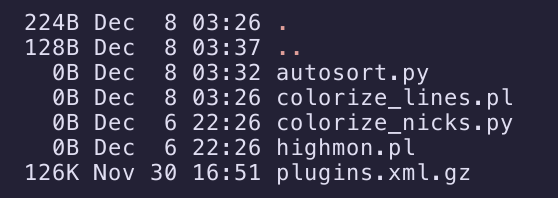
Bug summary
Weechat v3.3 gets stuck on downloading list of scripts on macOS Monterey with Apple M1.
Steps to reproduce
1. Install weechat with Homebrew.sh
brew install weechat2. Run weechat in terminal
weechat3. In the weechat buffer enter
/script4. After receiving the warning about needing to enable scripts, enable it.
5.
/set script.scripts.download_enabled on6. In the weechat buffer enter
/scriptCurrent behavior
After entering the
/scriptcommand weechat responds withscript: downloading list of scripts...and nothing else ever happens, re-running the command produces the same output each time.I have checked
~/.cache/weechat/scriptandplugins.xml.gzis present. If I delete the file and re-run the/scriptcommand it will re-download the file, but still hangs.Expected behavior
Drop you into the interactive
/scriptbuffer after running the command.Suggested solutions
I found a work around by doing the following:
.weechatdirectory in the home foldermkdir ~/.weechatWEECHAT_HOMEenvironment variableexport WEECHAT_HOME=~/.weechat/scriptcommand will now workAdditional information
I don't know how to debug this further, or find the root cause. I have found the work around as described above, but it would be nice if it worked out of the box.
This also happens if built from source, so I don't believe it is an issue with Homebrew itself.
It doesn't seem to matter what variation of the commands you do if you don't explicitly set the
WEECHAT_HOMEdirectory. Meaning if you enable downloads first, then run/script, close, restart, etc.The text was updated successfully, but these errors were encountered: