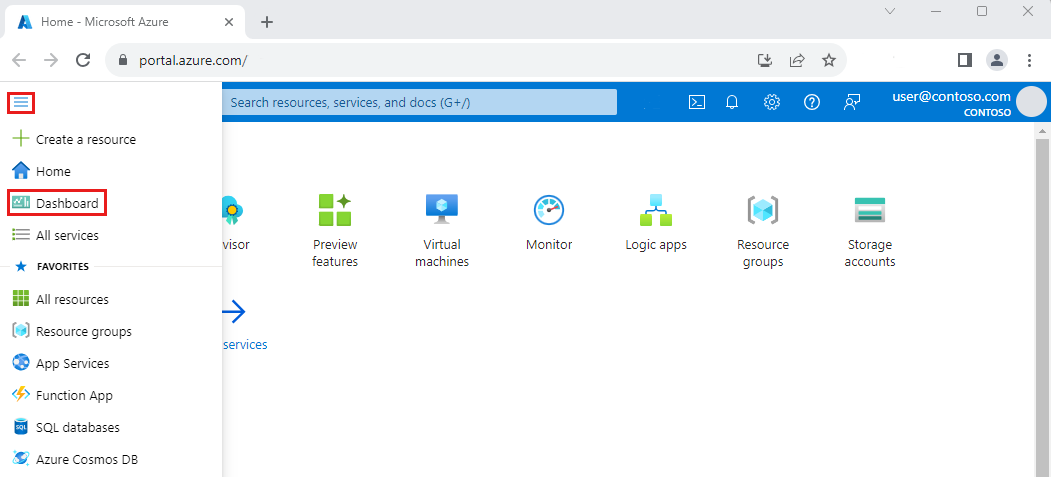This dashboard gives you a quick overview of your Windows Virtual Machine (VM) estate and VMs with SQL installed. The important information that is quickly shows you is whether you have Azure Hybrid Benefit enabled both at a Windows and SQL level.
If you'd like to see what Azure Resource Graph queries are used to create this dashboard. You can find the Windows queries here and the SQL queries are here.
This article will show you how to use the AHUB.json file to create a custom dashboard in the Azure portal.
- Log in to Azure Portal
- Click on Dashboard from the Azure Portal menu. You may already see the dashboard view by default.
- Click on Create
- Select Custom Dashboard
- You will be prompted to customise the new dashboard, click on cancel
- Now select Upload and upload the .json file
- If you want to edit the dashboard, please refer to this link.
The code included in this sample is not intended to be a set of best practices on how to build scalable enterprise grade applications. This is beyond the scope of this quick start sample.