'RCTBridgeModule.h' file not found #33
Comments
|
+1 |
|
What's the screenshot which you get and the search path, this works at my machine~ |
|
|
|
cd Example && npm install |
|
me too, how to deal with this problem |
|
$(SRCROOT)/../node_modules/react-native-wechat/ios |
|
@stevenxiale |
|
@Richard-Cao thanks it is work |
|
I sovle by upgrading the os from 10.10.x to newest macOS, and the xcode. |
|
If you are using the most recent version of react native (0.40 at time of post) - the proper import syntax has changed for your Objective C file: |
|
It would be more helpful if you could specify which "Objective C files" should be edited in this case. |
|
RCTWeChat.h and RCTWeChat.m - or any file referencing a react native file. You'll need to change the import structure of any react file references for 0.40 |
|
changing the import Line from #import "RCTBridgeModule.h" to #import "React/RCTBridgeModule.h" |
|
@annelorraineuy Same error is comming in my project. I have tried and searched a lot but not able to fix. How did you fix it ? |
|
I have tried the solutions above, none of them worked |
|
change #import <React/RCTBridgeModule.h> |
|
No solution stilll.... |
|
Thank you @BachirKhiati, it solved my issue I had with a "-cal" target for Calabash. 👍 |
|
For me it worked like this:
Where for you |
|
change |

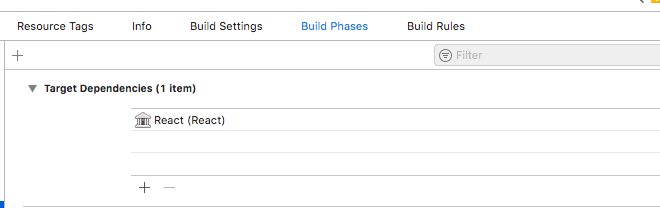
No description provided.
The text was updated successfully, but these errors were encountered: