-
Notifications
You must be signed in to change notification settings - Fork 0
Usage
Wei Dou edited this page Jul 15, 2017
·
13 revisions
Please follow the steps below to set up the environment for the trace checker.
- Create a new Java Project named "lu.svv.offline" and click Finish (Please use this name, otherwise, you have to modify the code).
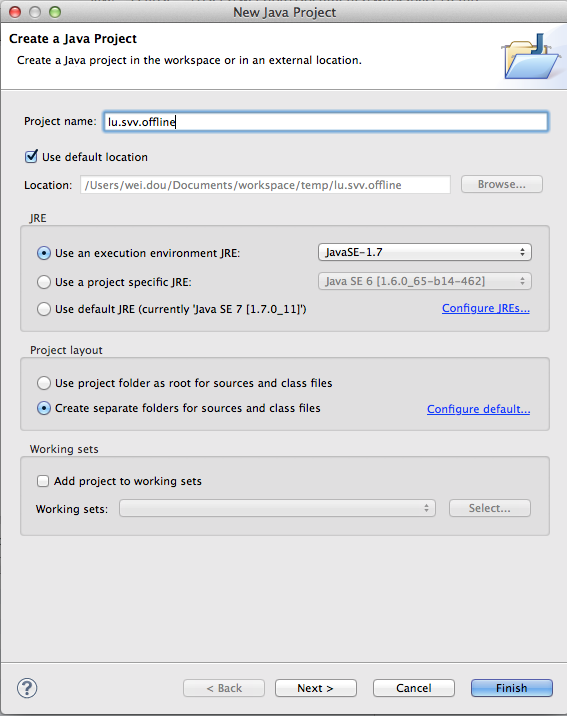
- Copy the folder "/checker/models/" (in this repository) to the Java project.
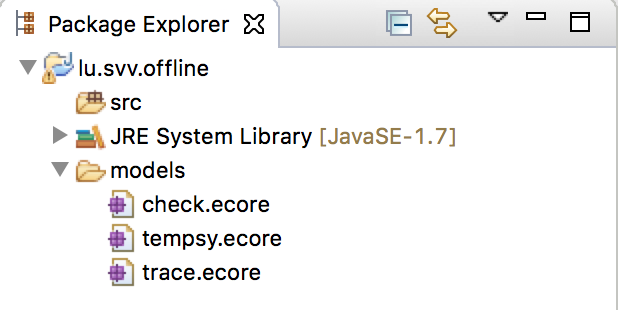
- Choose the file "check.ecore" in Eclipse and then create an EMF Generator Model named "check.genmodel" by following the steps below.
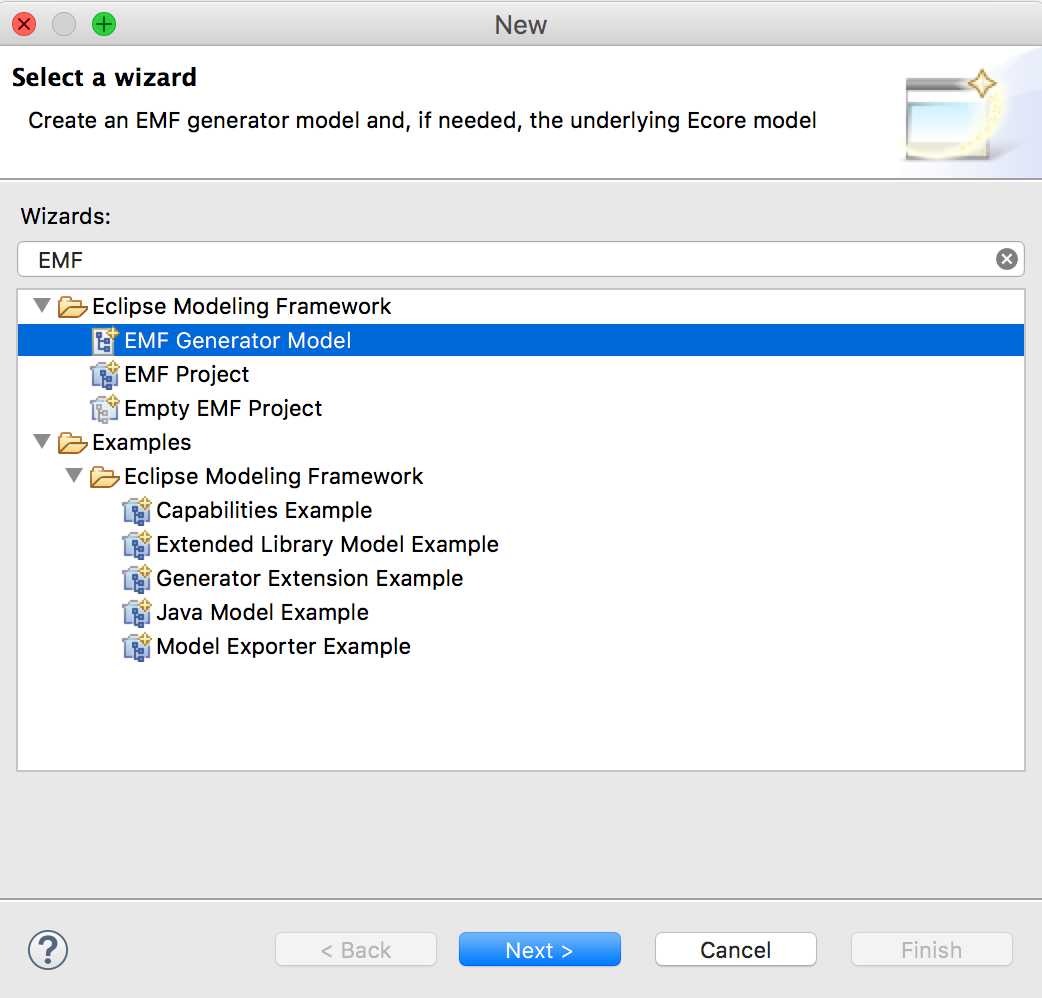
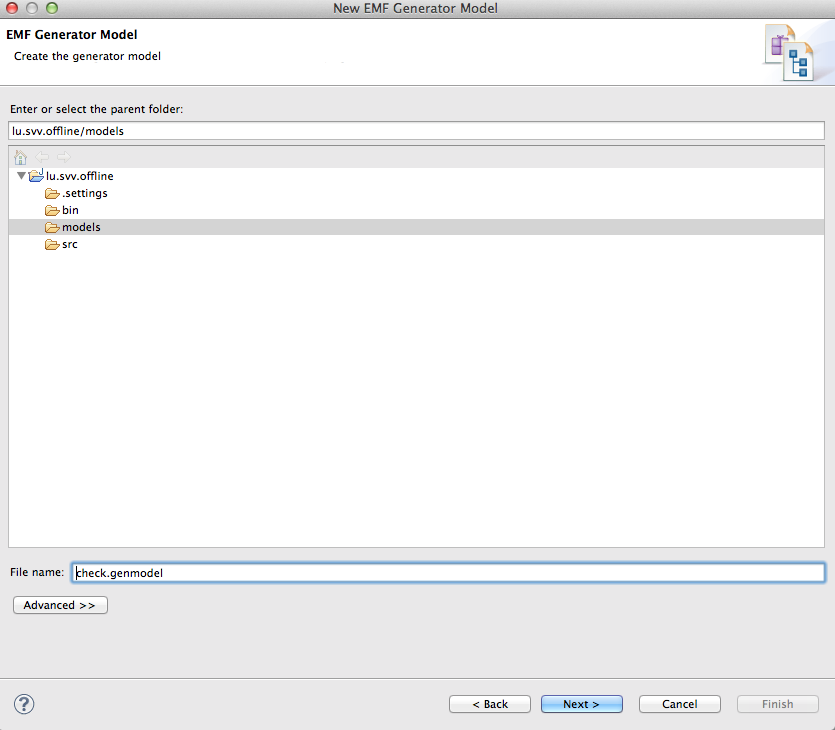
Choose Ecore model and click Next.
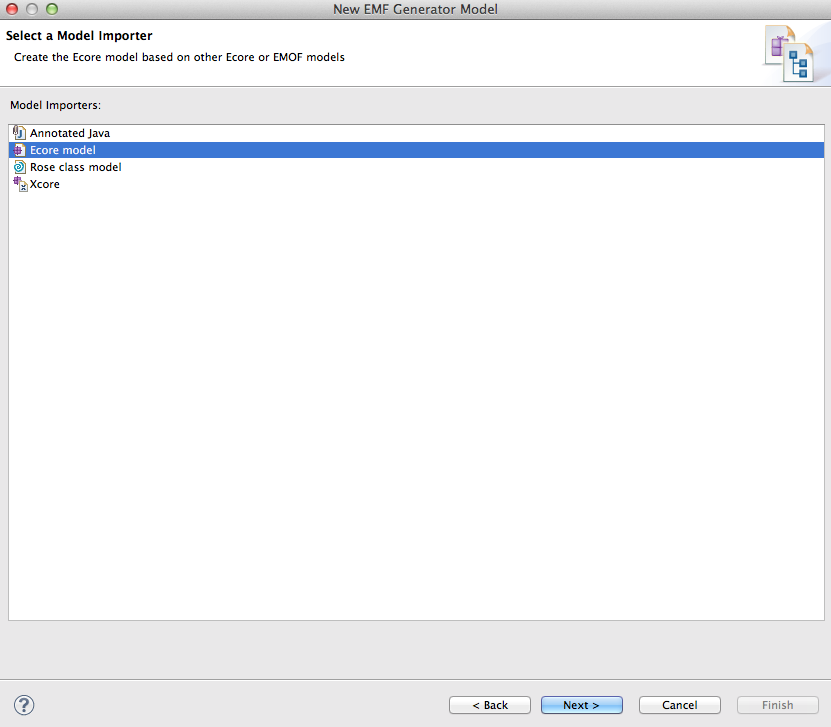
Load the model "check.ecore" and click Next.
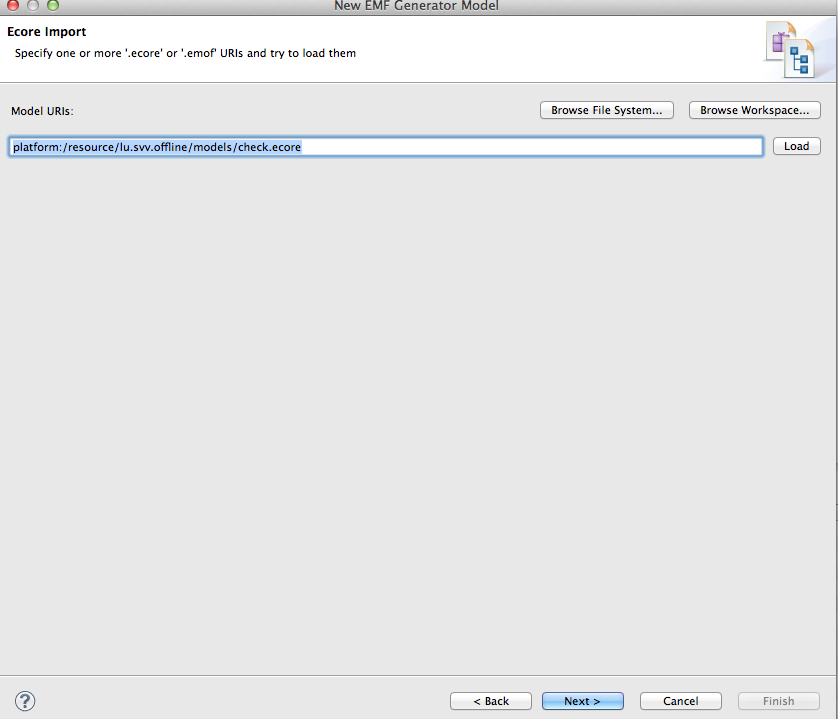
Click Select All at the upper right and click Finish.
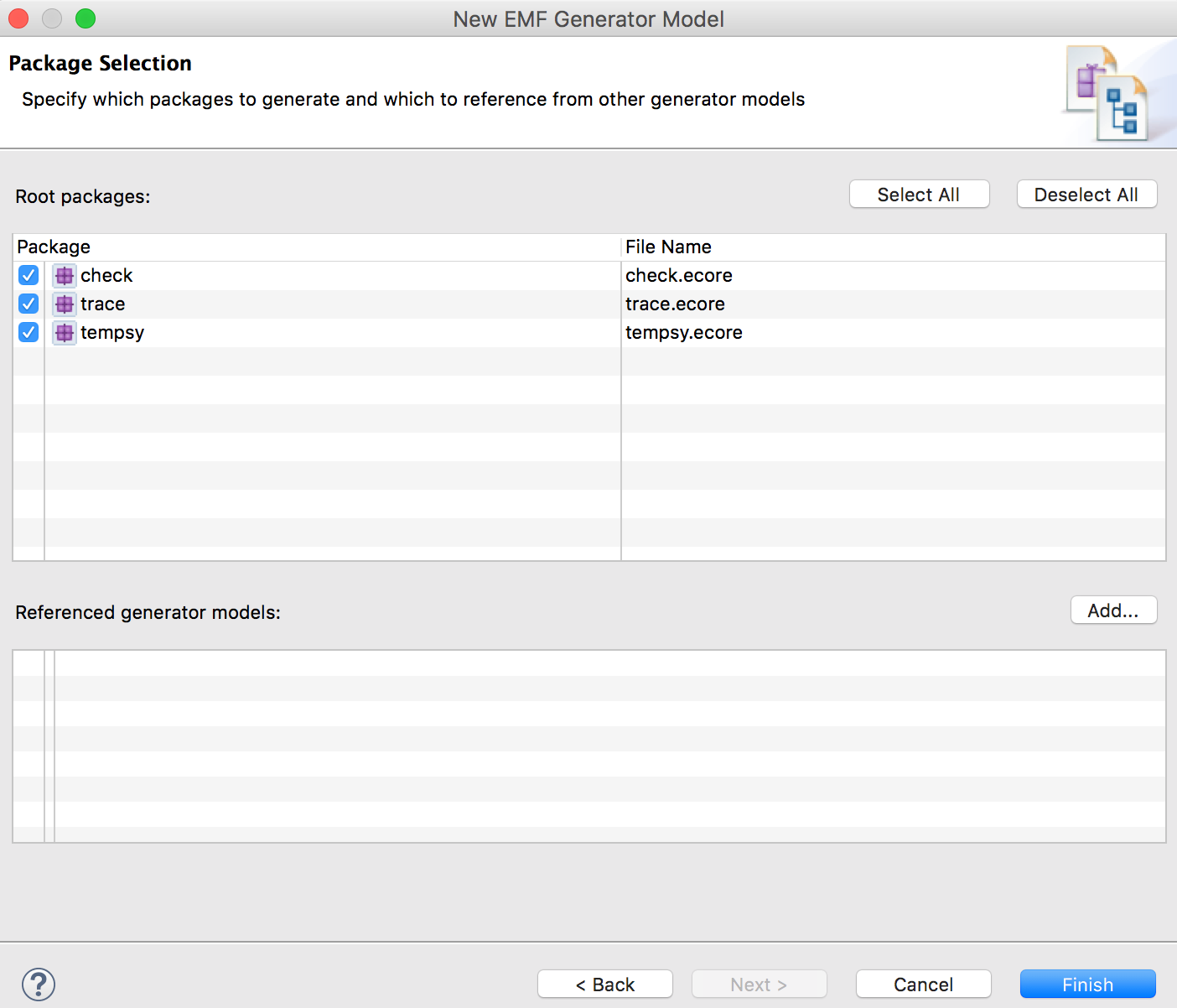
- Open "check.genmodel" with the EMF Generator, choose the second, nested occurrence of "Check"
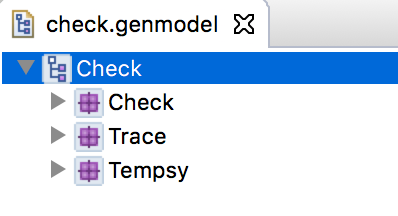
and make the following changes. Open the Properties view from the Menu (Window > Show View > Properties) and fill the Base Package with "lu.svv.offline".
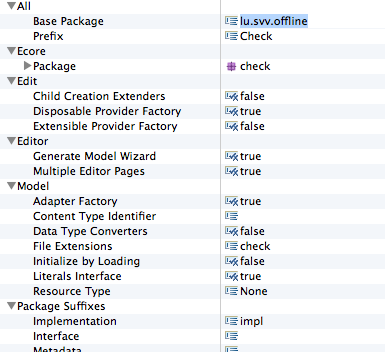
Choose "Trace" in "check.genmodel" and fill the Base Package with "lu.svv.offline".
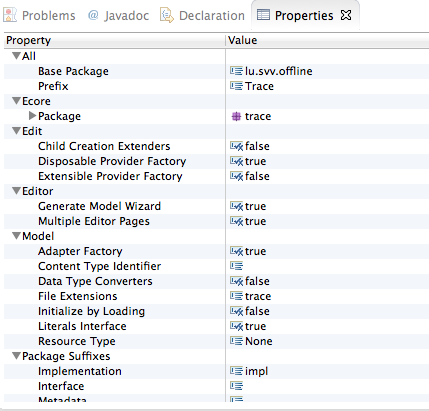
Choose "Tempsy" in "check.genmodel" and fill the Base Package with "lu.svv.offline".
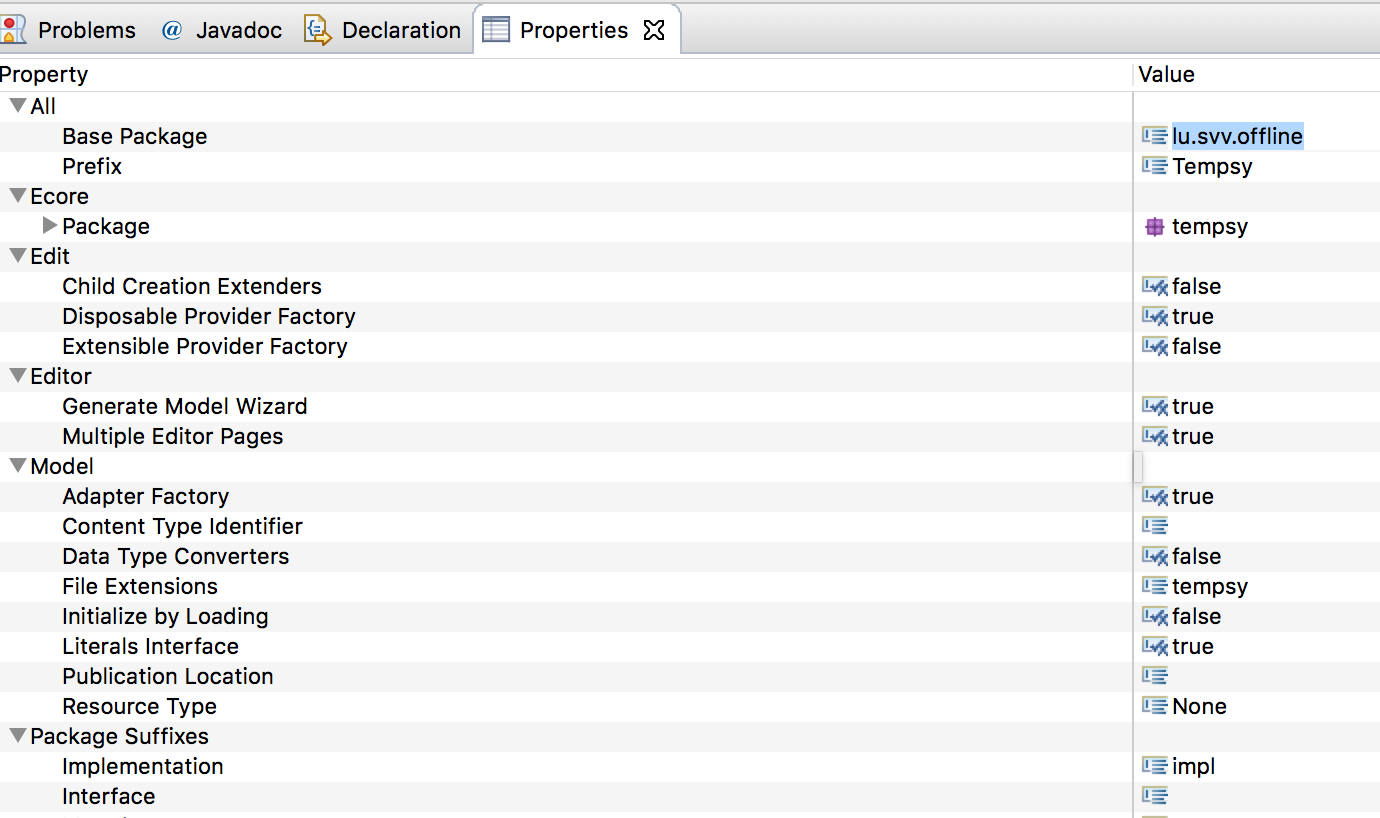
- Choose the first (outer) "Check" instance and right-click on it. Choose Generate Model Code from the pop-up menu.
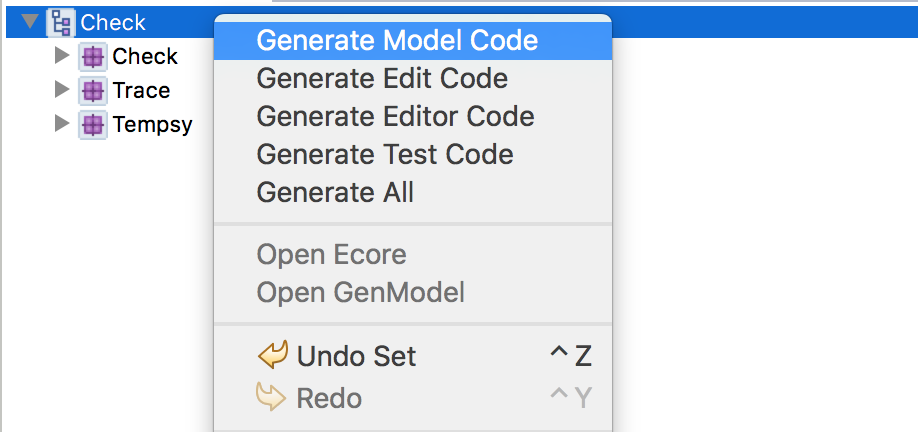
- Once generating the model code, copy the Java files under "/checker/main/" (in this repository) to the Eclipse package "/src/lu.svv.offline/".
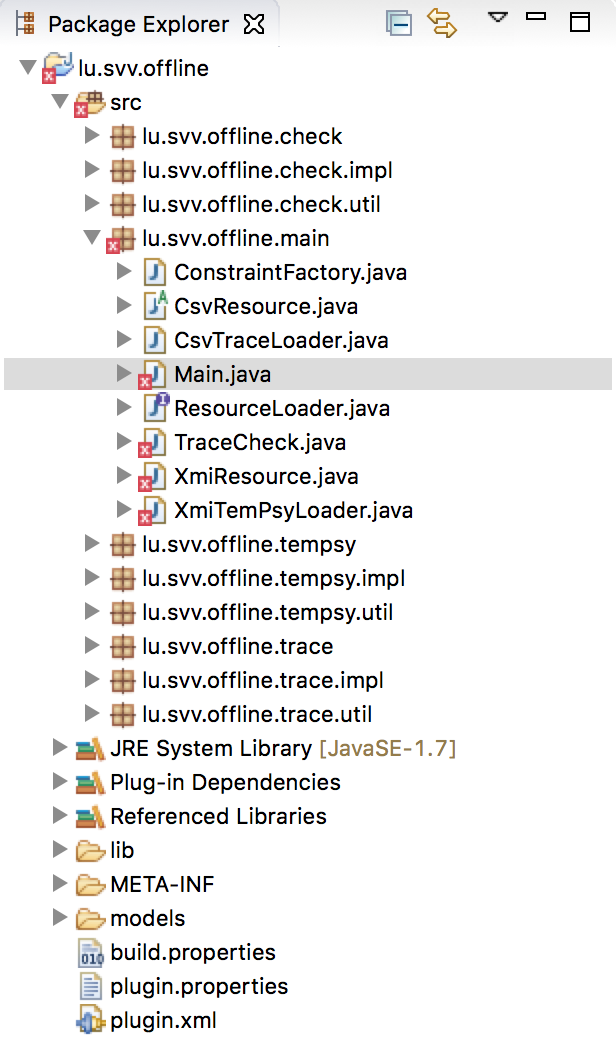
If you find errors about missing packages in the Java files, open the files, click on the errors and choose the last option Fix project setup.... The missing packages will be added into the Plug-in Dependencies.
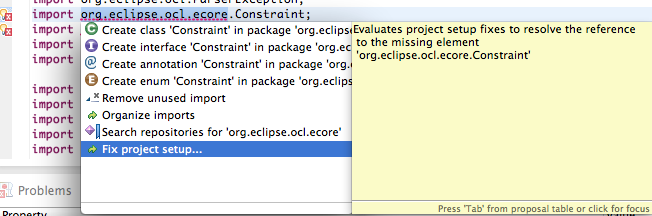
- Create a new folder named "lib" in the project. Copy the file "/checker/tempsy.ocl" (in this repository) to the folder and rename tempsy.ocl to tempsy-check.ocl. Download the jar files of Super CVS to the folder, and add them to the Libraries of Java Build Path in Eclipse.
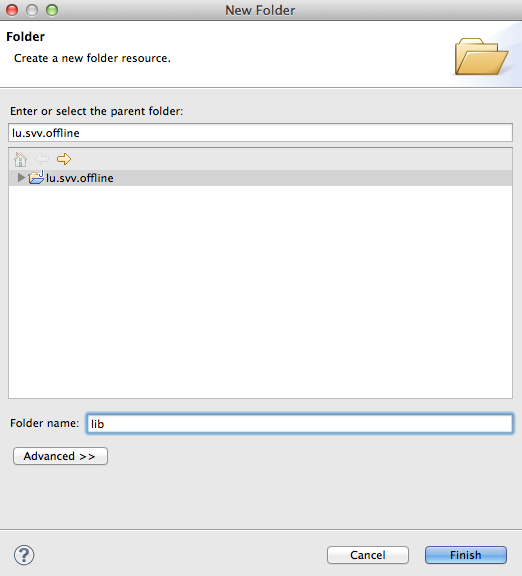
- Create a new folder named "instances" in the project and copy the properties you'd like to test under the folder "/evaluation/properties/TemPsy-XMI-instances" and the corresponding traces from this link (You need to unzip the files to get traces).
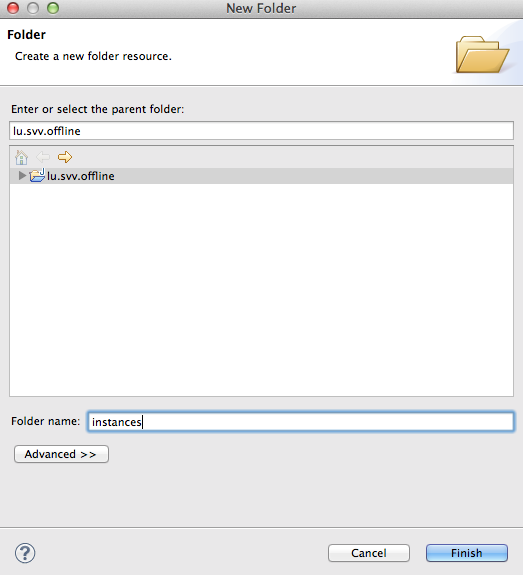
- The project will look like this:
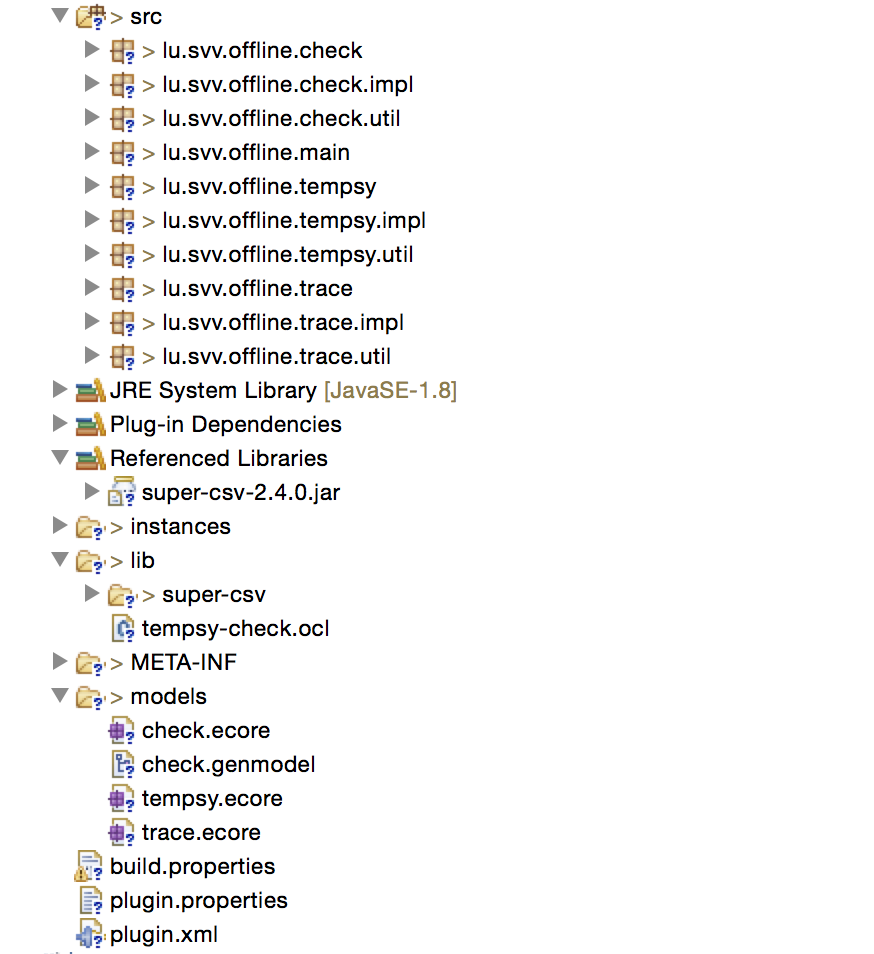
- Invoke the test methods in the main method of "Main.java". The usage of the methods is explained in the comments.