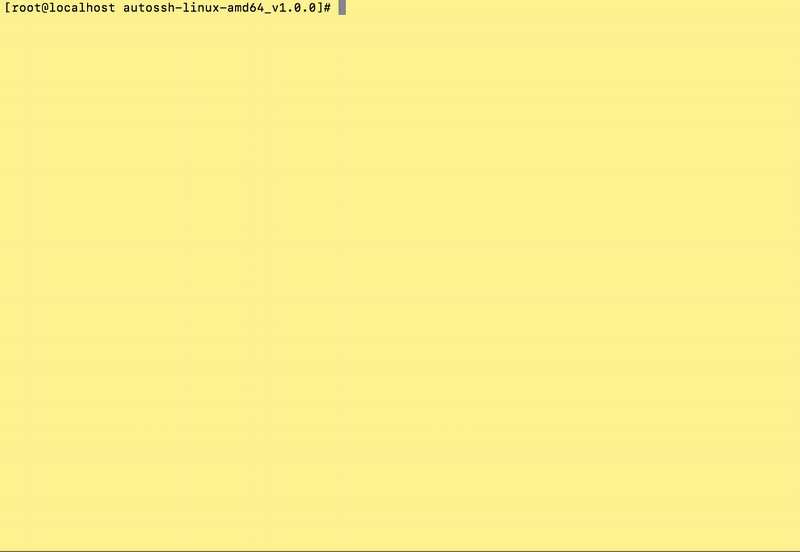一个ssh远程客户端,可一键登录远程服务器,主要用来弥补Mac/Linux Terminal ssh无法保存密码的不足。
这是一个全新的autossh,无法兼容v0.2及以下版本,升级前请做好备份!新版配置文件由原来的servers.json改为config.json,
升级时可将旧配置文件的列表插入到新配置文件的servers节点下
注:旧版servers中method=pem需要更新为method=key
- 支持分组
- 支持显示/隐藏主机详情(show_detail)
- 支持options(目前仅支持ServerAliveInterval)
- 允许配置文件中server默认值为空
- 允许指定配置文件目径
- 修复终端窗口大小改变时无法自适应的bug
https://github.com/islenbo/autossh/releases
- 下载编译好的二进制包autossh,放在指目录下,如
~/autossh或/usr/loca/autossh - 同级目录下新建
config.json文件,参考config.example.json - 将安装目录加入环境变量中,或指定别名
alias autossh=your autossh path/autossh
{
"show_detail": true, // 显示主机详情
"options": { // 全局配置
"ServerAliveInterval": 30 // 发送心跳包时间,同 ssh -o ServerAliveInterval=30
},
"servers": [
{
"name": "vagrant", // 显示名称
"ip": "192.168.33.10", // 主机地址
"port": 22, // 端口号,可省略,默认为22
"user": "root", // 用户名
"password": "vagrant", // 密码,使用无密码的key登录时可省略
"method": "password", // 认证方式,可省略,默认值为password,可选项有password、key
"key": "", // 密钥路径,method=key时有效,可省略,默认为~/.ssh/id_rsa
"options": { // 自定义配置,会覆盖配置中相同的值
"ServerAliveInterval": 20
}
},
{
"name": "vagrant-key",
"ip": "192.168.33.10",
"user": "root",
"method": "key"
}
],
"groups": [
{
"group_name": "your group name",
"prefix": "a",
"servers": [
{
"name": "example1",
"ip": "192.168.33.10",
"user": "root",
"password": "root"
},
{
"name": "example2",
"ip": "192.168.33.10",
"user": "root",
"password": "root"
}
]
},
{
"group_name": "group2",
"prefix": "b",
"servers": [
]
}
]
}
- Q: Downloads中为什么没有Windows的包?
- A: Windows下有很多ssh工具,autossh主要是面向Mac/Linux群体。
go build main.go
- golang.org/x/crypto/ssh