New issue
Have a question about this project? Sign up for a free GitHub account to open an issue and contact its maintainers and the community.
By clicking “Sign up for GitHub”, you agree to our terms of service and privacy statement. We’ll occasionally send you account related emails.
Already on GitHub? Sign in to your account
Agent error connectex #963
Comments
|
Please fill in some information about the issue you are having although most likely this is a support issue so might be better on GitHub discussions or #support on discord |
Sorry now is ok. |
|
Ok and if you ping that dns address do you get a reply? |
|
please also paste the output of this command: |
|
Have you opened port 4222? |
|
Are you using custom ssl? |
|
Ok so it's not working then. Did you verify the TXT record? It looks like it failed. |
Yes. We add the txt record and it works. Thanks a @wh1te909 in this thread, we know that the nats.service is stopped, so we understand that the problem may be there. We already restarted the nats.service but the problem persists. So what can we do? We try solve this with docs, but when we try get output using this line nats-server -DVV -c /rmm/api/tacticalrmm/nats-rmm.conf we have this result: |
|
|
|
Nats doesn't work without a genuine SSL certificate and yours doesn't appear to have installed properly. |
|
If you click on the ssl error and show the cert details that would be helpful |
|
Looks like you're using cloudflare, you know you can't proxy nats right? https://wh1te909.github.io/tacticalrmm/troubleshooting/#using-cloudflare-dns |
But SSL isn't working anyway, maybe it's proxied so should be using cloudflare SSL |
|
The url is api.rms.above.cl for api |
|
@silversword411 @dinger1986 @wh1te909 @silversword411 the cloudflare configuration is the same as in the documentation. |
|
So is your api record? api.rms.above.cl? |
Sounds like you're running a proxy. You should discuss in the discord #unsupported channel |
|
What's the folder under /etc/letsencrypt/live? I'm guessing it's not /etc/letsencrypt/live/rms.above.cl? |
|
Post if there are issues still, I think you may have found your problem |



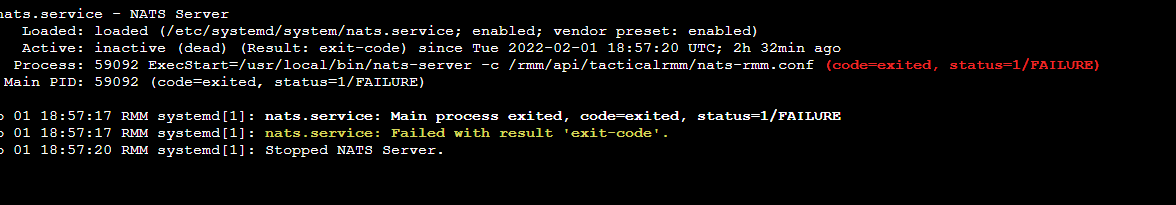




Hi, i have an error with agent when i install it on windows 10.
Server Info (please complete the following information):
Installation Method:
Agent Info (please complete the following information):
Describe the bug
I downloaded the agent from the platform frontend, but I can't install the app on any device. I followed the instructions in the official documentation without making any mistakes in DNS and domains or opening ports.
Screenshots

CMD:
ERROR:

The text was updated successfully, but these errors were encountered: