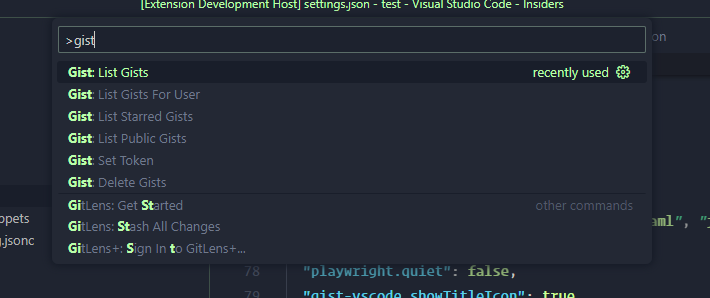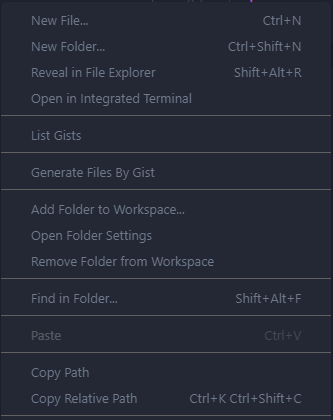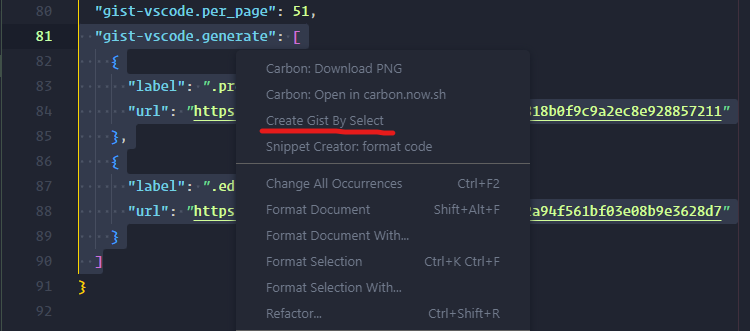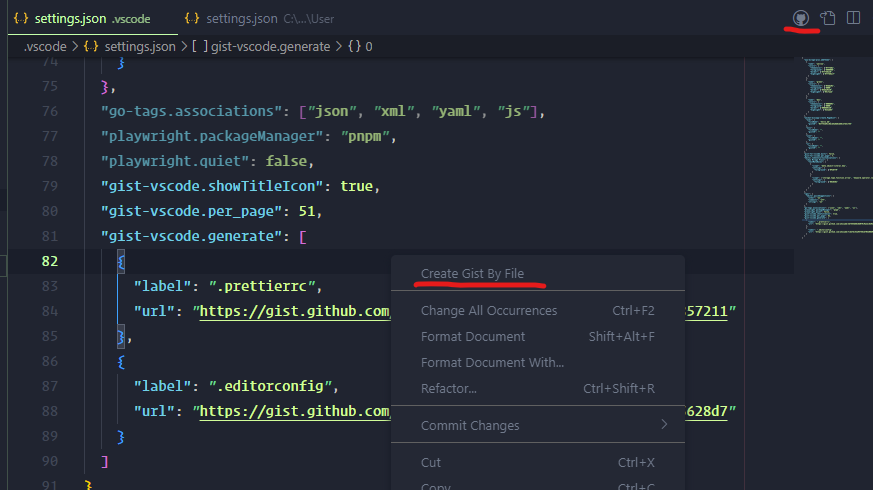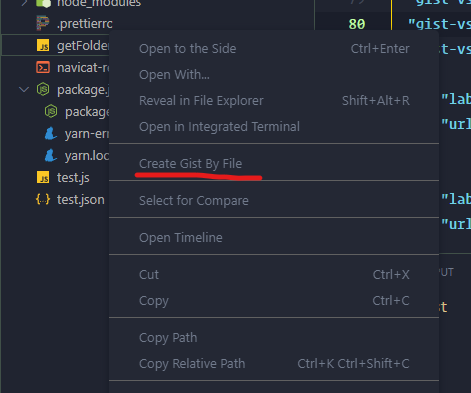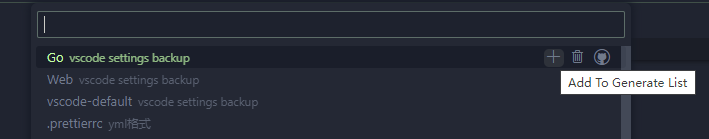- Generate PAT at https://github.com/settings/tokens and select
gistscope. - Use
Gist: Set Tokencommand or add it in thesettings.json.
- Gist: Set Token
- Gist: List Gists
- Gist: List Starred Gists
- Gist: List Gists For User
- Gist: List Public Gists
- Gist: Delete Gists
- List Gists
- Generate Files By Gist
Use this command, you need config gist-vscode.generate in the settings.json or use Add To Generate List command after list gists.
Set token for extension.
Gists per request. Default is 30, max is 100
Show icon on the editor title. Default is false
// settings.json
{
"gist-vscode.generate": [
{
"label": ".prettierrc",
"description": "prettier config file", // optional
"url": "https://gist.github.com/whosydd/3d7554d6818b0f9c9a2ec8e928857211"
},
//...
]
}