New issue
Have a question about this project? Sign up for a free GitHub account to open an issue and contact its maintainers and the community.
By clicking “Sign up for GitHub”, you agree to our terms of service and privacy statement. We’ll occasionally send you account related emails.
Already on GitHub? Sign in to your account
[Feature] Improve documentation for exporting notes for bi-directional linking #125
Comments
|
To link a note to the current main note 'by one click', see https://github.com/windingwind/zotero-better-notes/blob/master/UserGuide.md#21-from-note
We do need a big update to the documentation. I've posted a plan to maintain the docs: #116 |
I'm not sure if the output md file is blank, or it just does not contain linked notes. Could you please describe it in detail? |
|
Hi, We have a feature called note template to handle these cases. By default it’s You could remove the note id part and replace hyphen ‘-’ with anything else LogSeq supports. It’s a little bit strange that LogSeq does not support ‘-‘, which is an allowed character in file name. Just to remind, the sync is single-path(Zoteo2MDfile). If you modify the MD file and then modify the Zotero Note, the prior modification in the MD file will be overwritten. It’s recommended to use the sync only if you use the MD files as a backup or you are sure the Zotero note is finished and will not be edited. If you want to edit the note again, please cancel the sync from File->Better Notes Sync Manager. |
|
Thank you for taking the time to reply, this is very helpful. I was not
aware of the one-way sync. I will have to rethink my workflow.
…On Fri, Aug 26, 2022 at 7:27 PM windingwind ***@***.***> wrote:
Hi,
We have a feature called note template to handle these cases.
The md file name is controlled by note template ‘exportMDFileName’, see
https://github.com/windingwind/zotero-better-notes/blob/master/TemplateUsage.md#system-templates
By default it’s note title-note id.md. We use note id to avoid conflicts,
as there might be notes with the same title, like ‘Annotations’(generated
by Zotero). Spaces and other characters that are not allowed to appear in
file name is replaced with ‘-’.
You could remove the note id part and replace hyphen ‘-’ with anything
else LogSeq supports. It’s a little bit strange that LogSeq does not
support ‘-‘, which is an allowed character in file name.
Just to remind, the sync is single-path(Zoteo2MDfile). If you modify the
MD file and then modify the Zotero Note, the prior modification in the MD
file will be overwritten. It’s recommended to use the sync only if you use
the MD files as a backup or you are sure the Zotero note is finished and
will not be edited. If you want to edit the note again, please cancel the
sync from File->Better Notes Sync Manager.
—
Reply to this email directly, view it on GitHub
<#125 (comment)>,
or unsubscribe
<https://github.com/notifications/unsubscribe-auth/APHRB54FCZVG4TKAPUBSI5DV3F4JZANCNFSM57V5R7CA>
.
You are receiving this because you authored the thread.Message ID:
***@***.***>
|
|
Share my workflow with you: For me, Zotero is like a logging camp. I crop the trees(papers) and place different kind of wood to different wagons(notes). Later, I transport them(output them as markdown files) to furniture factory(Obsidian), and make chairs and desks with the wood(notes). |
|
A beautiful workflow. I may work a little differently. When I go to the forest, I often take little cuttings from trees and propagate them in a nursery. Later I may go back and take more cuttings from the same tree (but perhaps nearby trees too) then take them back and maybe graft them onto older cuttings or put them in a new kind of soil. Sadly, I'm not the most organized horticulturist out there, and I can see myself mixing up sources of cuttings on my map (if I have one). One of the coolest things about your plugin is how any 'main' note can also be a regular note in a different context. At the same time, that very cool feature might also be dangerous for me when I get lost in the woods. Also, I notice you don't have a GitHub sponsor donation setup for your account! I understand GitHub isn't processing donations in all countries, but perhaps you have another means of accepting them? |
|
Thanks for your like! My Paypal is hsiangyu.wong@gmail.com. I'm not familiar with Paypal, would that be helpful? Thank you again for the detailed reply! |
|
Hi, @mruderman |
|
I've added a sponsor button on this github repo😄 |
|
You have your first sponsor! |
|
Wow! So honored to be sponsored! Thank you so much 🤩🤩 Please contact me if you have any need with this plugin 🥳 |
|
Will close this issue. Feel free to open it any time. |
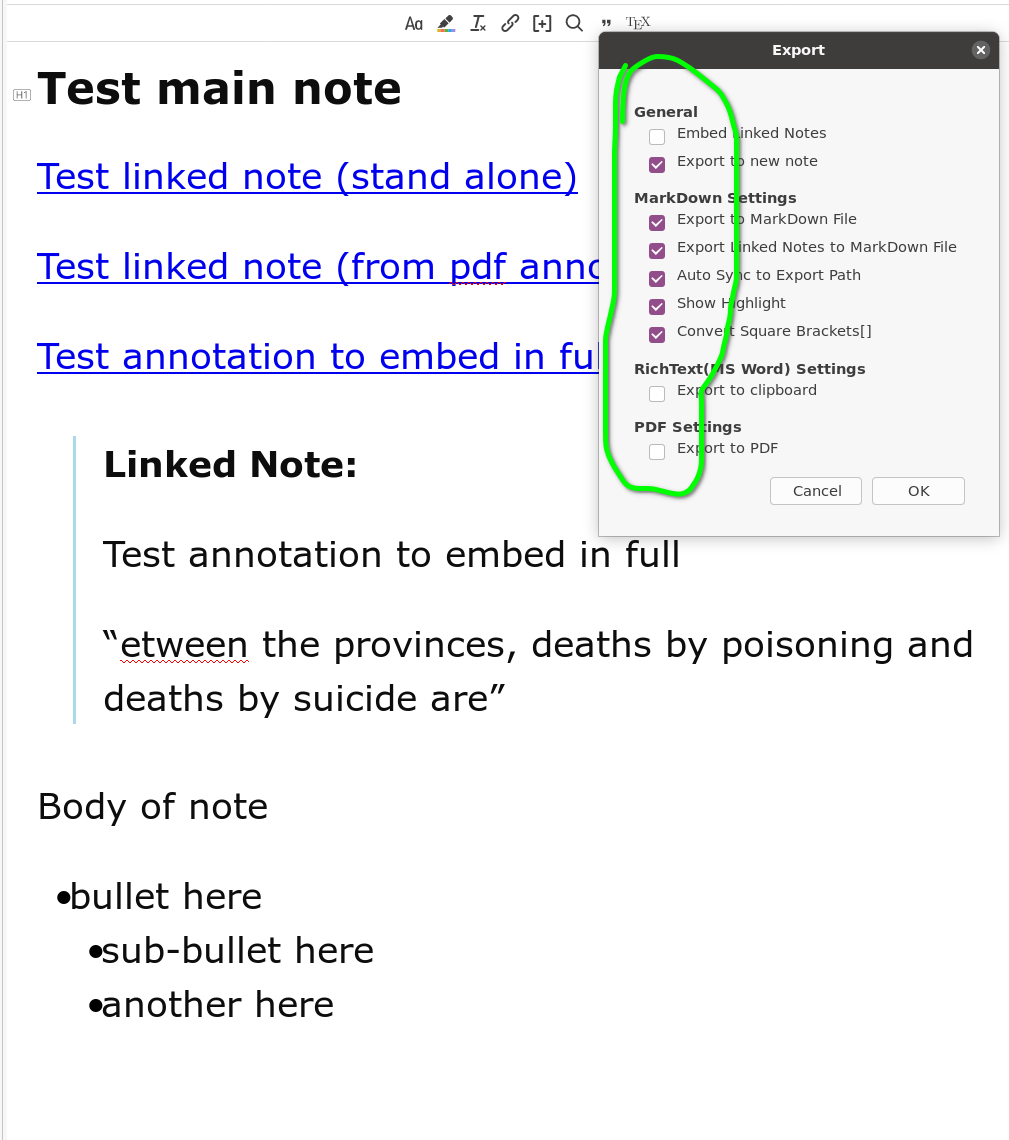


This is an amazing project that I would like to use with LogSeq. Current documentation states:
However, I don't know what that "one click is." When I go to export a main note I see a number of options for exporting main notes:

that have choices for embedding linked notes, keeping synced, etc. I tried a number of combinations of these settings, but can't get an output that works. It's not clear if I need to specifically specify all of the linked notes or otherwise.
A solution would be to provide a little more documentation about specific settings and which notes need to be exported. Perhaps more descriptions of which options need to be selected for specific use cases (e.g., LogSeq with auto sync, or for Obsidian users if there are any differences).
I have done trial and error selections for these options, but have been able to get it to work.
Thank you again for sharing this fantastic project!
The text was updated successfully, but these errors were encountered: