New issue
Have a question about this project? Sign up for a free GitHub account to open an issue and contact its maintainers and the community.
By clicking “Sign up for GitHub”, you agree to our terms of service and privacy statement. We’ll occasionally send you account related emails.
Already on GitHub? Sign in to your account
High CPU usage. #135
Comments
|
Thanks for the help. So this was when the app was idling. Or was it doing anything specific. Running a call, displaying a gif or processing incoming messages? |
|
When i start the app is taking a lot of ram and cpu and after that displaying a gif. |
|
I checked again, it's on idle but gif are present in the conversations. Hope it helps. |
|
is 7-10% cpu load during a call on i7-2600 considered normal? |
|
I have noticed high CPU usage on Ubuntu 14.04. I was doing a video call and it was using nearly 50% of my CPU. |
|
Hi! |
|
Update: Suddenly the process "Wire helper" stops to "eat up" the CPU… |
|
I also see Wire using ~15% CPU when it is idling. However this bug reproduces only when certain conversations are open. In other words, select one conversation, switch to another app and do something else for a minute, then observe the CPU usage of Wire process and notice that it is constantly ~15%. Select another conversation, do something else for a minute and observe 0% CPU usage of Wire process. I don't see any obvious connection between the conversations that do and don't produce high CPU usage:
And as someone else pointed out, close Wire window and CPU usage drops to 0%, for any conversation. |
|
Yeah, I have to revise my last post. It started again using constantly about 15% CPU usage. But as I got no feedback, I switched now to an app called Franz. Which can handle a lot more messengers and with no uncertain CPU usage. |
|
@nfind you may want to monitor your CPU usage further, I don't think using Franz will solve the issue. In fact I don't think this is a I can actually reproduce this in Google Chrome. I think this is a severe issue, I was wondering lately why the battery on my laptop degraded so quickly, until I stumbled on this bug. I can say now that it is true, my battery lives considerably longer with having Wire window closed. |
|
First thanks for all the input and comment. I finally had some time to debug. There are several issues that (might) cause this:
Reworking the image loading a bit, so i will try to knock down these issue. |
|
Awesome that you may found some things that could cause this issue! Some observations from me, running 10.12.3 with Wire 2.11.2686: Another observation: The bigger the wire window the higher the CPU usage is for me. On a 1080p screen with a maximised Wire window it stays at around 20-25%. |
|
Same here (Ubuntu 16.04, Wire 2.11.2685). Only some conversation windows cause 20-25% CPU usage (no GIFs or animations). When the main window is closed, the CPU usage is below 2-3%. |
|
I've just noticed a massive CPU usage during calls. I'm using Kubuntu 16.10 and the AppImage v2.11.2722. When making a video call I got 90% CPU usage cannot use a browser anymore, for example. The person which I called had a similar high usage, using Windows 10. I think we both have an intel i5-4300U CPU. We did not send any GIFs. When idling -without any calling going on- everything seems to be fine. //edit: we did write some text though, so it could be a dublicate of #407. I'll try to make a call again, soon. |
|
Can confirm the issues with wire helper. Wire helper constantly uses 30% cpu (as reported by activity monitor on macOS) while the wire app is in foreground. Would be really nice if this could be fixed. |
|
I was trying to investigate a little bit, here's what I found:
Notice the difference in the something called Google search tells me that Does anyone have any suggestions on how to dig deeper and learn what actually is happening during those 2 out of 10 seconds? By the way, if someone is interested but cannot reproduce locally, I'm open to a screensharing session 😉 |
|
Figured it out, it is a The bug is filed as wireapp/wire-webapp#1112, let's hope we get a quick hotfix - I can't stand seeing my laptop's battery dying so quickly because of Wire. |
|
Maxim, great analysis! I can confirm that |
|
Can confirm as well. This fixes the issue. Awesome analysis maxim! |
|
Thanks everyone for reporting! Closing this since the issue was fixed in wireapp/wire-webapp#1115 and will be included in the next release. 🙂 Feel free to reopen if the issue persists. |
|
If I leave wire running for some time, it does the same. Fans start whining and I have to restart wire to fix it. This is on macOS 10.15.4 with wire 3.18.3728 |









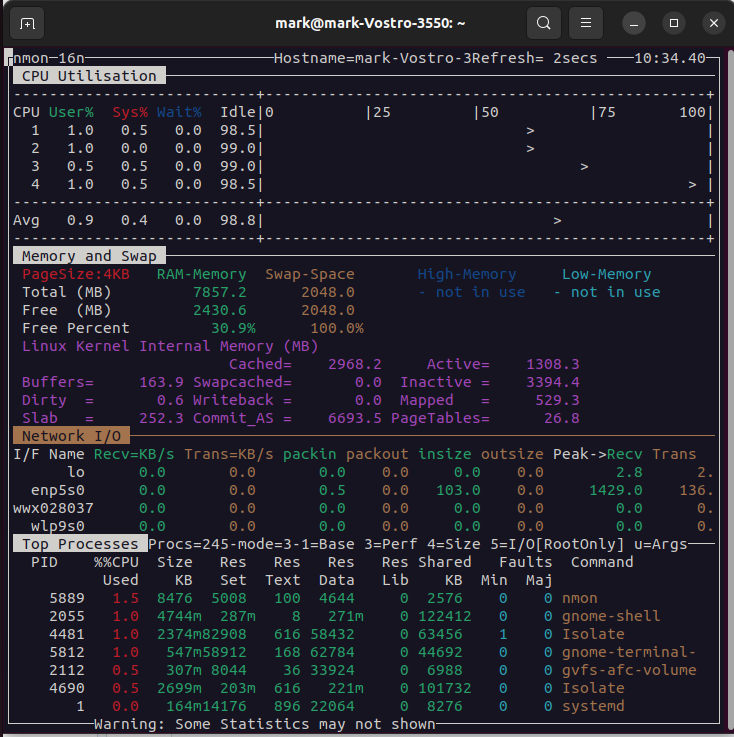
Hi,
I started using the app yesterday and noticed a really high cpu usage with the 2.11.2666 build on arch linux. This issue might be linked with the macOS battery ones : #122
The text was updated successfully, but these errors were encountered: