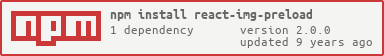Higher-order React component for image preloading
Higher-order React component that allows to easily handle different loading states of images used in your component. This could come in handy if you want to show something on the screen while the image is being loaded or provide some default image if the desired one is failed to load. There might be different scenarios you could choose.
npm install --save react-img-preload// EnhancedComponent.js
var React = require('react');
var ImagePreload = require('react-img-preload');
var Component = React.createClass({
render: function render() {
var content;
if (this.props.imgStatus === ImagePreload.STATUS_PENDING) {
// Render something to show that image is loading
content = <div>Image is loading...</div>;
} else if (this.props.imgStatus === ImagePreload.STATUS_LOADED) {
// Image is loaded, render it
content = <img src={this.props.img} >
} else if (this.props.imgStatus === ImagePreload.STATUS_FAILED) {
// Image is failed to load, render default one instead
content = <img src="http://dummyimage.com/600x400/000/fff&text=Default+image">
}
return content;
}
});
// ImagePreload will know that it should preload image with src specified via "img" prop.
// It will update the loading status of the image through imgStatus prop.
var EnhancedComponent = ImagePreload(Component, ['img']);
React.render(
<EnhancedComponent img="http://38.media.tumblr.com/tumblr_lrbu1l9BJk1qgzxcao1_250.gif"/>,
document.getElementById('app')
);Wraps Component into new component that handles image preloading.
It doesn't modify the original Component, but returns a new one.
All the props passed to new enhanced component will be passed down to the original Component.
All props with the names specified in imagePreloadPropNames array will be treated as source urls of images to preload.
The counterpart prop with Status postfix will be created for all of them, in order to be able to track the loading status of every individual image. So if 'img' is specified as a propName for preload, the imgStatus prop will be created and passed down to the original Component by the wrapper.
imgStatus may have one of the following self-describing values, that represent current status of image loading:
ImagePreload.STATUS_PENDINGImagePreload.STATUS_LOADEDImagePreload.STATUS_FAILED