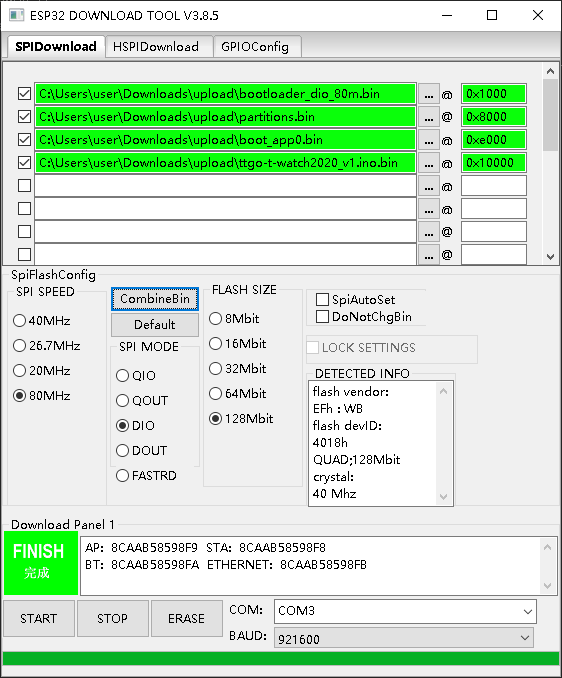How to flash https://github.com/sharandac/My-TTGO-Watch/ttgo-t-watch2020_v1.ino.bin file without PlatformIO?
| file | write to address | from |
|---|---|---|
| bootloader_dio_80m.bin | 0x1000 | https://github.com/espressif/arduino-esp32/blob/master/tools/sdk/bin/bootloader_dio_80m.bin |
| partitions.bin | 0x8000 | My-TTGO-Watch/.pio/build/ttgo-t-watch/partitions.bin or https://github.com/wlcims/My-TTGO-Watch-Bin-Flash/blob/master/data/partitions.bin |
| boot_app0.bin | 0xe000 | https://github.com/espressif/arduino-esp32/blob/master/tools/partitions/boot_app0.bin |
| ttgo-t-watch2020_v1.ino.bin | 0x10000 | https://github.com/sharandac/My-TTGO-Watch/blob/master/ttgo-t-watch2020_v1.ino.bin |
use esptool.py
pip install esptool
upload script (upload.sh)
#!/bin/bash
esptool.py --chip esp32 --port "/dev/ttyUSB0" --baud 2000000 --before default_reset --after hard_reset write_flash -z --flash_mode dio --flash_freq 80m --flash_size detect 0x1000 bootloader_dio_80m.bin 0x8000 partitions.bin 0xe000 boot_app0.bin 0x10000 ttgo-t-watch2020_v1.ino.binPut all files in the same folder
bootloader_dio_80m.bin
partitions.bin
boot_app0.bin
ttgo-t-watch2020_v1.ino.bin
upload.sh
use Flash Download Tools
https://www.espressif.com/sites/default/files/tools/flash_download_tool_v3.8.5_1.zip
When the flashing is completed, you need to force the power off and restart by pressing the power button
upload script (flash.sh)
#!/bin/bash
pio_path=`pio system info | grep "PlatformIO Core Directory" | sed 's/PlatformIO Core Directory\s*//'`
esptool.py --chip esp32 --port "/dev/ttyUSB0" --baud 2000000 --before default_reset --after hard_reset write_flash -z --flash_mode dio --flash_freq 80m --flash_size detect 0x1000 ${pio_path}/packages/framework-arduinoespressif32/tools/sdk/bin/bootloader_dio_80m.bin 0x8000 .pio/build/ttgo-t-watch/partitions.bin 0xe000 ${pio_path}/packages/framework-arduinoespressif32/tools/partitions/boot_app0.bin 0x10000 .pio/build/ttgo-t-watch/firmware.bin