Login: check for isJetpackActive && isJetpackConnected
#1177
Labels
feature: login
Related to any part of the log in or sign in flow, or authentication.
status: on hold
Currently not prioritized.
Projects
Describe the bug
Ref. p99K0U-1yp-p2. In addition to our basic check
hasJetpack, we need to be more stringent and check if the site has the Jetpack plugin activated and that it has successfully connected.To Reproduce
Steps to reproduce the behavior:
Screenshots
How to disconnect Jetpack, a visual guide:
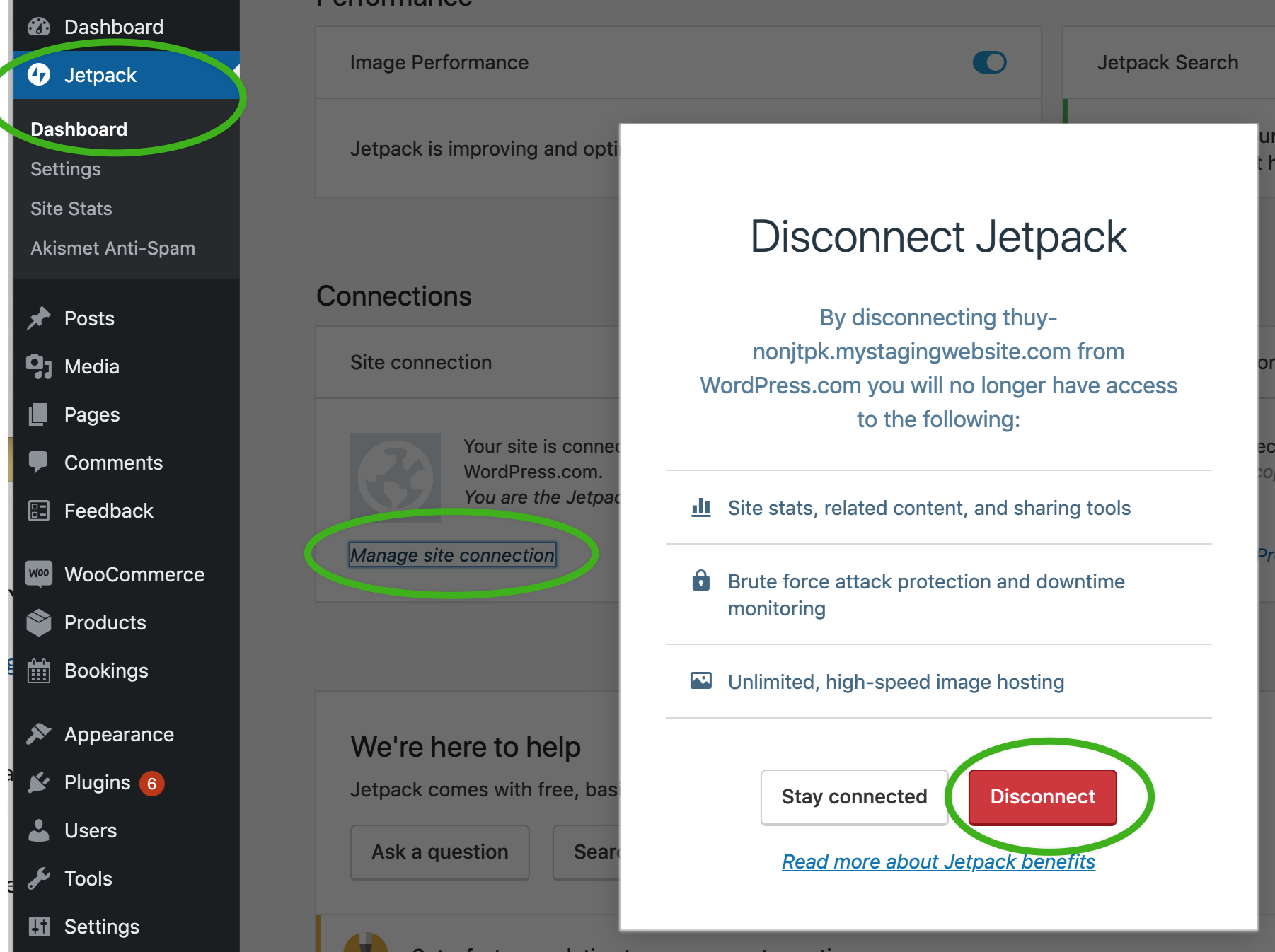
Expected behavior
A user should only be allowed to log in when all three cases are true:
hasJetpack && isJetpackConnected && isJetpackActiveIsolating the problem (mark completed items with an [x]):
Mobile Environment
Please include:
The text was updated successfully, but these errors were encountered: