New issue
Have a question about this project? Sign up for a free GitHub account to open an issue and contact its maintainers and the community.
By clicking “Sign up for GitHub”, you agree to our terms of service and privacy statement. We’ll occasionally send you account related emails.
Already on GitHub? Sign in to your account
IllegalArgumentException: Site successfully fetched but has not been found in the local db. #11394
Comments
|
Events in the last 90 days: 3,100 |
|
Investigated this one a bit, sharing what I learned so far hoping it can help in some way. As a side note, I spent some time to try to figure out how to filter events in sentry based on breadcrumbs content but didn't find a way so some of the notes below are based on
Related to the item 4 above I can think to 2 things:
Maybe could help to have the above answered inserting some additional logging (both in the function above and/or in the code section where we get the user_id from API to check if eventually we got a 0 user_id from that) I'm currently asking access to Google Console to be enabled to debug the signup with google flow so was not able yet to debug it specifically and could not find reading the code something that can make me think to a possible related issue. Pinging @jd-alexander , @khaykov , @renanferrari (I think you are in GK as well, in case not sorry for this 😜). If one of you has some time to go into this one a bit let me know if you agree/disagree with the above analysis and adding the logs or have some better clue on the cause. I will monitor if I get my account fully enabled for the google console so to make some more debug on the above. |
|
Thanks for the thorough investigation @develric, much appreciated. I'm going to take a look at this between today and tomorrow and I'll let you know if I'm able to contribute in any way. |
|
Thanks for looking into this @develric and great for picking up @renanferrari Looking forward to hearing your findings! |
|
Hi there 😊, just wanted to share I finally was able to get the SignUp with Google flow up and go into some debugging but unfortunately could not reproduce the issue. |
|
Just a quick update to say that I was able to reproduce this error earlier today. Will update this issue tomorrow with the steps to reproduce it and a possible fix. |
Steps to reproduce this issue
FindingsTL;DR: Sometimes we must show the Login Epilogue Screen instead of the Post Signup Interstitial Screen at the end of the login flow, so that we can retrieve some user information needed for the app to properly work after a login. We assumed this wasn't needed for Google signups/logins, but it turns out we do have to do that on the very specific scenario of an user trying to sign up with an existing Google account. As soon as @develric mentioned that this issue happened at the end of the sign up flow and had seen a spike since the release of version 14.0, I realized it might be related to the introduction of the Post Signup Screen (Master issue: #10918 | Final PR: #11024). This screen would be shown once, after the completion of the signup or login flow, if the user account had no sites. Initially, that's exactly what we did, but then we realized that showing the last screen of this flow (the Login/Signup Epilogue Screen) to an user with no sites didn't provide much value, since it would basically be an empty screen in those cases (example). Because of that, we decided to skip those epilogue screens and replace them with the new interstitial screen for users that had no sites (you can see the result here), which worked pretty well for the sign up flow, but we soon found some problems that made us go back on that approach for Magic Link logins (#11020). While trying to work on a fix for that, we found that although the Login Epilogue Screen didn't provide much value to an user with no sites, its current implementation performs an important flow control responsible for triggering some actions needed for the app to work correctly after some login cases (Magic Link included). More specifically, when the Now, I never really understood why that was needed for some cases and not for others. My best guess at the time was that this was somehow related to the That being said, what we missed at the time was that this was also needed for this very specific case. Here's a recap of all the pre-conditions that have to take place for this issue to appear:
The good news is that the fix is really simple: we just need to make sure we are not skipping the Login Epilogue Screen for those cases. We will probably also have the opportunity to revisit these flows pretty soon and work on how we can make them more testable and debuggable. Here's the link for the PR I opened with the fix. |

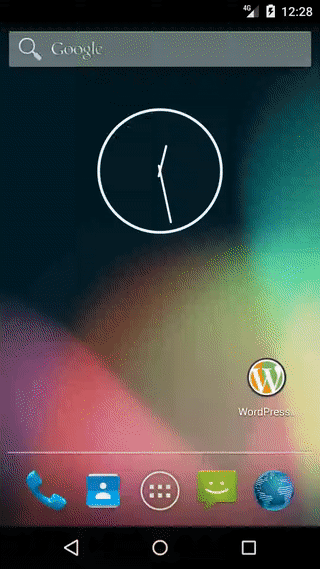
Sentry Issue: WORDPRESS-ANDROID-27A
The text was updated successfully, but these errors were encountered: