New issue
Have a question about this project? Sign up for a free GitHub account to open an issue and contact its maintainers and the community.
By clicking “Sign up for GitHub”, you agree to our terms of service and privacy statement. We’ll occasionally send you account related emails.
Already on GitHub? Sign in to your account
Cannot run wpscan after updating Kali #1243
Comments
|
@erwanlr aside from the actual issue, what do you think about catching the |
|
Assuming you're running wpscan with just |
|
@firefart I don't like such specific things, we did it in the v2 but people still tried to install whatever rather than open a bug issue on the Kali tracker. Here I don't get the error, it says require activesupport 4.2.1 even though the ~> 5.2 is in the gemspec, and then when the 4.2.1 is installed, it says that the 4.2.1 is already loaded and can't load the 5.2.x. Something went clearly wrong after updating Kali it seems |
|
@erwanlr jeah but people tend to make it worse by installing the gems manually :/ |
|
@ethicalhack3r Yes this happens when trying to run @firefart and @erwanlr Should I uninstall and re-install Ruby, then re-install wpscan? This could be a well known quirk of Ruby, but if you didn't know better, the messaging , to me at least, indicated a simple fix of "Just install version 4.2.1 of activesupport". That is why I performed those steps. |
|
normally this messes things up in kali if you try to install gems as everything is bundled in kali together. So you can try reinstalling wpscan via apt again and see if this fixes the error |
|
Ah ok, I ran |
|
can anyone solve the problem ? |
|
I would open an issue on the Kali bug tracker (https://bugs.kali.org/view_all_bug_page.php) or forum (https://forums.kali.org/forum.php) |
|
Subject of the issue: My Kali environment: Expected behavior: Actual behavior: |
|
I have the same issue |
|
Can someone who has the problem open an issue on the Kali bug tracker (https://bugs.kali.org/view_all_bug_page.php) or forum (https://forums.kali.org/forum.php) and link to it from here, please? |
|
Following... Getting the same error on Kali, when triggering the command wpscan. |
|
@sumgro as @ethicalhack3r said it's an kali issue, not a wpscan issue. Can you please open a bug on the kali bug tracker and link it here? https://bugs.kali.org/main_page.php |
|
@firefart created a ticket on kali bug tracker - https://bugs.kali.org/view.php?id=5120 |
|
this seems to have been caused by clash of 2 processes of installing via gem and through kali repositories... https://bugs.kali.org/view.php?id=5120# Can anyone confirm this? |
|
TLDR; If using Kali do not install wpscan from any other source (such as |
|
Here is what I did to resolve this (based on the suggestion) Remove wpscan installed manually through gem - gem uninstall wpscan wpscan now works. |
True that... |
|
I also have this issue so im following this thread. |
|
@Rzqu this seems like a different error... maybe @ethicalhack3r can confirm |
|
@Rzqu could try removing wpscan through both gem and apt, use: Then, install it via apt using: apt install wpscan |
|
I solved the same problem with this sequence
|
|
I did this sequence: And still having the same error: |
|
@dhd0004 have a look at this https://bugs.kali.org/view.php?id=5134 Apparently mine was leaving little gems behind (excuse the pun) i renamed /var/lib/gems/2.5.0/gems to /var/lib/gems/2.5.0/gems.old and my WPScan started working. Maybe try that? |
|
that did not word for me:
Y renamed from this:
Error still persists:
|
|
@dhd0004 Im assuming that youve already done gem uninstall wpscan before renaming that folder? |
|
yes, i executed these commands:
|
|
i typed "gem install wpscan" in terminal and i open wpscan and it works |
|
I followed this serial, but not working
Traceback (most recent call last): |
|
@dhd0004 and @faudbispa Have you tried installing these 2 gems
and then running wpscan ? |
|
same issue with me
|
|
@muaz-alhilal, @faudbispa see #1283 Closing this issue as reports are no longer related to the main post. Furthermore, before posting a new issue, please check the Readme, do some research either in the issues here or tracker of Kali, and google. |
|
Sir,
My prob was solved and I informed it by mail. And I gave the solution too.
Thank you
…On Sun, Feb 24, 2019, 12:35 PM Erwan ***@***.*** wrote:
@muaz-alhilal <https://github.com/muaz-alhilal>, @faudbispa
<https://github.com/faudbispa> see #1283
<#1283>
Closing this issue as reports are no longer related to the main post.
Furthermore, before posting a new issue, please check the Readme, do some
research either in the issues here or tracker of Kali, and google.
—
You are receiving this because you were mentioned.
Reply to this email directly, view it on GitHub
<#1243 (comment)>,
or mute the thread
<https://github.com/notifications/unsubscribe-auth/Apx_qjK3pgyJQzWwLR_CyI-ABaXx6aApks5vQjLOgaJpZM4YRspi>
.
|
|
wpscan Traceback (most recent call last): Tried every cure but this seems to be the last scene. Can anybody please help? |
|
Resolved the same issue. In my fix, I did NOT uninstall anything. apt-get install ruby-dev Then wpscan worked. |
|
Reall
Yes it worked for me too! |
it's useful,thank you! |
|
Hi, |
i did this step, and its workedd thank you |
|
first, uninstall all Wpscan with the following command:
then, use the following command to fix it:
Make sure it is installed correctly with this command:
It works now. |
|
Was having same issue Try - gem install wpscan worked on my side |
|
gem update Solved it for me! |
|
sudo gem install wpscan worked for me. Kali 2020.1a |
Thanks, problem solved |
it work for me |
|
I only use ¨gem install wpscan¨ and work for me |
apt-get remove --purge wpscan
|
Worked for me as well |
|
this is how i solved the problem |
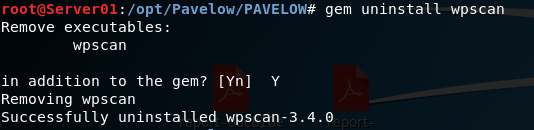

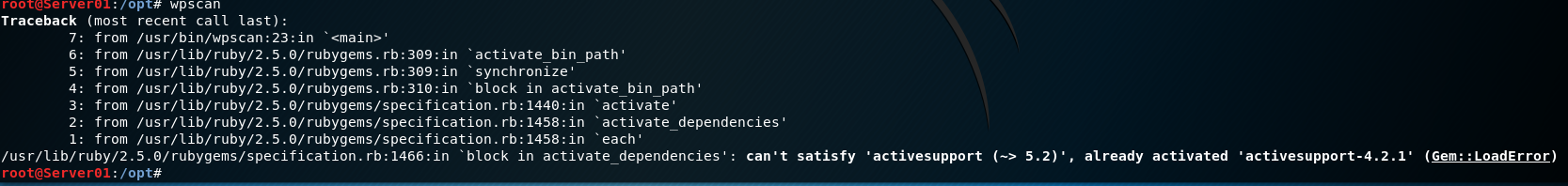
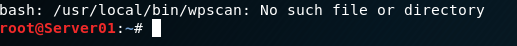

Subject of the issue
I cannot run wpscan after updating Kali last night. I get a gem dependency error with the activesupport gem.
Your environment
Steps to reproduce
sudo apt-get update && sudo apt-get upgrade && sudo apt-get dist-upgradetry to run
wpscanExpected behavior
wpscan runs.
Actual behavior
Any attempts to run wpscan threw the following error:
So I installed activesupport 4.2.1 with
gem install activesupport -v 4.2.1and now when I try to run wpscan I get the following error:
What have you already tried
Tried updating Ruby through apt-get
gem updategem install wpscandownloading the git repo and running
bundle install && rake installgem install activesupport -v 4.2.1Things you have tried (where relevant):
The text was updated successfully, but these errors were encountered: