-
Notifications
You must be signed in to change notification settings - Fork 4
New issue
Have a question about this project? Sign up for a free GitHub account to open an issue and contact its maintainers and the community.
By clicking “Sign up for GitHub”, you agree to our terms of service and privacy statement. We’ll occasionally send you account related emails.
Already on GitHub? Sign in to your account
Support for ELCO Aerotop SPLIT #3
Comments
|
Ciao, Unluckily there's no magic formula to detect meaning you have 3 options that you should mix:
In Bridgenet dialect of ebus pay attention that in master/slave commands you have to discard the first hex byte of the answer_ 10 18 2000 06 d140 0601 7017 / 05 07 14 01 4502 Best of luck! :) |
|
HI, I have to ELCO Aerotop Split 11RX
Try this
Use this Line, output is very similar to my KNX Power Meter values or this r,HP sensys,heatpump_info_731763477c4f,hp operating info,,1e,2000,731763477c4f,,,IGN:1,,,,comp_discharge_temp,s,UIN,10,°C,,Status,s,UCH,0=Off;1=Standby;2=Heating Cycle;3=Thermal Cleanse Function,,,,,IGN:1,,,,Power_Consumption,s,UIN,,W
You have change the data types to SIN or UCH depend on 2byte or 1byte words The same with external temp, if you want to decode temperatures under 0°C Regards |
|
Hi, Regards |
Ciao, ebusctl grab result all | grep 7c4f |
|
Ciao, |
|
With the same command I found: but ebusd seems not finding any matches |
|
Ciao Ubettoni
Here is my output version: ebusd 22.4.v22.4-28-gbc3e611 |
|
version: ebusd 22.4.v3.16.2-200-ga8ca21f541 |
I think, you missing most of messages from the bus. Check your ebusd.conf for latency settings. What for ebus adapter you have? this is my last 24 hours |
Hi, my latency is 20ms. This is the adapter i use: https://github.com/danielkucera/esp8266-arduino-ebus |
|
Your ebusclt I output looks good for me |
|
Can you try to set your ebusd.conf like that? How many messages in 10 seconds you getting if you "tail -f /var/log/ebusd.log" ? |
roughly 43 messages
|
|
change it to broadcast and divider to SIN b,broadcast,ext_temp,External Temp,,fe,2010,7647,,s,SIN,10,°C it looks like your Elco using different addresses, new model? |
|
ebusctl grab result all |grep 7647 |
I think so, command are similar but not the same: |
Ciao, |
Ciao,
ebusctl grab resutl all command should give you the dump of all messages logged since ebusd start grouped by message (the number after the = sign is the number of occurrences of the corresponding message), try to analyze the most common first... |
Ariston PBSB commands have to be decoded as well, so far I think I have been able to find some meanings:
|
where did you connect it? |
this is an error in CSV file? |
|
Yes, it's connected in the same point of your photo. The sensys is not connected there. |
No, it's not related to CSV, I'm not an ebusd expert, but I think it's related to the mechanism that download the CSV automatically from the web if during the scan a supported device is found (almost only Vailant devices). |
|
Put --configpath=/etc/ebusd/ parameter in to your /etc/defaults/ebusd file, this will disable autoupdate of config files |
|
Ok, thank you both |
Hi, with this line you're reading, from the message below, 769e value, not 759e. I'll take a look at these messages, since I have the similar messages on my system, I' keep you posted. 13 fe 2010 0f 759e ff7f00 769e f50000 779e 000000 = 392: HP Broadcast XXX_info_heating_water_return |
In my system also not, i'm sending read requests from my KNX BUS system every one minute, that ist the reason why i have more then you messeges in ebus log.
In my case, it is EM Input Diagnostics 17.14.2 Heating Flow Temp I have a already verfied this values, on this way i found out this parameters. |
In my case, the value returned by 769e are correct and the same like in Remcon 17.14.3 Heating Return Temp Broadcast,info_heating_water_return,info_heating_water_return,13,fe,2010,759e,temp,s,U3N,10,°C,,,s,IGN:2,,,,return_temp,s,U3N,10,°C,,,s,IGN:2,,,,temp,s,U3N,10,°C, |
|
I confirm that with string: i can read water return temp and it's the same of Remcon 17.14.3 Heating Return Temp now i'm trying: |
|
|
The second value should be you return temp |
|
I'm testing these 2 new lines: I've used SIN/S3N for temp reading, even if water should never go below 0°C, If I get no issue I'll modify the repo file. Thank you. |
|
Yes, i was receiving error on Ebusd start up.
Il giorno lun 2 gen 2023 alle 15:54 pawgac ***@***.***> ha
scritto:
… but i think you miss a comma before 13
In this case 13 ist the sender QQ , you don't need more commas before. Did
you getting some messages ?
—
Reply to this email directly, view it on GitHub
<#3 (comment)>,
or unsubscribe
<https://github.com/notifications/unsubscribe-auth/AJT66OVYOD77LPAZUXR7O2LWQLTYZANCNFSM6AAAAAATH3RXVQ>
.
You are receiving this because you authored the thread.Message ID:
<wrongisthenewright/ebusd-configuration-ariston-bridgenet/issues/3/1369009275
@github.com>
|
|
Hi, since few days I am interested in the data sent by my Chaffoteaux Mira C green boiler. I am sharing my research on this model: https://github.com/ysard/ebusd_configuration_chaffoteaux_bridgenet Also, do you know if anyone has ever tried to emulate a device on the bus? I am particularly interested in the initialization of the temperature sensor mentioned here. This would open the way for DIY copies of the expensive devices sold by these firms. In short, a dump of the raw exchanges as soon as the system is powered on would enlighten me a lot :p Thanks to you ;) |
Thanks, I'll look into it, atm I'm still missing many meaning of messages from my boiler (Ariston Genus)
Not that I know of, I have the "smart" Ariston remote control, I think that even if the device costs much more than a simple raspberry the device is worth it's price: is tested and certified, it simpliy works forever, my approach to home automation is do with it only "smart" things, leave the system run the basics, and, more importantly, let my hvac run even if I make a disaster during an upgrade: I don't want to be cold because I made a mistake....
That could be arranged, but you should keep in mind that my system is really different from your case, I have an hybrid system with remote control, energy manager, heatpump and boiler. My dump will be really different from your scenario. |
Great job! You are a very good detective! I'll look in depth at your findings in the next days
Ok, I'll arrange a test but with some limitations, my device is connected to (and powered by) the boiler. What I can do is shut everything else (HP, energy manager and remote control), cold start the boiler and grab the messages for some minute then connect my remote control while dumping data. Don't know if it will be useful since some packet will surely be missed by my adapter that after power on have to connecto to wifi and ebusd will surely need some time to connect to the device. If i find the time I'll do it next weekend. |
|
Thank your for your response :)
Yes I understand that, getting the data is already interesting. When I look at my ESP soldered on my thermostat I think that it is neither aesthetic nor secure. However, maybe in the future, I think that nothing prevents an ESP to be independent and to have its own management rules. After all we have made good progress on the knowledge of the protocol.
Yes but we share a lot of ids in common (all of them?). Especially the famous 7647. The boiler does not support the slightest disconnection of the resistor under the pain of getting an error. It is impossible for me to write the value directly in the register 7647 of the boiler So I don't know if the intelligent devices on the bus manage the regulation Tried commands:
I also tested with a temperature coded on 2 bytes...
Indeed the handshake could be missing. But it would already be informative if no errors are displayed with only the outdoor sensor and the boiler on the bus. |
OK, so you're trying to implement automatic/climatic thermoregulation whitout having to buy the (required?) external sensor. In my system the external temp sensor is connected to the heatpump which is obviously outside my house. I think the data is read by the HP PCB/controller and then sent on the bus. 13fe200f0576472d0000 = 1222: broadcast ext_temp 13 fe 200f 05 7647 2d00 00
Hi, as stated before my ext temp sensor is connected to the HP, so I won't be able to test such configuration... |
Those are all messages grabbed by my ebusd these are related to 7647 70fe2000067647c079c07a = 1 these instead are related to 7810 code 70fe2000081023078107820783 = 11 7810 is another message related to ext temp traveling on the bus, I don't know what's the logic for having 2 codes... |
|
Thank you for your time, and the dump!
Yes that's the idea, but now I think it's not possible without extra-boiler computations. Basically there are only 2 possible uses for the external sensor:
This matches with the manufacturer's recommendations and my observations. From what I have seen, all the registers of the boiler are with read/write access (including the boiler life time field: In case you want to resell your boiler and make it look younger than it is :p). It's a shame, the manufacturer forces the user to buy hardware when the boiler could just accept a value in the register in case no resistor is connected. This would avoid spending more than 200€ on a room sensor :p Is this a surprise... Note: Thank you for your time and sorry for the massive text block ;) |
I also think it's impossible, what I've gathered from the bus is a really complex protocol, the devices continuously talked on the bus with each other passing data and parameters.
The boiler continuously try to access/write some data. so the error is normal: probably the boiler cannot follow its protocol and then gives an error. With the connected wired sensor it's the boiler itself to do the calculations. Can you simply connect an external wired sensor to your boiler? It should be simple since is a basic 2 wire cable....
In my case (Ariston HP) the formula to compute the water temp is really simple (linear), there are online some professional manual showing the algorithm, this is the most complex rule, with external and room temp as input: Sorry but I had to translate it from an italian manual of an hybrid system, the menu parameter codes could be different. Tset_term = Tmand_min +SL*( Tamb_set –Text)+ SL* IA *( Tamb_set – Tamb_mis)+OF
|
yeah this is the idea but the local configuration is not that simple...
My formula above was a total mistake made at too late hours; Indeed the water law/weather compensation formula is by default linear.
This gives this table:
This is for the regulation "Outdoor temp only". For the regulation "Outdoor and room temp" your formula should be used. Also, the doc says that the room temp influence is available only in this mode. The boiler should do the computations itself in this mode. But for me It indicates an error because there is no ambient thermostat on the bus and I don't master the handshake procedure to simulate it. It also shows an error if the wired temp probe is disconnected (no surprise here). Viessman boilers have an even more complex formula with calculations based on the average temp on the last minutes: |
I though that the external probe is a simple NTC, so once you find the correct resistance you should be able to activate the climatic auto setting (water flow temp as function of the external temp). you can also try to emulate the room temperature probe, my z1 room temp code is 7118 and these are the only messages that included this code: 70fe2000027118 = 1 sensys broadcast a request for 7118 as you can see are all broadcasted messages so it seems there's no device that explicitly ask for the room temp by a direct query, only 13 (my energy manager) and 70 (remote control user interface). hope it helps. |
|
I hope this discussion will be useful to people looking for information on these boilers and save them some research time. Hardware reversing including specs for the thermistor that I found are here.
You translate the 2000 request as a request for data from the main device. I still confess that I don't understand the difference between the 2001, 2010 and 200f commands.
You're right, I haven't seen any transmitted packets that aren't broadcast at the moment. The 2010 and 2020 commands carry data that is only useful to the devices that might use them.
In fact, just a simple script which uses ebusctl and have access to the outdoor temperature, I set up the mqtt integration for Home Assistant for this. It's very overrated for the task but |
Yes, but I'd like it was a discussion and not an issue on my CSV, but I'll have to cope :)
great job!
I don't think so: If i need to read some parameter that's not broadcasted on the bus I can directly ask for it as:
40d2 is the diverter valve in my type of boiler - a Genus - the command it gave no result because the data is not traveling on the bus, I think is read explicitly only by the remote controller in tech menu, but if I send the query 3c it's my boiler pcb slave address, I get the result, so I'm almost certain 2000 is a query command, if the dest address is fe (broadcast) I interpret it as a query to any device that has that parameter
I'm still struggling but atm this is my best guess at the meanings:
I think 2010 and 2020 are used to set parameters/configurations as they're used moslty (always??) in master/master messages |
|
Yes we could open a discussion for this :p
Yes you can but changing the diverter valve status is not a "common feature" that can be modified from something other than a tech menu. It seems that broadcast packets without data are for "common features" only. I see a pattern for 2010: It may be for values that should not be modified by a device and that should be accepted by another. i.e calculated/measured/status values (current temp measured, boiler status, settings change counter, computed target temp, heat request status). 2031 is still totally unknown except the slave addr present in a byte. 2051 is the broadcast for timer programming, 100% sure, it's reversed and explained on my readme. |
I'll look into it
Same as above, bot now it isn't my priority. I've got (I think) the same adapter you're using, I've now ordered a second one as a backup and to be able to install newer firmware, I've got too much errors writing on the bus, I'll check the causes but if I discover that they are not electrical (tension loss, or rong cables) I 've seen you developed a fork of the firmware that reduces the load on the microprocessor and, most importantly form me, your version reduces the latency on the bus, can you drop me an email ( isthenewrightwrong AT gmail )? I'd like some info on how to flash it when the new pcb arrives. TY in advance |
|
Currently I have an ESP soldered directly to the ON/OFF thermostat that I had in my home. I have pull-requests to integrate my code to his project: The 2 codes are strictly compatible with the hardware he designed. If you have any question, just open an issue on my fork, I'll try to answer it as soon as possible ;) |
|
hi
I've just received and installed a new version of the adapter, now is hw v
4.1 and probably it has the newer firmware, with this I've seen a sharp
decrease of signal loss messages (with the old I had at lead 100+
events/day) and the arbitration lost errors also have become very less
frequent.
I'll monitor the situation in the next weeks. I've never developped for
arduino/ESP so I'm a bit afraid to make a mistake and brick the adapter.
I'm also planning to update a new version of the CSV file with some codes I
recently discovered.
these may be applyiable also to your env:
#Menu - Hybrid System - Energy Tariffs - Some include write commands
r,energymgr,gas_electric_min_cost_ratio,Hybrid minimum gas to electric cost
ratio,,18,2000,cc28,,s,UCH,10
r,energymgr,gas_electric_max_cost_ratio,Hybrid maximum gas to electric cost
ratio,,18,2000,cb28,,s,UCH,10
r,energymgr,gas_electric_energy_ratio,Hybrid gas vs electric energy
ratio,,18,2000,682b,,s,UIN
r,energymgr,gas_cost,Hybrid system gas cost
€c-kwh,,18,2000,642b,,s,UIN,10,c€
w,energymgr,gas_cost,Hybrid system gas cost
€c-kwh,,18,2020,642b,,s,UIN,10,c€
r,energymgr,electric_cost,Hybrid system electric cost
€c-kwh,,18,2000,652b,,s,UIN,10,c€
w,energymgr,electric_cost,Hybrid system electric cost
€c-kwh,,18,2020,652b,,s,UIN,10,c€
r,energymgr,pv_electric_cost,Hybrid system PV electric cost
€c-kwh,,18,2000,662b,,s,UIN,10,c€
w,energymgr,pv_electric_cost,Hybrid system PV electric cost
€c-kwh,,18,2020,662b,,s,UIN,10,c€
r,energymgr,ext_boiler_heat_efficiency,Hybrid external boiler heating
eff,,18,2000,782d,,s,UIN,10
r,energymgr,ext_boiler_dhw_efficiency,Hybrid external boiler DHW
eff,,18,2000,762e,,s,UIN,10
#Gas/Energy related metric, seems the actual boiler gas flow, to be
confirmed
r,boiler,gas_flow,Gas Flow,,3c,2000,4013,,s,IGN:1,,,,,,D2B,10,m³/h
Regards!
Il giorno gio 26 gen 2023 alle ore 19:03 ysard ***@***.***>
ha scritto:
… Currently I have an ESP soldered directly to the ON/OFF thermostat that I
had in my home.
It's a fast, functional, inexpensive and reliable assembly that has been
working for 1 month,
but I would not recommend it : you have to solder properly, make sure you
have a stable 3.3V power supply and a common ground plane. The warranty may
also be a problem if modifications are visible.
But on the idea the firmware is the one for the adapter:
https://github.com/danielkucera/ebus-adapter
I have pull-requests to integrate my code to his project:
https://github.com/danielkucera/esp8266-arduino-ebus
The 2 codes are strictly compatible with the hardware he designed.
The flash procedure is the same as his via platformio:
pio run -e esp12e-ota -t upload
If you have any question, just open an issue on my fork, I'll try to
answer it as soon as possible ;)
—
Reply to this email directly, view it on GitHub
<#3 (comment)>,
or unsubscribe
<https://github.com/notifications/unsubscribe-auth/AKBJF262JSMERO6Z4KU3QLDWUK35PANCNFSM6AAAAAATH3RXVQ>
.
You are receiving this because you were assigned.Message ID:
<wrongisthenewright/ebusd-configuration-ariston-bridgenet/issues/3/1405391914
@github.com>
|
|
If OTA update doesn't work, there is always a method to flash the controller. It's not so easy to brick it;
No, it seems to be the fan speed (tech menu 822 for me). The value is between ~60 and 20 rpm. It can be controlled manually from the tech menu 860/862. |
|
TY I'll check if I can confirm your suspicion about the fan speed.
Regards
…On Mon, Jan 30, 2023, 18:21 ysard ***@***.***> wrote:
If OTA update doesn't work, there is always a method to flash the
controller. It's not so easy to brick it;
#Gas/Energy related metric, seems the actual boiler gas flow, to be
confirmed
r,boiler,gas_flow,Gas Flow,,3c,2000,4013,,s,IGN:1,,,,,,D2B,10,m³/h
No, it seems to be the fan speed (tech menu 822 for me). The value is
between ~60 and 20 rpm. It can be controlled manually from the tech menu
860/862.
Until now, I still don't know how to get the gas consumption...
—
Reply to this email directly, view it on GitHub
<#3 (comment)>,
or unsubscribe
<https://github.com/notifications/unsubscribe-auth/AKBJF24K63ADIAQ6ITCAXKLWU72CJANCNFSM6AAAAAATH3RXVQ>
.
You are receiving this because you were assigned.Message ID:
<wrongisthenewright/ebusd-configuration-ariston-bridgenet/issues/3/1409018570
@github.com>
|
|
I'm closing this issue as it seems there are no further new codes pertaining ELCO brand HP, In the last CSV release I've added the 3 lines discovered. |


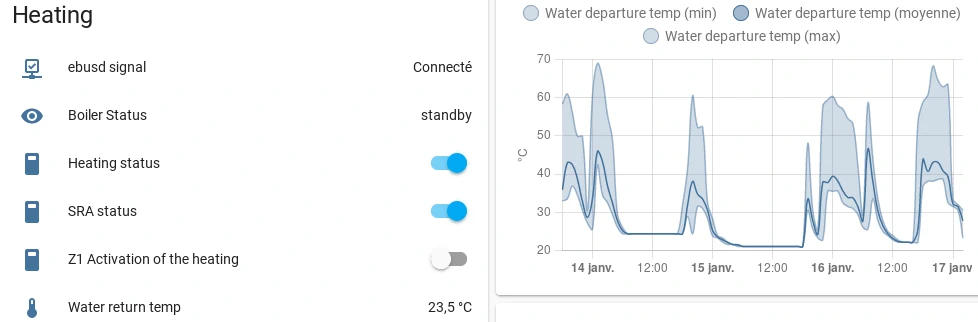
Hi,
thank you for your great work! I've activated ebusd on my system, an Elco Aerotop Split 11rx ( No hybrid ).
I can see a lot of parameter but some are not showing.
Particularly i want to read:
In ebusd log I've found:
Can you give me some hints on finding/correcting those value?
Thank you
The text was updated successfully, but these errors were encountered: