-
Notifications
You must be signed in to change notification settings - Fork 20
New issue
Have a question about this project? Sign up for a free GitHub account to open an issue and contact its maintainers and the community.
By clicking “Sign up for GitHub”, you agree to our terms of service and privacy statement. We’ll occasionally send you account related emails.
Already on GitHub? Sign in to your account
RuntimeException: org.lwjgl.LWJGLException: Could not locate OpenAL library. #105
Comments
|
I can make a build for you to try that has OpenAL disabled. Do you happen to have any other weird system audio configuration that might cause this? |
Oh yes pls, we should see if this workaround works. I happen to have had serveral virtual speaker devices like, virtual Surround sound device, VB (VoiceMeeter Banana) thingy, etc. Etc. I already tried disabled all of those unused devices but the real device (Realtek) thingy, to no avail. |
|
Here's a link to a .jar file that disables OpenAL when the program launches. Give it a try and report what happens! |
Alright, let's see.. any MIDI, flourish, try both Gervill & MS GS wavetable.. Whoah! It works.And I can still hear the MIDI device sound both Gervill & MS GS wavetable of course. additionally to prove the working state, the kludge phone record this laptop playing will be provided later. Oh and also, ignore the white space thingy, that's the DPI issue, I think either you or the JMonkeyEngine renderer forgot to take account with the DPI awareness. anyway.. Alright.Well, this would be, the working workaround I guess. Disable the OpenAl, that's it. Really though, the OpenAl tends to be a problem with LWJGL here. And honestly it's a shame that we gotta turn it off if audio is not used if the case don't need so OR already had other audio module, etc. etc. If one day we would like to have complementary So yeah. Disable OpenAl makes it work. |
|
Also here's the video file. https://odysee.com/@JOELwindows7:a/Midis2jam2-disable-openal-workaround:5 |
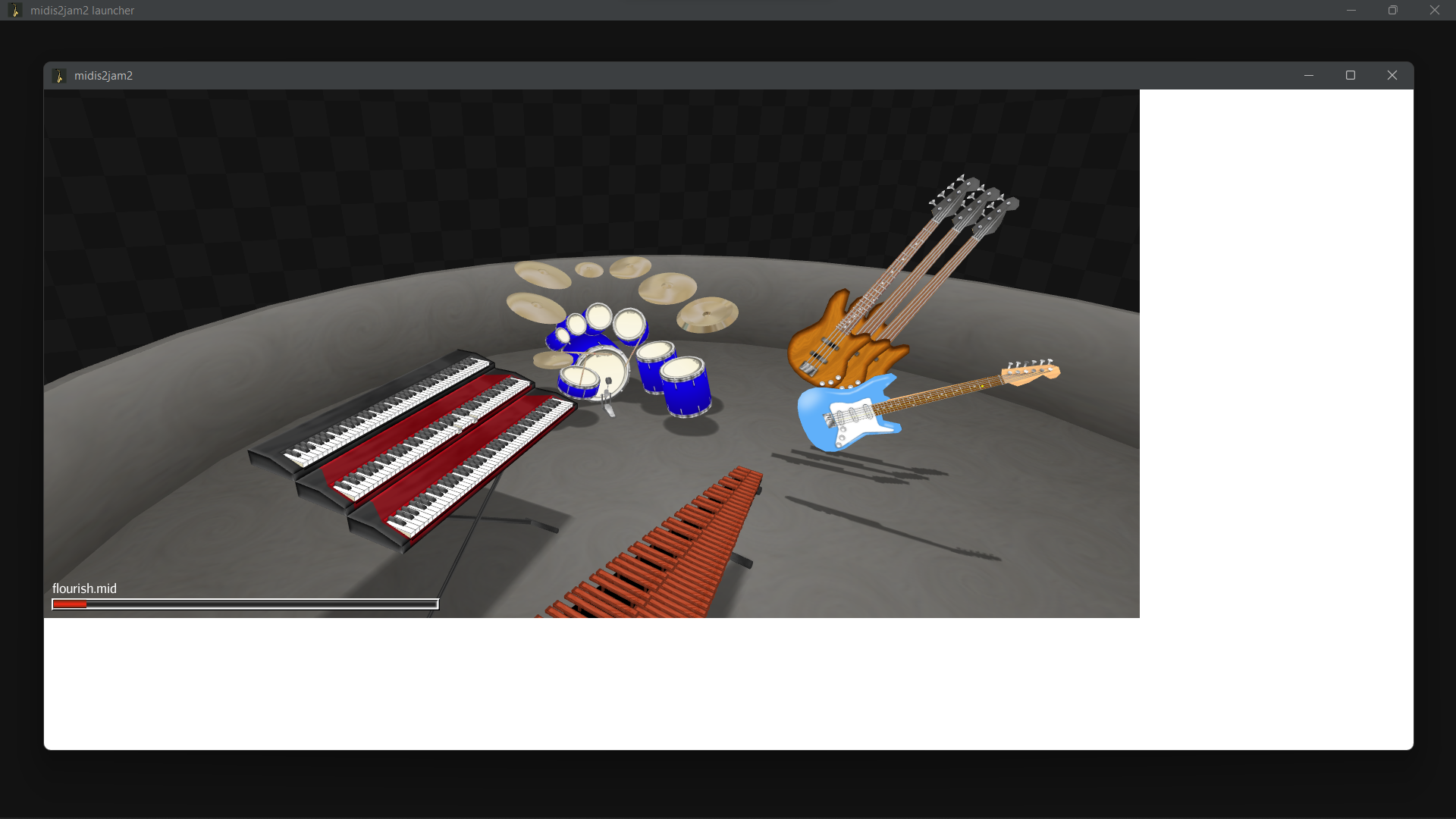

Describe the bug
A clear and concise description of what the bug is.
Error in application
Last
error.logstack traceprobably race condition?
Offending MIDI file
none
Expected behavior
MIDI visualization began normally
Screenshots
the
lwjgl.dll&OpenAL64.dllare extracted by this software automatically everytime pressStartand placed next to the JAR file, yet still cannot find it. weird.System
Provide your OS, and computer specs if applicable.
ASUS ROG GL503GE Laptop:
OS = Windows 11 Pro 22H2 Build 22000.556
CPU = Intel(R) Core(TM) i7-8750H CPU @ 2.20GHz 2.21 GHz
GPU = Intel UHD 630 + Nvidia GeForce GTX 1050 Ti
RAM = 8,00 GB (1 stick SODIMM 2667 MHz)
Additional context
Viewed article (not working, way too off relevancy, not leading to solution, etc):
Tried other methods not working:
pacman -Syu, assertion error, forgot assertionQuestion:
The text was updated successfully, but these errors were encountered: