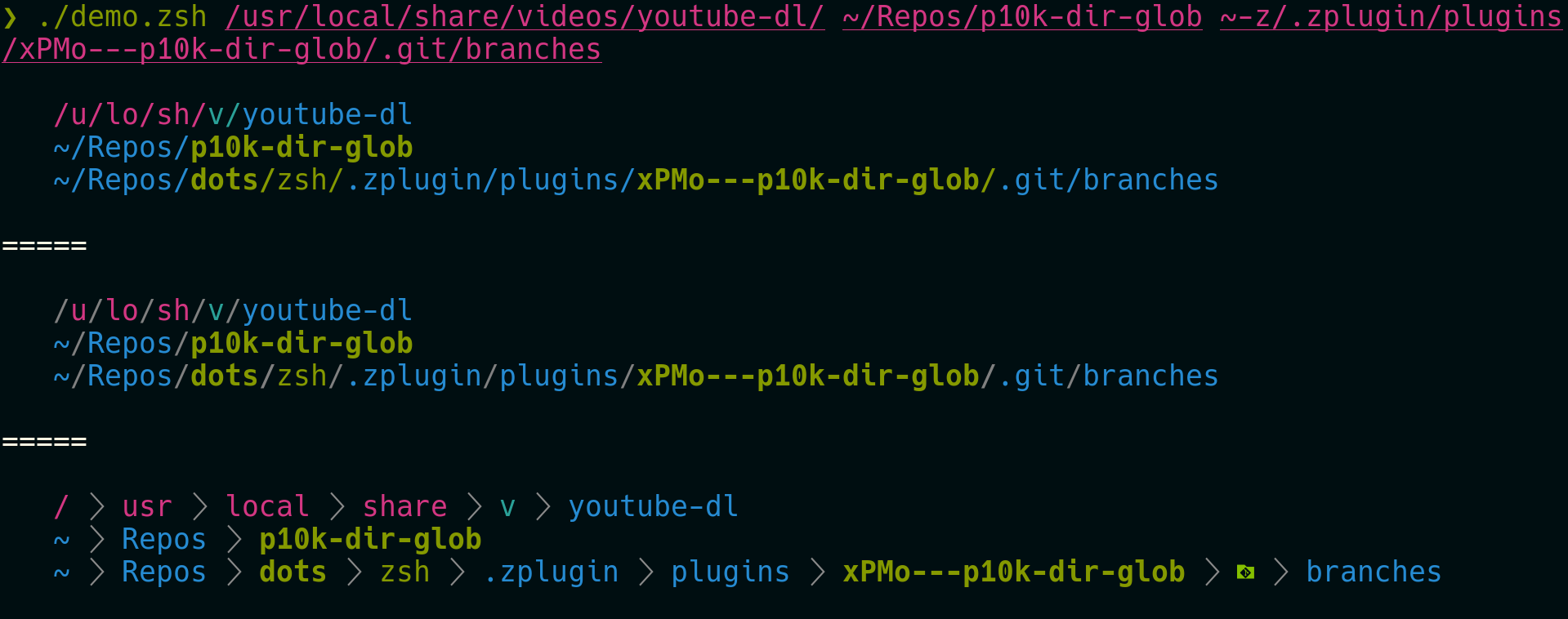This project is under development as part of my 100 days of code challenge, beginning 2020-01-01.
An alternate directory segment for $your_prompt
Would you like to see your prompt path look like one of these?
Well, this plugin is for you! This plugin uses user-defined globs to format each directory in the tree separately.
Powerlevel10k
For powerlevel10k, add the following to your .p10k.zsh:
typeset -g POWERLEVEL9K_LEFT_PROMPT_ELEMENTS=(
... # segments you want before this segment
dir_glob
... # segments you want after this segment
)
function prompt_dir_glob () {
local REPLY
prompt_dir_glob::build
p10k segment -t $REPLY
}Apollo
For Apollo, add the following to your .zshrc:
zstyle ":apollo:${theme_name}:core:modules:left" modules \
[modules you want before this module] dir_glob [modules you want after this module]
function __apollo_dir_glob_run() {
local REPLY
prompt_dir_glob::build
__APOLLO_RETURN_MESSAGE=$REPLY
}Geometry
For Geometry, add the following to your .zshrc:
GEOMETRY_PROMPT=(
... # segments you want before this segment
prompt_dir_glob
... # segments you want after this segment
)
function prompt_dir_glob () {
local REPLY
prompt_dir_glob::build
print -P -n $REPLY
}Bullet Train
For Bullet Train, add the following to your .zshrc:
BULLETTRAIN_PROMPT_ORDER=(
... # segments you want before this segment
dir_glob
... # segments you want after this segment
)
function prompt_dir_glob () {
local REPLY
prompt_dir_glob::build
print -P -n $REPLY
}Want to color directories you own and can write to blue?
The glob qualifier (U) matches user-owned files, and (w) matches owner-writable files.
prompt_dir_glob::add_glob --glob '(#qUw)' --prefix '%F{blue}'Do you want to do use cyan for directories that groups you are a member of can write to? This plugin provides a function which you can use:
prompt_dir_glob::add_glob -g '(e[prompt_dir_glob::is_dir_gw])' --prefix '%F{cyan}'Want to append directories containing a .git directory with a cool git icon?
prompt_dir_glob::add_glob -g '.git(#q/)' --suffix ' \ue725'Want to truncate all directories not matched by one of your globs to 4 characters?
Use the special value (#fallback).
prompt_dir_glob::add_glob -g '(#fallback)' --truncate c4See prompt_dir_glob::add_glob --help for more information.
Prefer a different path separator than the boring /?
PROMPT_DIR_GLOB__SEPARATOR=' %B%F{245}\ue0b1 'This plugin caches the matched glob and truncation values for all previously seen directories, so you may need to tell it to ignore the cache in certain cases.
Did you add or change globs in your config recently?
We cache previous entries to save expensive stat calls,
so you probably need to clear the cache:
prompt_dir_glob::clear_cache -g # or '-t' to clear the truncate cacheDid you change the properties of some specific directory?
Maybe called git init inside an empty directory?
Clear out the cache for all directories underneath a given directory:
prompt_dir_glob::clear_cache $PWD
If you use unique-path truncation,
you may wish to reset the stored truncation
when creating a new directory or file.
Use a function like this to wrap mkdir:
function mkdir() {
# support both builtin mkdir (from zsh/files module) and external command mkdir
emulate -L zsh
setopt posixbuiltins
local arg
for arg; do
unset "__prompt_dir_glob__truncate_cache[${${arg:a}:h}]"
done
command mkdir "$@"
}This will interpret flags as directories,
so if you provide flags to mkdir,
it will unset the cached truncation of the current working directory as well.
mkdir will still interpret flags correctly, though.
We recommend loading/sourcing this plugin before loading/sourcing your desired prompt.
Since prompt_dir_glob::add_glob is provided by this plugin,
make sure not to call it until after loading the plugin.
Antigen:
antigen bundle xPMo/zsh-prompt-dir-globs
antigen applyZgen:
zgen load xPMo/zsh-prompt-dir-glob
zgen saveZplug:
zplug xPMo/zsh-prompt-dir-globZplugin:
zplugin ice wait "0"
zplugin light xPMo/zsh-prompt-dir-glob
# Optionally, track the latest development version:
zplugin ice wait "0" ver"dev"
zplugin light xPMo/zsh-prompt-dir-globManually: Clone the project, and then source it:
source /path/to/zsh-prompt-dir-glob/zsh-prompt-dir-glob.plugin.zshAs with all my projects, I am happy to have feedback and help. Taking a step back, and looking at this, I find this project borders on overdesigned. With that in mind, feel free to make an issue saying "I don't know how to use this" if you want to help me make this README better.