-
Notifications
You must be signed in to change notification settings - Fork 1.9k
Stacklayout in frame "bleeds" outside of frame's rounded corners in iOS #2405
Comments
|
the same issue also in UWP |
|
The same issue on iOS and UWP |
|
Seeing this currently in Xamarin.Forms v3.0.0.561731 on iOS |
|
Xamarin.Forms v3.1 has this bug too. |
|
@pauldipietro Any updates? I think this bug affects work of lots of people. |
|
Any updates ? how to use a palliative solution ? |
|
Its still happening, any workaround? |
|
Hi! At work we had the same problem. We found this workaround. In xaml you just have to use it like this: I hope this help you. |
|
@mariajoserabaza Thanks for sharing your gist, it indeed works. However, you've created corner radius effects for Android and iOS, whereas (at least in my case) the problem was happening only for iOS. For those of you who want to stay as minimalistic in your effects/renderers changes I suggest to create only iOS effect and set |
|
I have just set Interesting behavior, maybe a number of things have changed since the bug was originally posted. Even though it works now, the behavior is still inconsistent. |
|
@ult-ghasan you saved my day. Best solution is to write own FrameRender and set |
|
IsClippedToBounds works partially for me. |
|
Setting |
As a workaround add another layer of |
|
I am unable to get the work arounds to resolve the issue on iOS with 4.6.0.847. Setting IsClippedToBounds = True appears to work when the view is initially presented, but when you dynamically change the view (as I have to do), then the CornerRadius on the Frame has no effect. Using the FrameCornerRadiusEffect makes no difference. I can see when debugging that the Container.Layer.MasksToBounds = true already before it is set in the OnAttached. In my case I have a label inside a frame that I am adding to children in C# code. I was able to round the corners on the label of iOS and left the rounded corners on the Frame for Android. This is what I applied to label in iOS |
Description
When a stacklayout with a background color is put at the top inside a frame with rounded corners, the edges of the stacklayout "bleed" outside of the rounded corners of the frame. This happens in iOS, not on android, where the behavior is correct.
Steps to Reproduce
Open the test project
Build the project and deploy on ios and android
note the difference
Expected Behavior
Stacklayout corners should not bleed outside of the frame
Actual Behavior
Stacklayout corners bleed outside of the frame
Basic Information
Screenshots
Android:
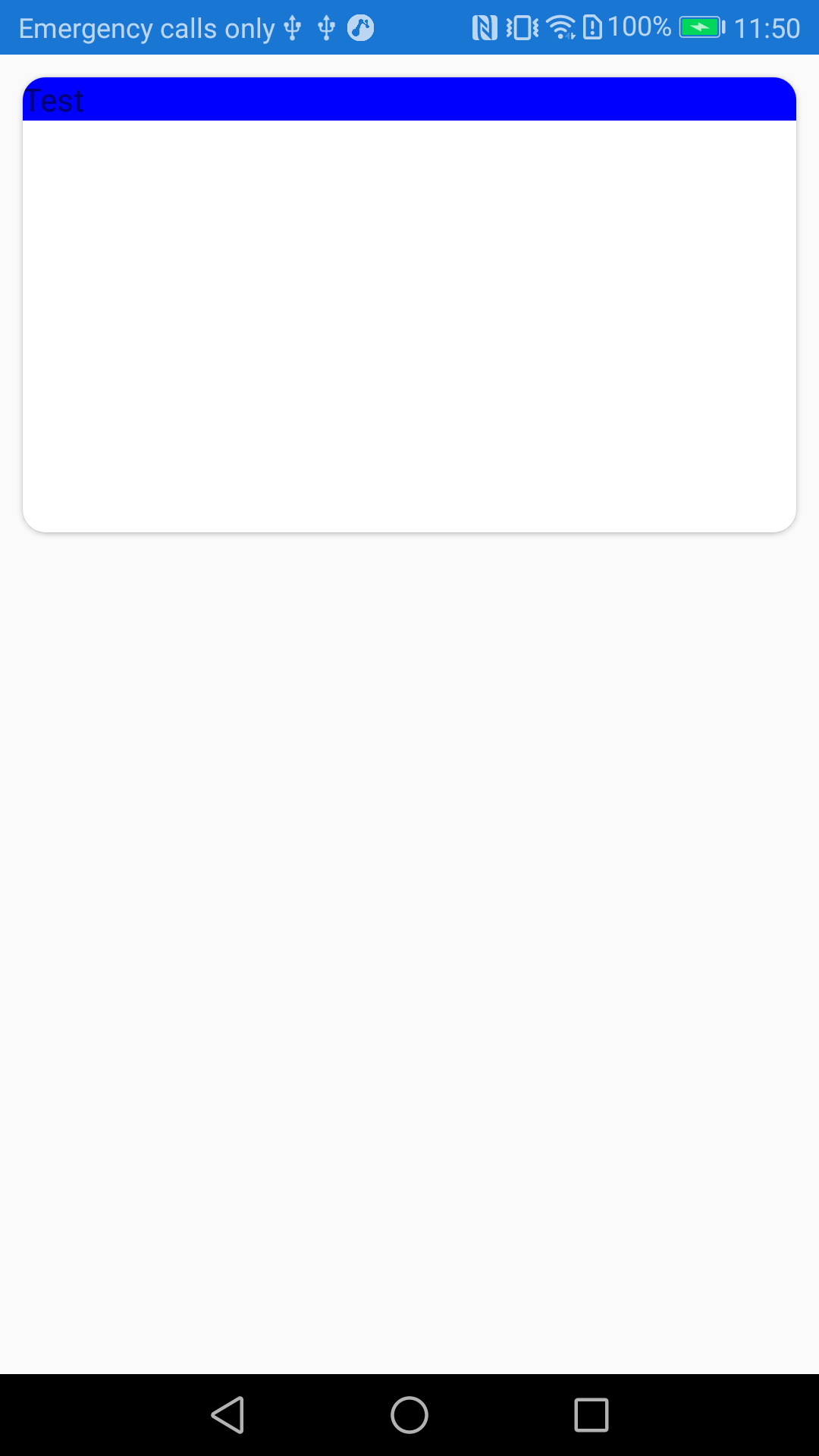
iOS:

Reproduction Link
FrameBleed.zip
The text was updated successfully, but these errors were encountered: