-
-
Notifications
You must be signed in to change notification settings - Fork 251
New issue
Have a question about this project? Sign up for a free GitHub account to open an issue and contact its maintainers and the community.
By clicking “Sign up for GitHub”, you agree to our terms of service and privacy statement. We’ll occasionally send you account related emails.
Already on GitHub? Sign in to your account
Nba jam menu Only renders the background #670
Comments
|
If you're up to it, I'd be very interested in what happens if you enable DEBUG_NV2A_REG and log the output. Specifically any line that include It's possible that NBA Jam uses a color key that has alpha (which is why it wasn't fixed along with SeaBlade by #669) or that it's using an entirely different mechanism to render the background. |
|
I try to but i did get any output log on window do I need to enable this as well for it to work? |
|
Oh, yes, sorry! You do need both. |
|
@abaire I'm not sure where Xemu stores the log or how to output the terminal to a log. So it is not all the terminal output due to the terminal line limit. My anti-virus software on windows was giving me problems, so I had to reinstall Ubuntu to do the testing. So it took a while to do the testing. |
|
@Triticum0 no problem, I appreciate your help! I don't see any pvideo invocations in that log so it may be that NBA Jam is actually not the same issue as SeaBlade (which was a problem with a particular mechanism for doing color keyed videos). FYI if you're testing on Linux, the easiest way to capture the log is to run from terminal and pipe it to a file: E.g., if you're in the "dist" directory after building: In this case I'm most interested in the pvideo lines so you could even pipe through grep to limit the amount of data: |
|
@abaire I tried that and it said (bash: ./xemu.app: No such file or directory) do I need the make the directory first to do it. I not very knowable in how Linux terminal works so might be a dumb question. |
|
I've never use terminal to mount ISO before so i not sure what I'm doing wrong to not get an log. Are you meant to go into the .ini file to get the log to work? |
Yup, you need to I was on macOS when I wrote those instructions and erroneously put ".app" on the end, you're probably already doing the right thing and just need On linux you want something like: after |
|
@abaire I got it working just now. Thank you for the help. Removing .app did the trick. I will send the log soon. Also will do a log for some of the other issues, that I created, but I'm not sure how pgraph.c#L27 and pgraph.c#L28 to 1 changes the output in any way, same with DEBUG_NV2A_REG. They don't seem different from just enabling debug. I do get other values when I use nv2a: Make nv2a_dprintf toggleable pr and untoggle log output, but I might just not have enough to tell the difference. I Just want to make sure I'm doing this correctly, so the logs are useful. Please say what log you think will be useful for the 54 issues I created, and I will get on with making logs for them all so they can get solved. |
|
Here the full log file |
The The log you attached is exactly what I was looking for, the lines like I still don't see any PVIDEO manipulation though, so I'm pretty confident now that the failure for this game is something different from SeaBlade and will need to be debugged some more. I'll take a deeper look at the log in the coming days and see if there's anything obviously wrong, otherwise I'll see if I can find it cheap on eBay :) At the moment I wouldn't bother doing logs for all 54 issues, I've ordered a number of the games you've reported on and it's probably faster for me to debug directly where I can actually see the data on top of the pgraph logs. It won't hurt to have logs, but they're not always directly useful and I don't want to waste your time! If you don't mind, I'll tag you when I come across bugs where a log would be helpful. |
|
Looking at the log in more detail, I see a lot of unhandled commands for |
|
This is mostly fixed with #1080 |
|
@abaire You fixed the menu issue It doesn't happen in latest build |
|
But the shadows are still broken look like vsh issue 2022-06-25.11-53-48.mp4 |
Title
https://xemu.app/titles/41430013/#NBA-Jam
Bug Description
The text and charterers on the menu screen are missing
xemu:

xemu:
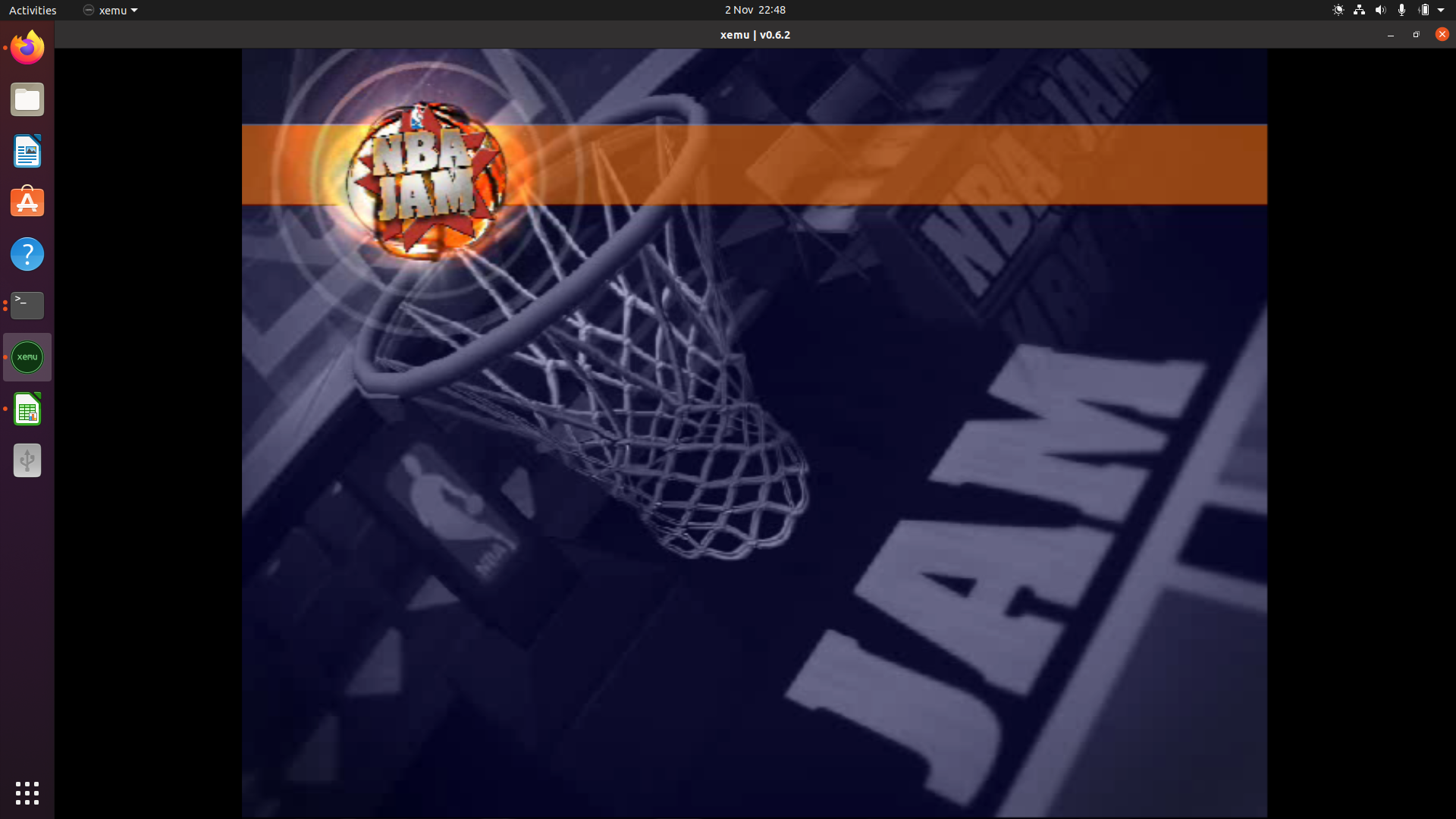
xemu:

Expected Behavior
xbox:

xbox:

xbox:
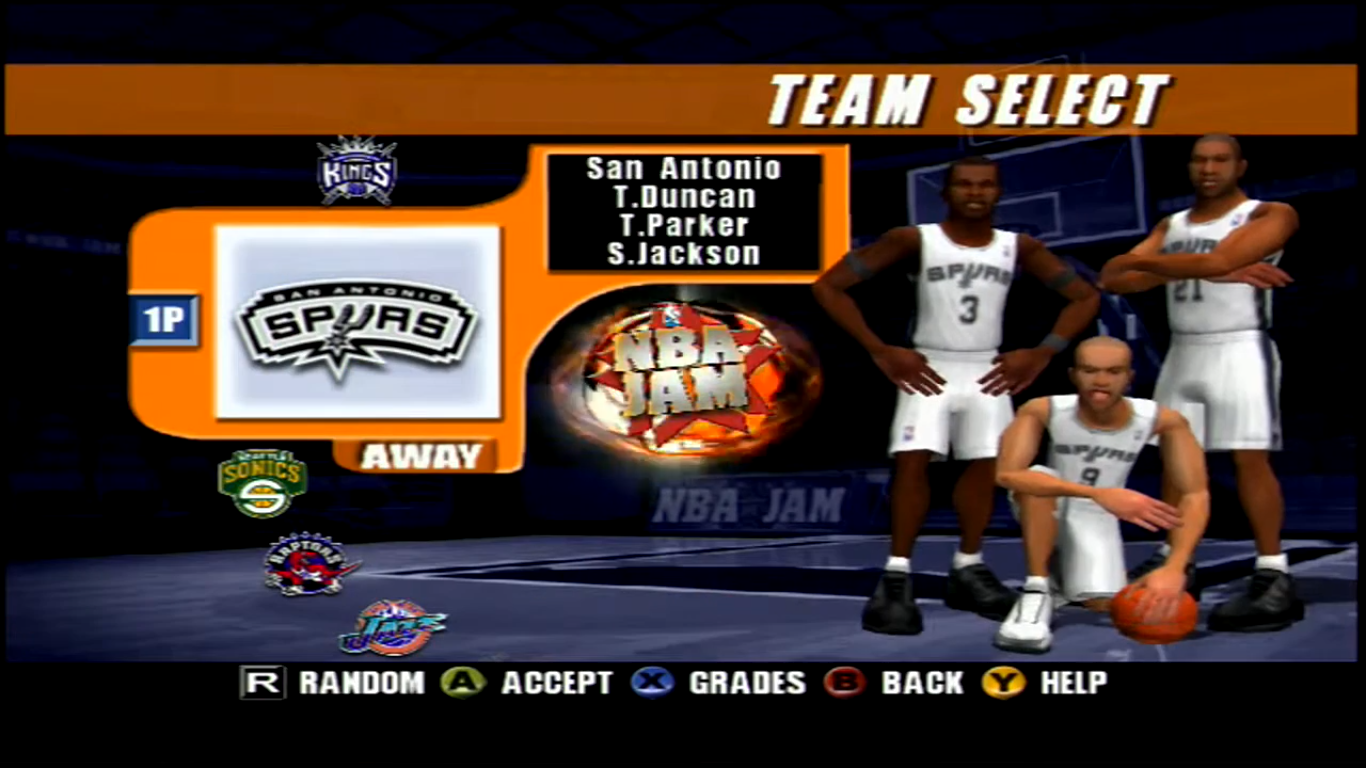
xemu Version
Version: 0.6.2
Branch: master
Commit: bbcd576
Date: Sat Oct 30 23:09:11 UTC 2021
Last-known Working: N/A
System Information
Additional Context
Interesting tidbit the same bug on Nba jam also occurs on pcsx2
Seem to be an ordering problem.
The text was updated successfully, but these errors were encountered: