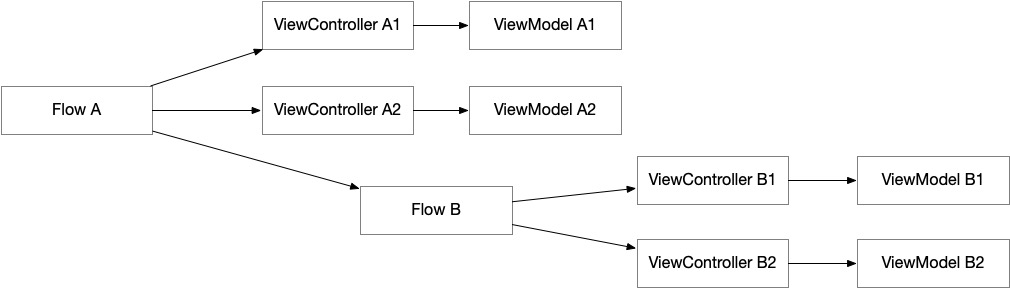This chapter introduces the basic usage of RxFlow in our guideline.
In RxFlow, a step enum is a way to express a state that can lead to a navigation. A flow class which holds the references of some view controllers and flows, defines a navigation area in your application. Each flow is corresponding to a step, the names of them are same.
An AppFlow, which is corresponding to AppStep is recommended as a start flow in our guideline.
import UIKit
import RxFlow
enum AppStep: Step {
case start
}
class AppFlow: Flow {
var root: Presentable {
return rootWindow
}
private let rootWindow: UIWindow
private lazy var navigationController = UINavigationController()
init(window: UIWindow) {
rootWindow = window
rootWindow.rootViewController = navigationController
}
func navigate(to step: Step) -> FlowContributors {
guard let appStep = step as? AppStep else {
return .none
}
switch appStep {
case .start:
let infoViewController = InfoViewController(viewModel: InfoViewModel())
navigationController.pushViewController(infoViewController, animated: false)
return .viewController(infoViewController)
}
}
}Then we navigate to the AppFlow in the AppDelegate class.
func application(_ application: UIApplication, didFinishLaunchingWithOptions launchOptions: [UIApplication.LaunchOptionsKey: Any]?) -> Bool {
coordinator.rx.didNavigate.subscribe(onNext: {
print("did navigate to \($0) -> \($1)")
}).disposed(by: disposeBag)
coordinate {
(AppFlow(window: $0), AppStep.start)
}
return true
}
private func coordinate(to: (UIWindow) -> (Flow, Step)) {
let (flow, step) = to(window)
coordinator.coordinate(flow: flow, with: OneStepper(withSingleStep: step))
window.makeKeyAndVisible()
}RxFlow controls screen transition among view controllers. A step enum defines a navigation area, each step defines a transition between two view controllers.
For example, a SigninFlow contains a SignViewController ans SignupViewController.
It containts the following 3 steps:
start: When this flow is loaded, theSignViewControllerwill be shown.signup: When theSign Upbutton in theSignViewControlleris clicked, theSignupViewControllerwill be presented with a modal.signupIsComplete: If user submit the form in theSignupViewController, theSignupViewControllerwill be dismissed.
enum SigninStep {
case start
case signup
case signupIsComplete
}As same as AppFlow, we return signinViewController for root, and implement navigate(to step:) method.
In a step, returning with .viewController(vc) is required for navigating to a new view controller.
Otherwise, the steps relay cannot be used in the view model of this new view controller.
In this example, we return with .viewController(vc) in the .start step and .signinStep.
class SigninFlow: Flow {
var root: Presentable {
return signinViewController
}
private lazy var signinViewController = SigninViewController()
func navigate(to step: Step) -> FlowContributors {
guard let sininStep = step as? SigninStep else {
return .none
}
switch sininStep {
case .start:
return .viewController(signinViewController)
case .signup:
let signupViewController = SignupViewController(viewModel: .init())
signinViewController.present(signupViewController, animated: true)
return .viewController(signupViewController)
case .signupIsComplete:
guard let signupViewController = signinViewController.presentedViewController as? SignupViewController else {
return .none
}
signupViewController.dismiss(animated: true)
return .none
}
}
}Using a step for multiple screen transitions is difficult to manage. For this reason, One-To-One relationship bwtween a step and a screen transition is recommended.
To back to the SigninViewController from SignupViewController, we invoke steps.accept(SigninStep.signupIsComplete) in the view model of SignupViewController.
func signup() {
// Sign up related code here...
// Back to signin
steps.accept(SigninStep.signupIsComplete)
}All screen transitions should be managed in the flows.
If a navigation controller is presented in a step, you should pay attention to the memory leak issue.
A navigation controller has a root view controller named rootViewController which is a subclass of RxController.
DO NOT return .viewController(rootViewController) directly in this step.
Because he navigation controller is not managed by the RxFlow, a memory leak issue will be caused when this flow is ended.
Return .navigationController(navigationController) in the step, if a navigation controller with a root view controller, which is a subclass of RxController, is presented.
case .childOnNavigation:
guard let menuViewController = navigationController.topViewController as? MenuViewController else {
return .none
}
let infoViewController = InfoViewController(viewModel: InfoViewModel())
let navigationController = UINavigationController(rootViewController: infoViewController)
menuViewController.present(navigationController, animated: true)
return .navigationController(navigationController)