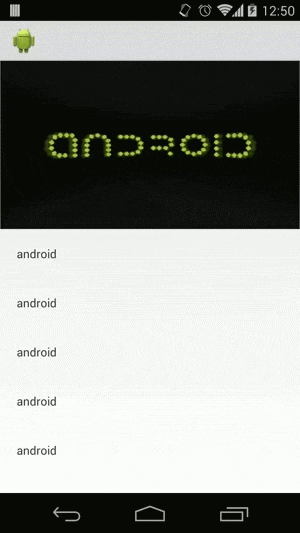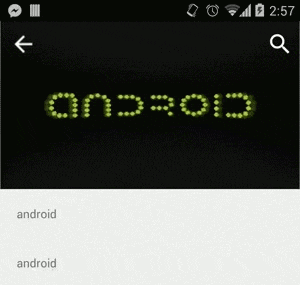Step 1. Add the JitPack repository to your build file
repositories {
maven {
url "https://jitpack.io"
}
}
Step 2. Add the dependency
dependencies {
compile 'com.github.kanytu:android-parallax-recyclerview:-SNAPSHOT'
}
USAGE
(There is an example in example folder and in https://github.com/kanytu/example-parallaxrecycler)
- Create a ViewHolder for your items
public class ExampleItemViewHolder extends RecyclerView.ViewHolder {
public TextView textView;
public ExampleItemViewHolder(View itemView) {
super(itemView);
textView = (TextView) itemView.findViewById(R.id.textView);
}
}- Create a subclass of
ParallaxRecyclerAdapterwith the desired content
public class ExampleParallaxRecyclerAdapter extends ParallaxRecyclerAdapter<ExampleItemViewHolder> {
private List<String> mContent;
private Context mContext;
public ExampleParallaxRecyclerAdapter(List<String> content, View header, RecyclerView view, boolean shouldClipView, Context context) {
super(header, view, shouldClipView);
mContent = content;
mContext = context;
}
@Override
public ExampleItemViewHolder onCreateItemViewHolder(ViewGroup parent) {
final ExampleItemViewHolder holder = new ExampleItemViewHolder(LayoutInflater.from(mContext).inflate(R.layout.row_recyclerview, parent, false));
//don't set listeners on onBindViewHolder. For more info check http://androidshenanigans.blogspot.pt/2015/02/viewholder-pattern-common-mistakes.html
holder.textView.setOnClickListener(new View.OnClickListener() {
@Override
public void onClick(View v) {
Toast.makeText(mContext, holder.textView.getText(), Toast.LENGTH_SHORT).show();
}
});
return holder;
}
@Override
public void onBindItemViewHolder(ExampleItemViewHolder holder, int position) {
holder.textView.setText(mContent.get(position));
}
@Override
public int getItemCountWithoutHeader() {
return mContent.size();
}
}- Create your object list and pass it to the constructor of
ParallaxRecyclerAdapter
List<String> myContent = new ArrayList<String>(); // example content
View header = LayoutInflater.from(this).inflate(R.layout.myParallaxView, myRecycler, false);
ExampleParallaxRecyclerAdapter myAdapter = new ExampleParallaxRecyclerAdapter(myContent, header, recyclerView, false, getContext());- Parallax scroll listener
public class ExampleParallaxRecyclerAdapter extends ParallaxRecyclerAdapter<ExampleItemViewHolder> {
// ...
@Override
public void onParallaxScroll(float percentage, float offset, View parallax) {
// ...
}
// ...
}RESULT
COOL EFFECTS YOU CAN DO WITH THIS LIBRARY
- Transparent toolbar effect
public class ExampleParallaxRecyclerAdapter extends ParallaxRecyclerAdapter<ExampleItemViewHolder> {
// ...
@Override
public void onParallaxScroll(float percentage, float offset, View parallax) {
Drawable drawable = mToolbar.getBackground();
drawable.setAlpha(Math.round(percentage * 255));
mToolbar.setBackground(drawable);
}
// ...
}Copyright (c) 2015 Pedro Oliveira
Licensed under the Apache License, Version 2.0