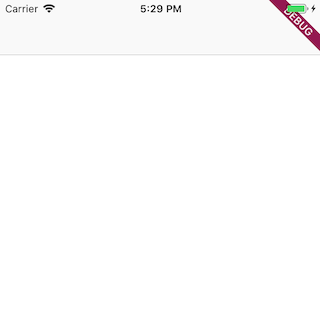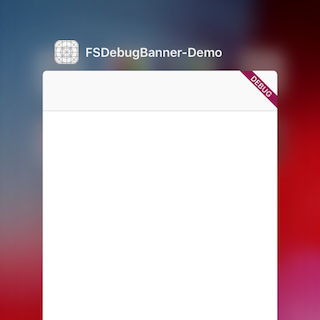A debug banner is at the top right corner of the view.
- iOS8.0+
FSDebugBanner is available through CocoaPods. To install it, simply add the following line to your Podfile:
pod 'FSDebugBanner'Objective-C
@import FSDebugBanner;
- (BOOL)application:(UIApplication *)application didFinishLaunchingWithOptions:(NSDictionary *)launchOptions
{
// Override point for customization after application launch.
[self.window addSubview:[[FSDebugBannerView alloc] initWithText:@"DEBUG"]];
return YES;
}swift
import FSDebugBanner
func application(_ application: UIApplication, didFinishLaunchingWithOptions launchOptions: [UIApplication.LaunchOptionsKey: Any]?) -> Bool {
// Override point for customization after application launch.
window?.addSubview(FSDebugBannerView(text: "DEBUG"))
return true
}xsfish
FSDebugBanner is available under the MIT license. See the LICENSE file for more info.