Installation procedures and corresponding commands are as follows:
# 0. Backup your previous Vim configuration.
# 1. Clone this repository to ~/.vim directory
git clone https://github.com/whst/hsu-vim.git ~/.vim
# 2. Install vim-plug (a plugin manager)
curl -fLo ~/.vim/autoload/plug.vim --create-dirs \
https://raw.githubusercontent.com/junegunn/vim-plug/master/plug.vim
# 4. Install all plugins with Vundle.
# Note: Accessing GitHub in China may be slow. Be patient.
vim -c "execute \"PlugInstall\" | qa"
- Press
<F3>for semantic completion when editing C/C++, Java, Python source code files: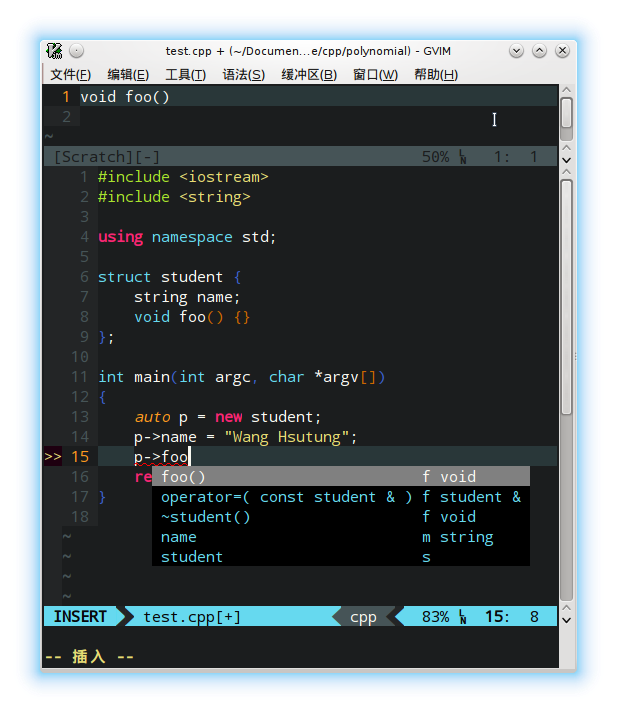
YouCompleteMe is very powerful. As you can see from the sreenshot above, features in C++11 such as type deduction are supported. - Simple code snippet insertions:
- Press
\\ifto insertif () {} - Press
\\ieto insertif () {} else {} - Press
\\eito insertelse if () {} - Press
\\elto insertelse {} - Press
\\foto insertfor (;;) {} - Press
\\whto insertwhile () {} - Press
\\dwto insertdo {} while (); - Press
\\clto insertclass X{}; - Press
\\stto insertstruct X{}; - Press
;twice in INERT mode, an semicolon will be appended to the end of current line, and the cursor will jump to a new line; - Fast Build:
- Press
<F5>to compile. The command to execute for compilation is such that: When there's a Makefile in work directory, executemake, otherwise executegcc -Wall -g main.c -o main; P.s.- You may manually set custom command by
:SetMakeprg; <F5>key will not save the file for you, you have to do it manually.
- You may manually set custom command by
- Press
<F7>will run corresponding executable file. Say you're editing test.cpp, then ./test will be run; If it's test.sh, thensh test.pywill be run. To set the way to run execrable file, call:SetRunprg; - Press
<F9>to save file and build. If no errors or warnings are encountered, run the program.
- Bind Vim's clipboard to the system's clipboard;
- If you mistakenly edited a file that is not writable, use
:w!!force to write (Root password required). - More friendly command completion: For ambiguous prefix, list all possible options. To switch between then, press
Tabsuccessively.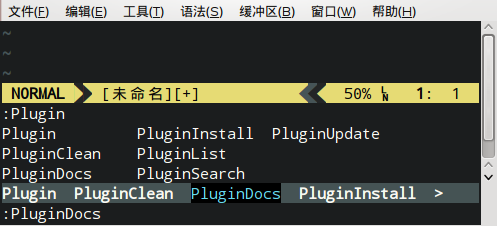
- And more to be discovered...