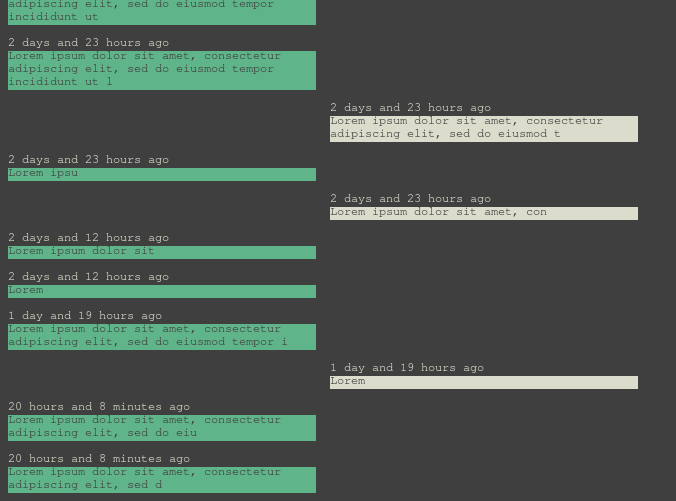gem install presbeusyou need to create ~/.config/presbeus.yml with:
password_command: /command_line/outputing/your/api/keyFor example, if the api key is my-api-key it could be (though it is not secure):
password_command: echo my-api-keyYou can configure a default device (see presbeus devices in using)
default_device: uYourDefaultDeviceIDlist your devices:
$ presbeus devices
mydeviceid MYDEVICElist your SMS threads or a given device:
$ presbeus threads mydeviceid
1 Someone
2 Someone Elselist your SMS for a given device / thread:
$ presbeus thread mydeviceid 2send an SMS:
presbeus sms mydeviceid phonenumber text for your SMSshow last active thread
$ presbeus last mydeviceidTo enable desktop notifications, you need to add to ~/.config/presbeus.yml:
notify_command: notify-sendAnd then you need to start presbeus in realtime mode:
$ presbeus realtime