A mod that allows you to play Minecraft in a borderless fullscreen window. This way, you can have the game open on one monitor, while interacting with other applications on a different monitor, without consistently causing Minecraft to minimize.
The mod doesn't introduce any additional configuration screens. Instead, it utilizes the existing Video Settings tab, where you would expect to find an option of this kind, and extends the pre-existing Fullscreen setting, adding a third option to it: Borderless.
So, depending on whether you have Sodium installed, you may find the option in question here:
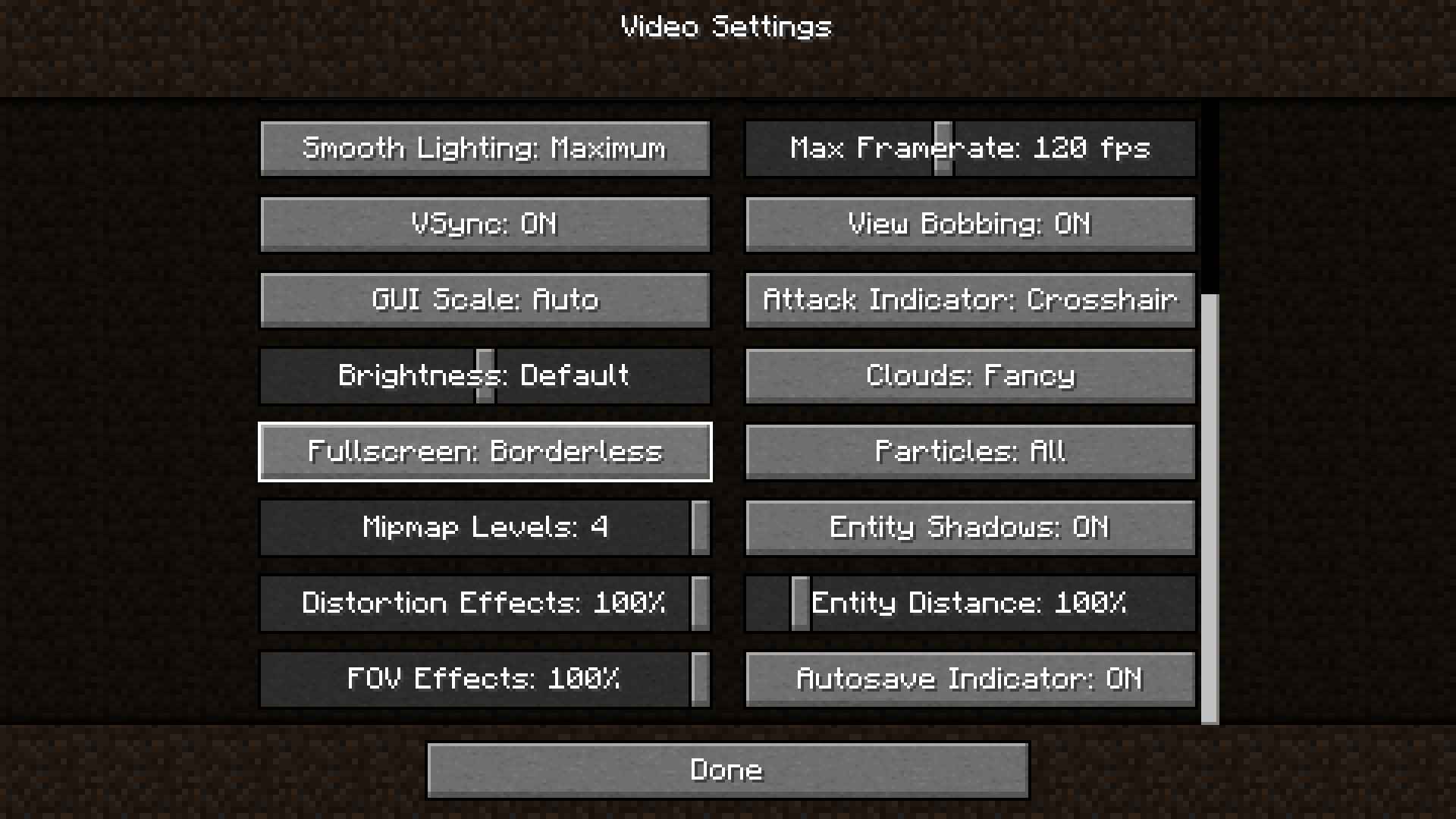 |
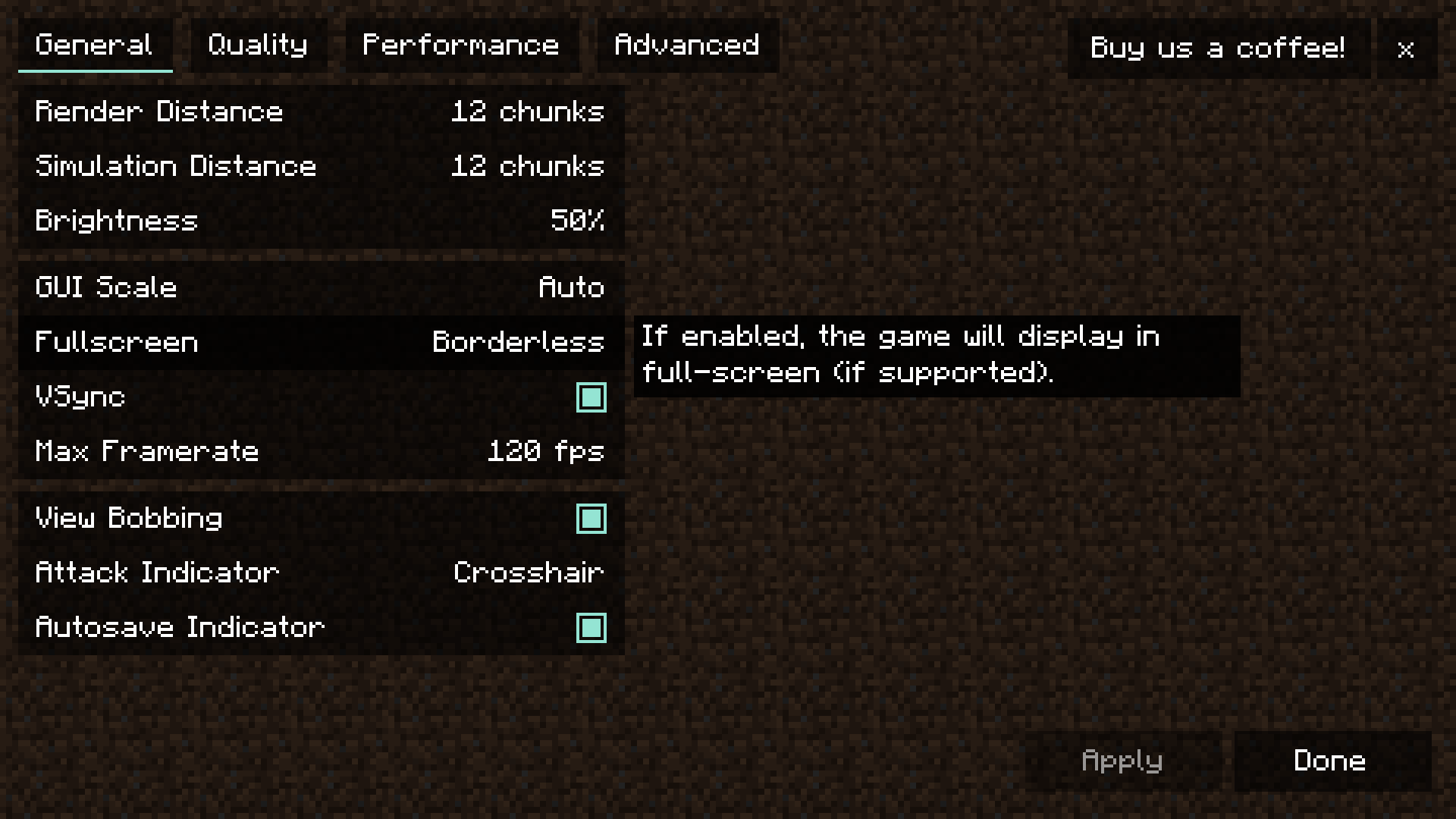 |
|---|
Simply choose the new Borderless option, click Apply and/or Done, and you are good to go.
Additionally, the mod introduces a --borderless startup flag for those interested, which works the same way as the existing --fullscreen one, but forces the game to start as a borderless fullscreen window instead.
Requirements:
- Minecraft
1.20.x - Fabric Loader
>=0.15.0
You can download the mod from:
- GitHub Releases
- Modrinth
- CurseForge
- GitHub Actions (these builds may be unstable, but they represent the actual state of the development)
Requirements:
- JDK
17
git clone https://github.com/Kir-Antipov/cubes-without-borders.git
cd cubes-without-borders
chmod +x ./gradlew
./gradlew build
cd build/libsgit clone https://github.com/Kir-Antipov/cubes-without-borders.git
cd cubes-without-borders
gradlew build
cd build/libsLicensed under the terms of the MIT License.




