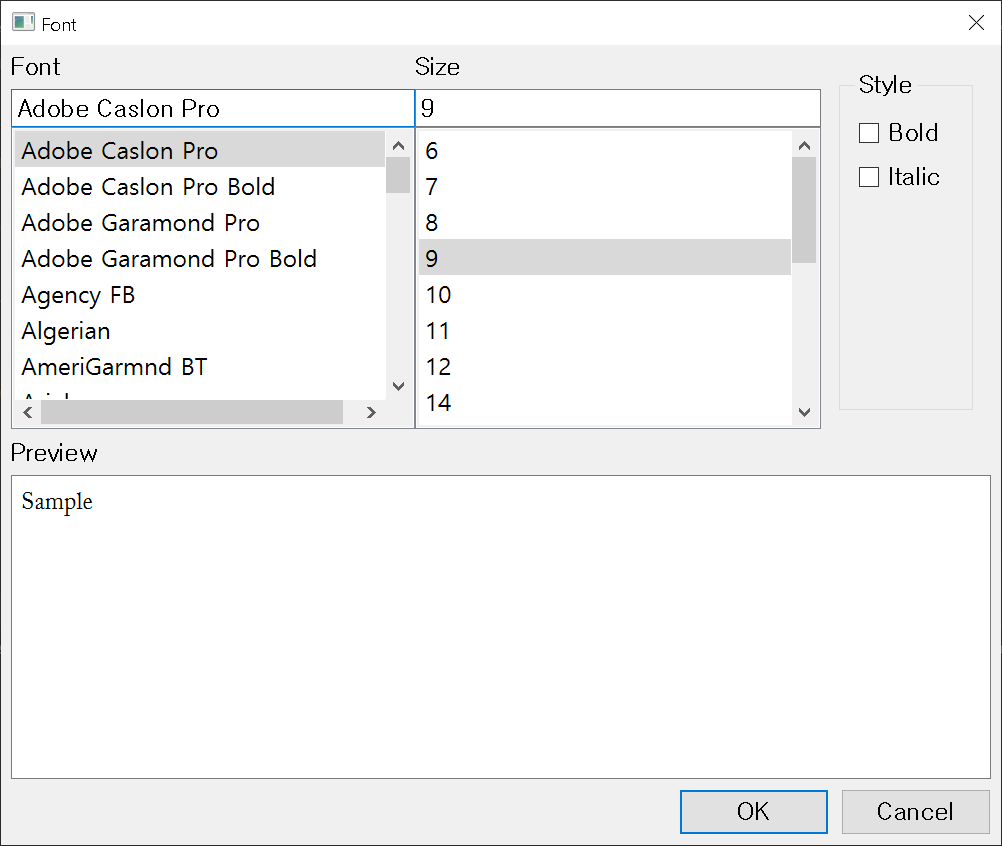PyQt "select the font" dialog and widget
PyQt5 >= 5.8
python -m pip install pyqt-font-dialog
FontDialog(font: QFont = QFont('Arial', 10), title='Font')- font is font, title is title of the dialog.getFont()- get the selected font.getFontWidget()- get the main FontWidget of the dialog.
FontWidget(font: QFont = QFont('Arial', 10))fontChanged(QFont)- When current font item is changed, this will be emitted.getFont()- get the selected font.setCurrentFont(QFont)- set the current font.
dialog = FontDialog(textEdit.currentFont())
reply = dialog.exec()
if reply == QDialog.Accepted:
textEdit.setCurrentFont(dialog.getFont())from PyQt5.QtWidgets import QMainWindow, QApplication, QHBoxLayout, QWidget, QTextEdit
from pyqt_font_dialog.fontWidget import FontWidget
class Window(QMainWindow):
def __init__(self):
super().__init__()
self.__initUi()
def __initUi(self):
self.__te = QTextEdit()
fontWidget = FontWidget()
fontWidget.fontChanged.connect(self.fontChanged)
lay = QHBoxLayout()
lay.addWidget(self.__te)
lay.addWidget(fontWidget)
mainWidget = QWidget()
mainWidget.setLayout(lay)
self.setCentralWidget(mainWidget)
def fontChanged(self, font):
self.__te.setFont(font)
if __name__ == "__main__":
import sys
app = QApplication(sys.argv)
ex = Window()
ex.show()
sys.exit(app.exec_())