New issue
Have a question about this project? Sign up for a free GitHub account to open an issue and contact its maintainers and the community.
By clicking “Sign up for GitHub”, you agree to our terms of service and privacy statement. We’ll occasionally send you account related emails.
Already on GitHub? Sign in to your account
Bug - Interface not load #768
Comments
|
👋 Hi @puimpsyc, |
didnt work for me I tried to clone the pull request you said, reinstaled everything and it was the same |
|
Did you find a solution for that? I have the same problem. It looks like the collectstatic is not executed during the build. |
|
same problem here, nothing helps https://rengine.wiki/install/quick/ instalattion ok, but https://127.0.0.1/ nothing 0.0.0.0:8000 just white page what is going on? docker ps |
|
I had the same issue and try everything, couldnt solve it. i dont get why a 5k star repo have instalation issues. |
|
@blackpungas I think that being upset at the creators is not the best of ideas here. We better try to figure out why this is not working instead of complaining. I'm trying to execute collectstatic and serve the results via the django app. The proxy might have some problems do to domain configuration or certificates. I don't have a working solution yet though |
|
Please have a look at this issue (duplicate) #769 (comment) |
|
you can either set the DEBUG=1 parameter to serve static files via Django or change the And properly set your domain in the |
|
Hi @puimpsyc Please refer to the documentation: https://rengine.wiki/install/quick/#:~:text=reNgine%20can%20now%20be%20accessed%20from%20https%3A//127.0.0.1%20or%20if%20you%27re%20on%20the%20VPS%20https%3A//your_vps_ip_address you are supposed to access in https://127.0.0.1 and not on port 8080 |
|
Also, nginx issue has been fixed in v1.3.5 Thanks |
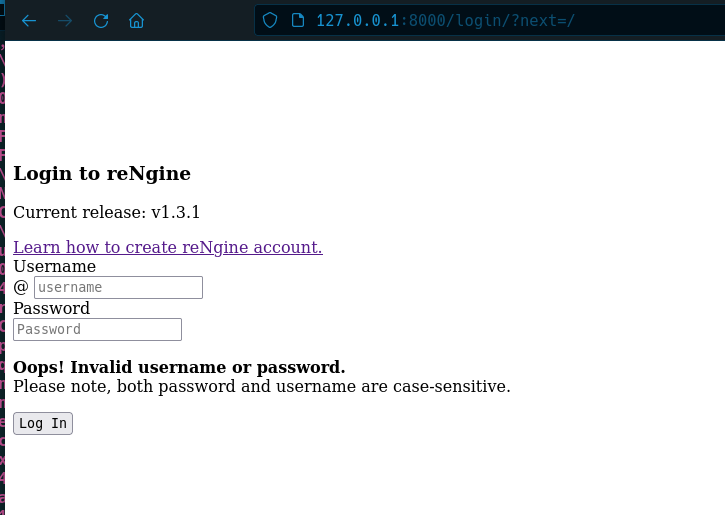


Hi! , I installed everything, I access in 127.0.0.1:8000 but the interface does not load well.
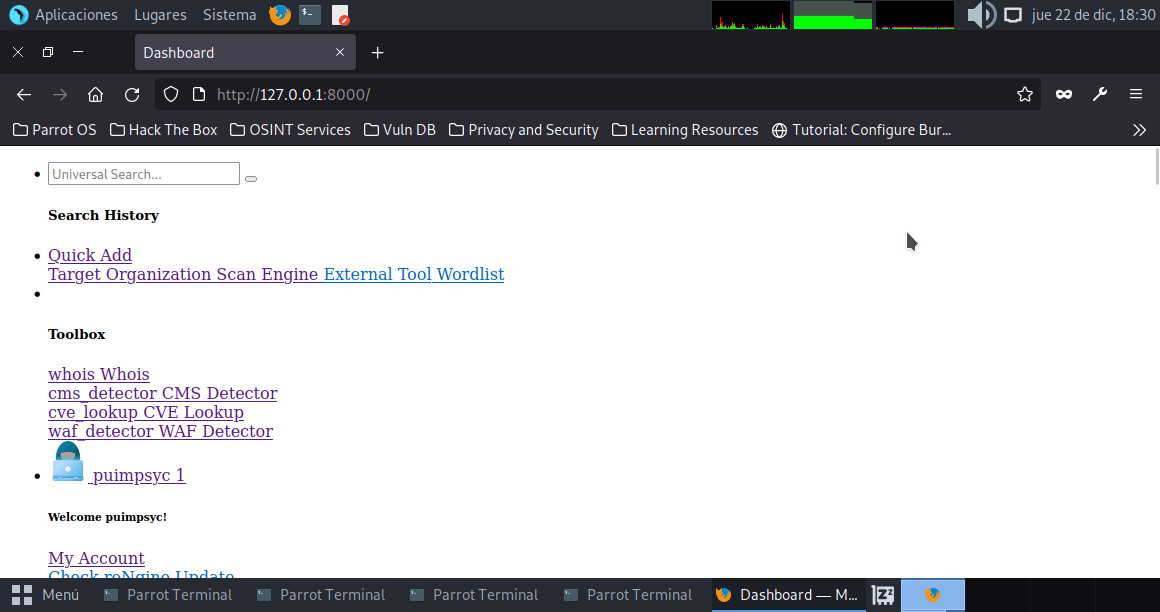
The text was updated successfully, but these errors were encountered: