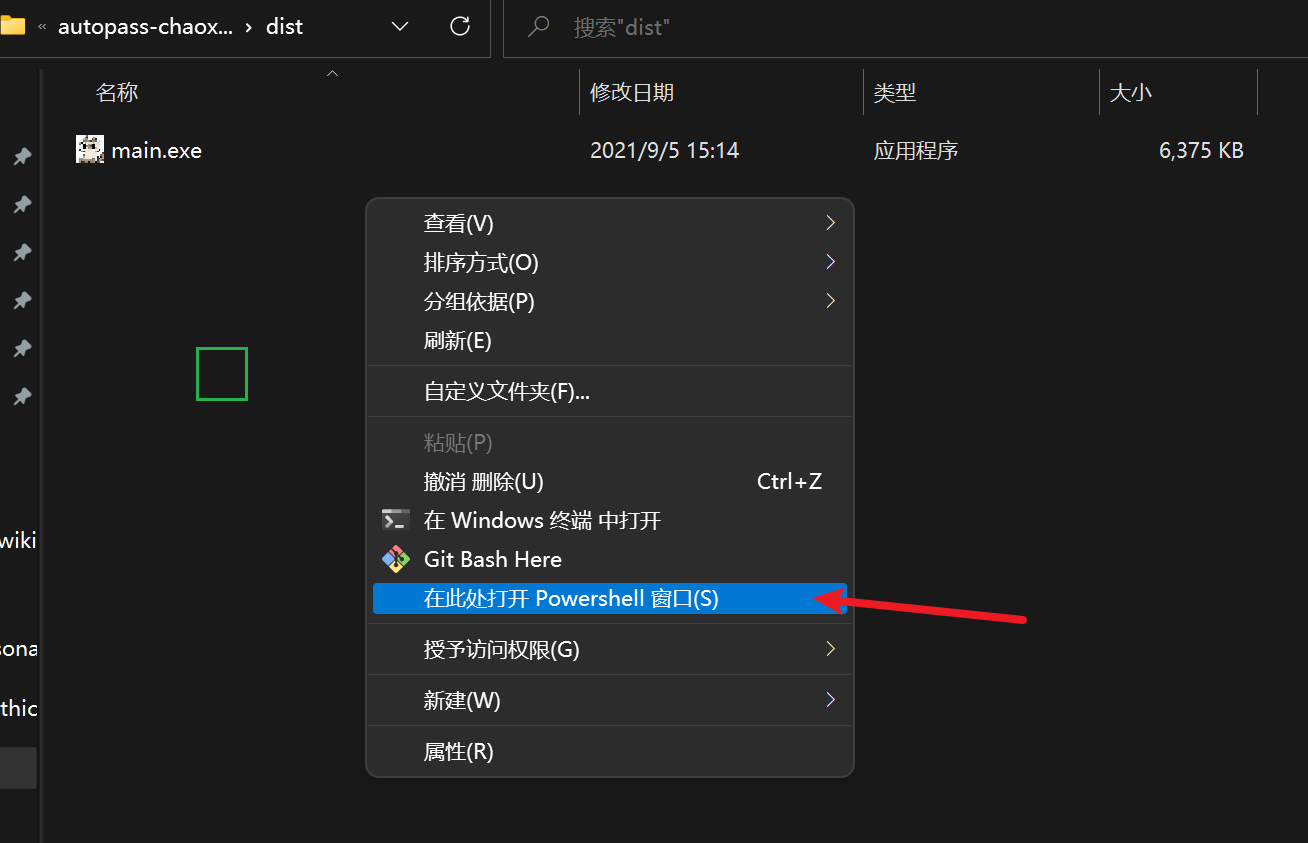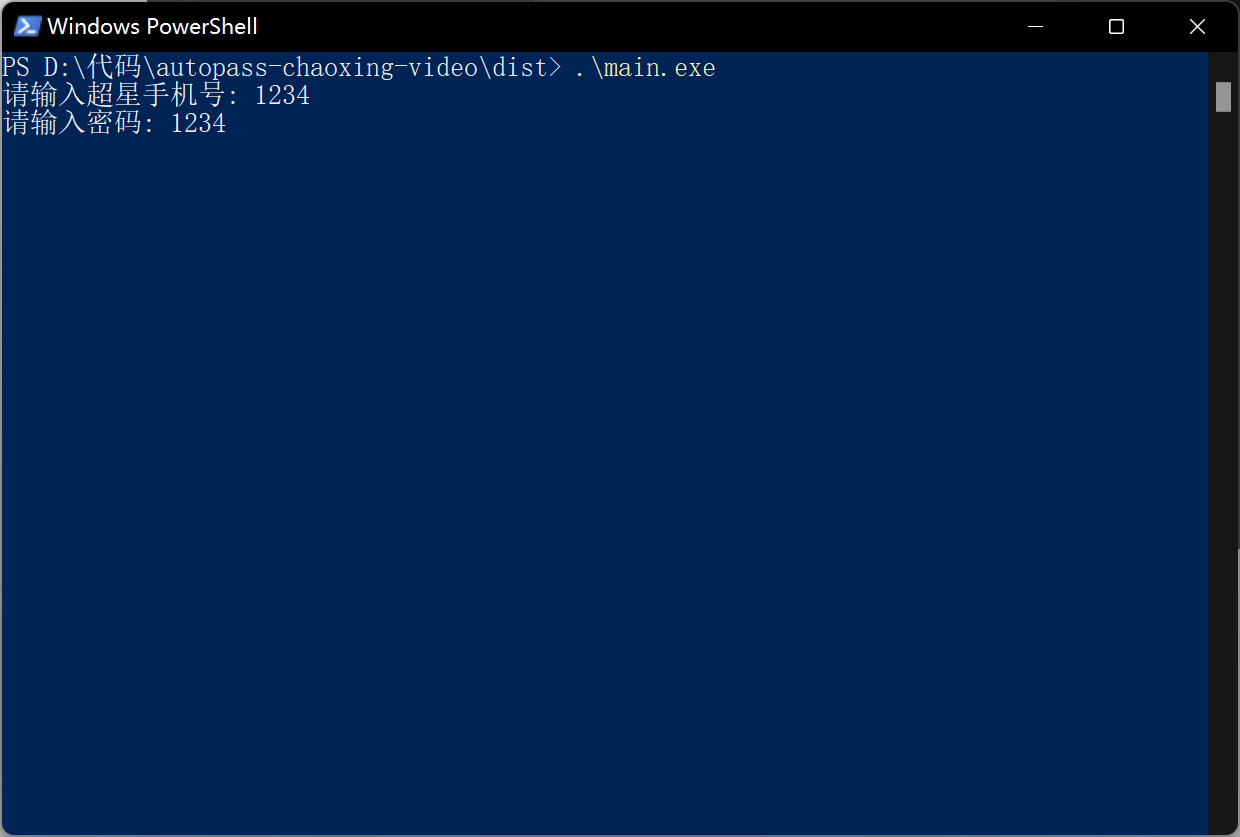本程序不会下载视频 通过请求API实现
可以下载 releases 中打包好的exe
在main.exe目录下,按住shift + 鼠标右键空白区域(比如图中的绿框区域), 然后打开powershell
输入
.\main.exe
回车启动程序
推荐使用Ubuntu20.04 或更高版本
python版本需 >= 3.8
clone项目
git clone https://github.com/yuban10703/autopass-chaoxing-video --depth=1
进入项目目录
cd autopass-chaoxing-video
安装要用到的包
pip3 install -r requirements.txt -i https://pypi.tuna.tsinghua.edu.cn/simple
启动
python3 main.py
断开SSH后保持运行请自己使用screen之类的工具