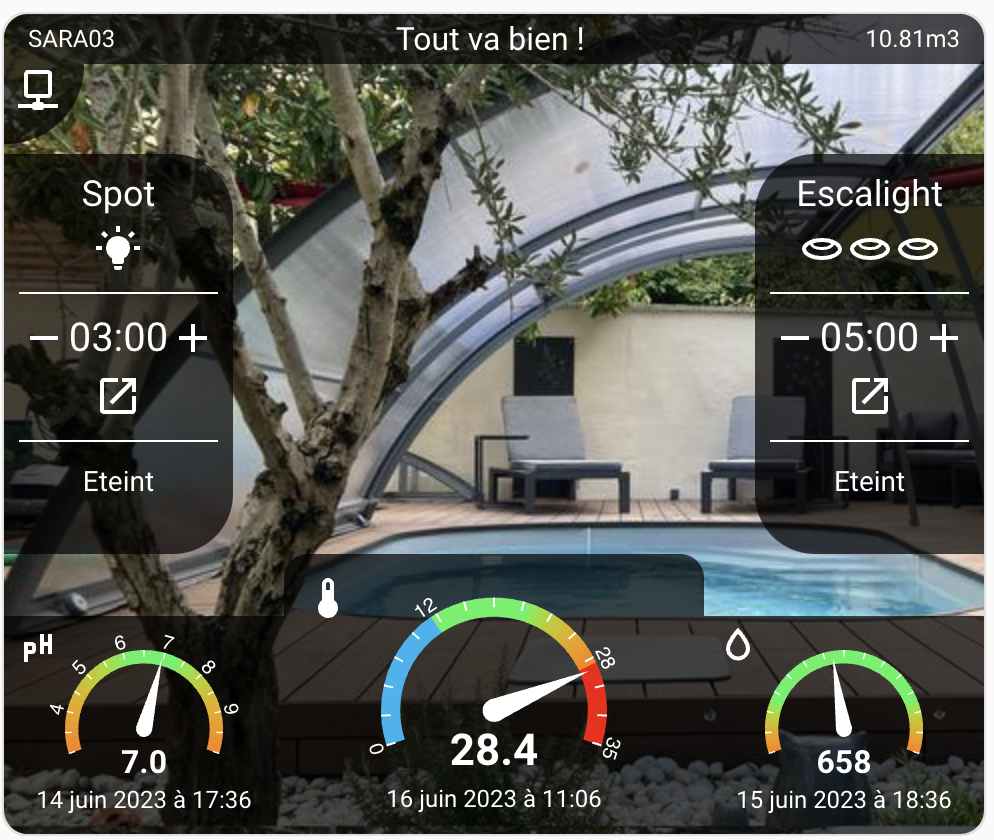Lovelace Card : EasyCare for Waterair @yyrkoon94
A Home Assistant Lovelace Card to display Waterair Pool with EasyCare connection.
This Card needs the Custom Component EasyCare for Waterair to be installed first.
The simplest way to install this card is to add this repository to HACS. If you wish to install it manually, you may follow the instructions below.
Download source code zip file file from the latest-release.
Put the contains of the 'dist' repository into your config/www in a folder named community/lovelace-easycare-waterair.
Add reference to idf-mobilite.js in Dashboard :
Settings → Dashboards → More Options icon → Resources → Add Resource → Set Url as /local/community/lovelace-easycare-waterair/easycare-waterair.js → Set Resource type as JavaScript Module.
Note: If you do not see the Resources menu, you will need to enable Advanced Mode in your User Profile
The Lovelace Card come with a custom Card Editor to configure the card. If you don't see it, you must create first a custom card to have the editor in the Add Card list. So just create a Custom Card and add the folowing code :
type: custom:easy-care-card
Then clic on the code editor, you will see this page :
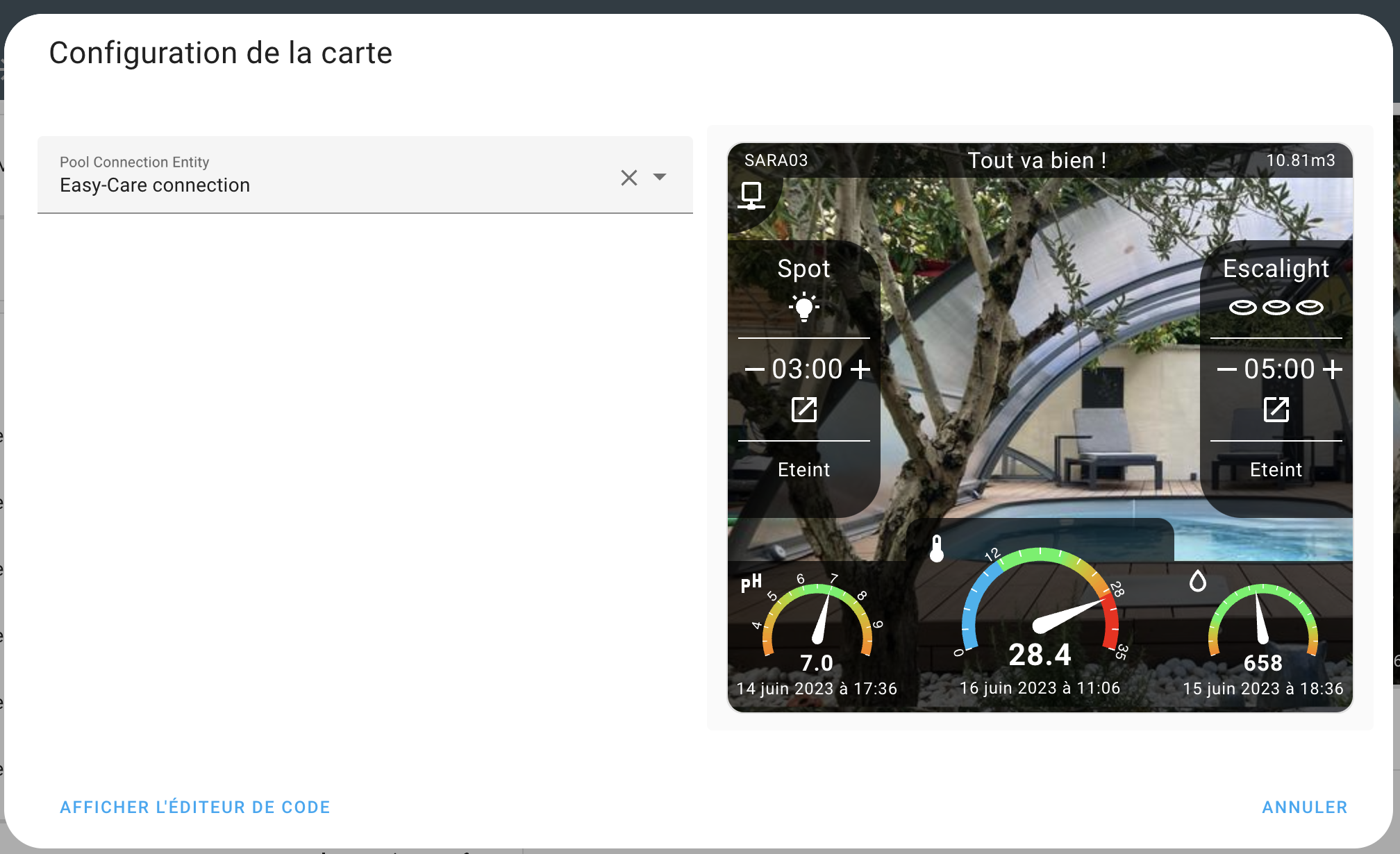
Just fill the Entities and you will see the different part of the Card appears.
If you want to do it manually (or if the Card Editor doesn't work), you can use this template :
type: custom:easy-care-card
poolConnectionEntity: binary_sensor.easy_care_connection