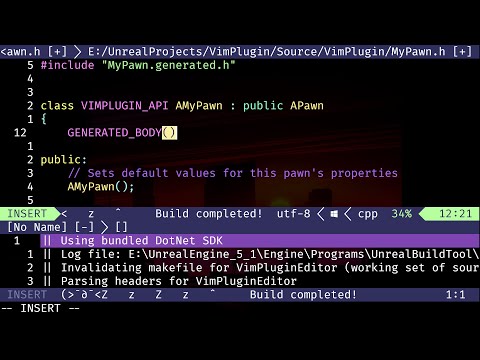Nvim configuration suitable for development in Unreal Engine
Youtube video explanation on how to set it up, click the image below:
Requirements: Make sure you have in your path:
- make sure you install the clangd support component through Visual Studio Setup, and make sure the installed clang++.exe is in your system path env variable. Needs to be added manually to path, the installer does not do that
- python 3.11 installed in your path
- from cmd line do
pip install neovimto install the python neovim module. Needed for ultisnips snippets - ripgrep in your path
Setup
You will have to run :PackerSync and restart neovim a few times until everything gets downloaded and looks ok
Run :Mason and check that it finished installing everything, before closing
Finally, run :checkhealth and check that everything is ok
Comes with https://github.com/zadirion/Unreal.nvim, my neovim plugin that adds support for Unreal Engine
Pre-configured Bindings/Shortcuts Unless the mode is specified, the implied mode for all these shortcuts is normal mode.
- key is set to spacebar
- Adjust font size - Ctrl+Scroll Wheel up/Down or Ctrl+'+'/'-'
- Move selected text up/down: select the text in visual mode, then J and K to move up down
- Append next line to current line: Shift+J
- Switch between header and source: Alt-o
- Force autocomplete: Ctrl+
- Navigate through autocomplete suggestions: Ctrl-y for up, Ctrl-n for down
- Page up/Page down: Ctrl-u and Ctrl-d
- Copy to windows clipboard/Paste from windows clipboard: y and p
- next/previous item in quickfix list
- replace current word under cursor: s
- show currently opened buffers: Ctrl-t
- [INSERT MODE] get back to normal mode: quickly type 'jk', it's quicker than 'ESC'
- [INSERT MODE] undo: uu
- [INSERT MODE] delete previous word: ww
- Build Unreal project: Ctrl-B
- Run Unreal project: F5
- Extract selected code into separate function: re
- Extract to file: rf
- Extract variable: rv
- Refactor inline var: ri
- Refactor inline func: rI
- Extract block: rb
- Extract block to file: rbf
- [VISUAL MODE] Define class func: rdf
- [VISUAL MODE] Make concrete class: rmc
- [VISUAL MODE] Rule of 3: rro
- [VISUAL MODE] Rules of 5: rroo
- add file to Harpoon: a
- Harpoon quick menu: C-e
- Go to files: C-h, C-n, C-s
- Telescope find files: ff
- Telescope grep: fg
- Telescope diagnostics: fd
- Telescope document symbols: fs
- Telescope workspace symbols: fws
- git files: gf
- vim grep command: ps
- Undotree toggle: u
- CMP up/down: C-b, C-f
- CMP complete: C-space
- CMP abort: C-e
- CMP confirm:
- CMP next: C-n
- CMP prev: C-p
- CMP confirm: C-y
- CMP complete: C-space
- go to declaration/definition: gd
- help for symbol under cursor: K
- LSP find symbol: vfs
- open diagnostics: vd
- next diagnostic: d]
- prev diagnostic: d[
- LSP code action: vca
- LSP references: vrr
- LSP rename: vrn
- LSP signature help: C-h