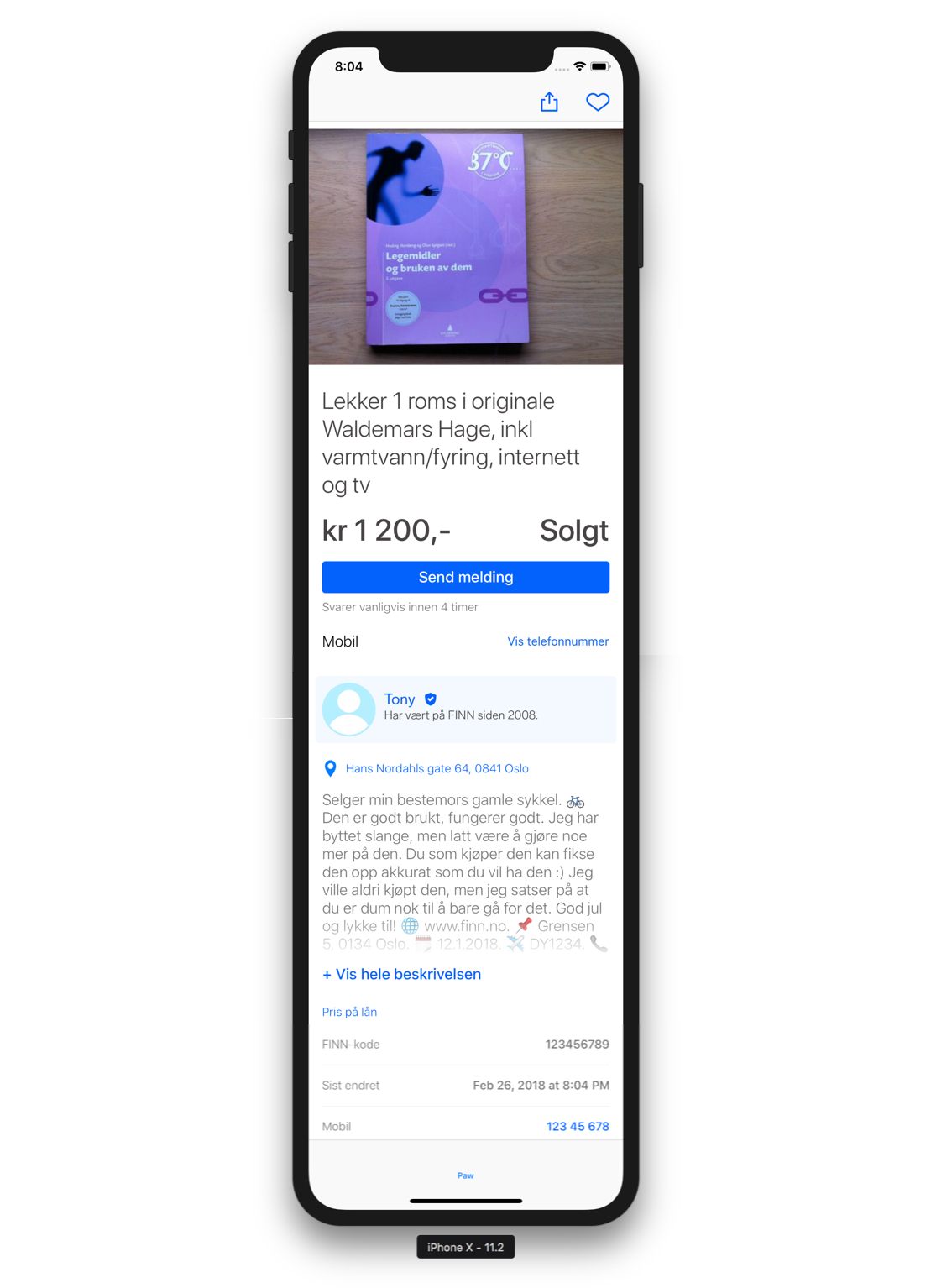A simple and declarative library to display the details of an element. Even though we use it at FINN to display the details of our ads, we have create this library so it can be easily repurposed to display book details, recipe details, etc.
The entry point for the Paw library is the PawView. After adding a PawView to your UIViewController you'll just need to implement the dataSource. Paw uses Components to represent the strongly typed views that will be rendered, for a complete list of what's possible check the Components section bellow. After receiving the Components, the PawView will create ComponentViews for each Component. PawView communicates interaction using the delegate pattern. You can change your Components at any time and just call reloadData, PawView will make sure to reload its data in the smartest possible way so the user interaction isn't affected.
import Paw
class MyViewController: UIViewController {
var components: [[Component]] {
let locale = Locale(identifier: "nb_NO")
return [
[PriceComponent(price: 1_500_000, locale: locale, accessibilityPrefix: "Pris: ")],
[CallToActionButtonComponent(title: "Send message", subtitle: "Usually replies within the hour")],
[PhoneNumberComponent(phoneNumber: "12345678", descriptionText: "Mobile", showNumberText: "See phone number", accessibilityLabelPrefix: "Telefonnummer: ")],
[LinkComponent(buttonTitle: "Hans Nordahls gate 64, 0841 Oslo", iconImage: pinImage!)],
[DescriptionComponent(text: attributedDescriptionText, titleShow: "+ See more", titleHide: "- See less")],
[LinkComponent(buttonTitle: "Need help with the delivery?", iconImage: vanImage!)],
[TextListComponent(title: "Item code", detail: "123456789")],
[SeparatorComponent()],
[DateListComponent(title: "Last updated", date: Date())]
]
}
lazy var pawView: PawView = {
let view = PawView()
view.translatesAutoresizingMaskIntoConstraints = false
view.backgroundColor = .white
return view
}()
override func viewDidLoad() {
super.viewDidLoad()
view.addSubview(pawView)
NSLayoutConstraint.activate([pawView.topAnchor.constraint(equalTo: view.topAnchor), pawView.bottomAnchor.constraint(equalTo: view.bottomAnchor), pawView.leadingAnchor.constraint(equalTo: view.leadingAnchor), pawView.trailingAnchor.constraint(equalTo: view.trailingAnchor)])
pawView.dataSource = self
pawView.reloadData()
}
}
extension MyViewController: PawViewDataSource {
func components(in pawView: PawView) -> [[Component]] { return components }
func customComponentView(for component: Component, in pawView: PawView) -> UIView? { return nil }
}The current available Components are:
This Component consists in a collection of elements.
Needs description.
Needs description.
Needs description.
Needs description.
Needs description.
github "finn-no/Paw" "master"- iOS 9 and above
Paw is available under the MIT license. See the LICENSE file for more info.