Getting started with Zero Reserve
ZeroReserve is a plugin for Retroshare and uses it's Friend-to-Friend (F2F) facilities, network and security layer. This document assumes that you have already installed Retroshare and Zeroreserve following the README and have it running. The set up needs to start with setting up Retroshare.
Retroshare is nothing without friends. Adding friends is the very first thing you want to do after firing up Retroshare for the first time. Press  to open the "Add Friend" wizard. To get started, use this certificate:
to open the "Add Friend" wizard. To get started, use this certificate:
-----BEGIN PGP PUBLIC KEY BLOCK-----
Version: OpenPGP:SDK v0.9
xsBNBFIM8egBCADDohCoKY2XJqtoBIbAO/JoWmpkDd93BCA+WzVnnx9sKWA4ZSLB
k7KcqxBFopJdAQq4RojXGfOcV8GZS1J9sgBUf8vfFND/BwUnuYGRueuwyGrQgUdN
XUEMEXFgPZASwmNGc8+3ZXdBTAjoiLiy9FZ090xwyJtskky80omzf0pI9G6hUBfM
PaL03MQZxBRItDMXP9u28qP2DGQ5kCt2s/OQ61lkvPIhNqAZ0Kbq/KR7TdIdbZZ2
8qB3aoQD3qT/SUo1IXyf/3JVQlZ6mnND/4uKQTnu7llVXHCoFNWrzT0IPMlQGIJD
Th3x4uPxlZ5rnxyr/1dVon6U1JxusqDerPaxABEBAAHNIU5hYnUgKEdlbmVyYXRl
ZCBieSBSZXRyb1NoYXJlKSA8PsLAXwQTAQIAEwUCUgzx6AkQ3RwkIz9yOfwCGQEA
ANu5B/94E7JcvVSGaC89uhcKkRL8tkxbRF+CiUOAU0WiJqk5xIZokg1SemyVloJ8
jMGk2I/RxfvrGXBlhsq294mvpZK2hh0kRs3C/LO9LLRCaJKrm4N3qfsAVYfPjv9q
uUShUgJr/34gOewrKp/ccGX4BY1OqtiXmcTnh9F0x3j4KMVq5JIFBfohTfZMGWUW
WD19VmuOPkUJmbHHErY1dLa7oRmNUwKS0R0YdFQH5X2YHfx9sz14uX/nXhgP1zKU
V3JIv0kwa2q3uQltcDI2pFesCLCh3pvRBf16lQ7csAS2/X2XQXBAp7LL3gWJgANO
0/s+fI17lRzgwqcGUnN/vPaRzZ1U
=Z6CD
-----END PGP PUBLIC KEY BLOCK-----
--SSLID--df8483bb20a1f6732380337f5f214e9d;--LOCATION--World Wild Webb;
--LOCAL--85.10.202.165:28839;--EXT--85.10.202.165:28839;

Then post your own Certificate to the Bitcointalk thread and/or send it to:
3f40a66fa91aba29487cc6ac938d0687@ns3.ativel.com
After I added your Cert, you should see me in your friends list after a little while. You are set. Feel free to add more friends.
Zero Reserve is based on Credit money. So your friends need to grant credit to you and you need to grant credit to your friends. Go to the "Payment" tab and use the context menu in your friend list to open the "Friend Details" Dialog:
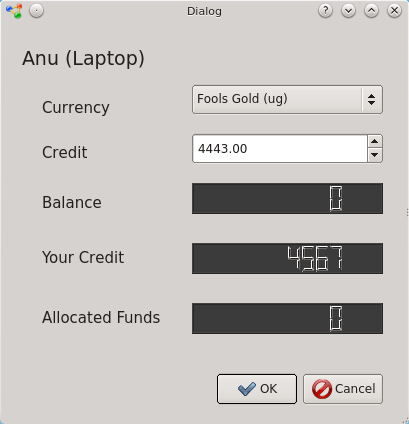
Then choose the currency you wish to grant credit and enter a number. Klick OK. When your friend also granted you credit, you are ready to trade.
Choose the "Bitcoin Market" tab. On top are 2 forms, one for buying and one for selling. Below BUY form are the ASKS you can buy, below the SELL form are the BIDS you can sell to. Your own orders are highlighted in this list. They are also listed on the right.
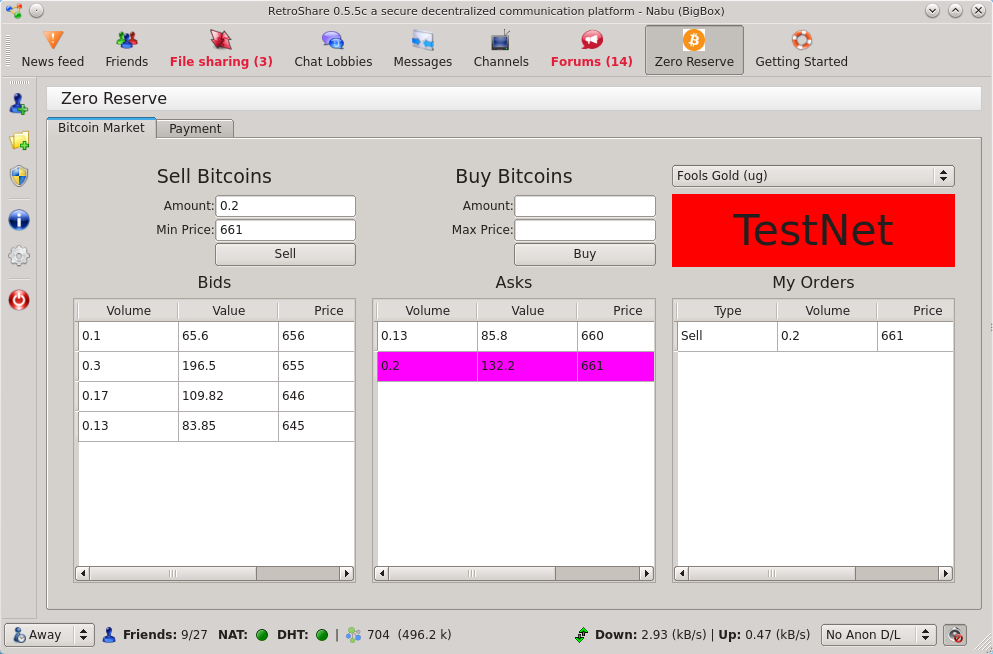
In the above screenshot, the user has just placed a sell order of 0.2 Bitcoin @ 661. This order is highlighted in the ASK list.