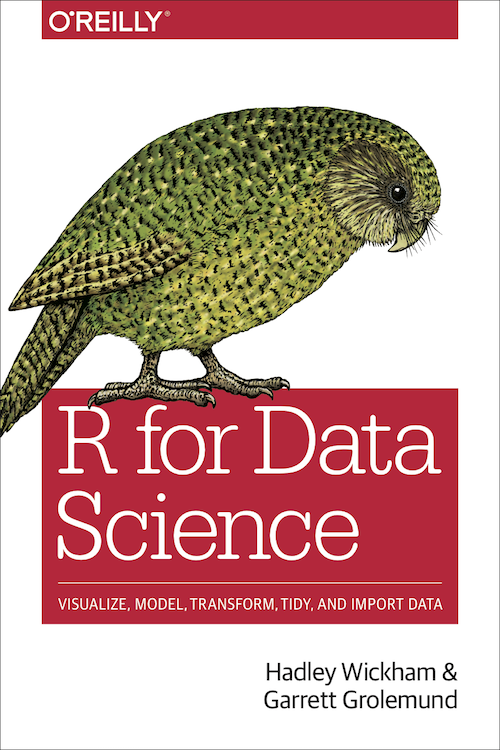书本链接地址:R for Data Science
- 创建仓库
登入Github.com,新建仓库:myrepo, 选择public, Initialize this respository with README, 然后点南击绿色的“创建仓库”。
- 克隆到自己的计算机 打开shell,可以在RStudo中,Tools > Shell方式打开。 看看当前目录位置 pwd,可以通过cd进入自己想要的目录,我是进入的 /Users/zhaoxiliang/Github(苹果电脑)
将github仓库myrepo克隆到本地
git clone https://github.com/zhaoxiliang/myrepo.git
将该目录作为新的工作目录
- cd myrepo
- ls
- less README.md # press [q] to quit
- git remote show origin
- 在本地修改文件,commit, and push 加一行内容
- echo “A line I wrote on my local computer” >> README.md
- git status
Commit this change and push to your remote repo on GitHub
- git add -A
- git commit -m “A commit from my local computer”
- git push
第一次推送要输入github的用户名和密码。
-
到Github仓库浏览变动,可能需要刷新页面。应该可以看到README.md多了一行信息。
-
删除本地仓库
- cd ..
- rm -rf myrepo/
在Github页面删除仓库。由Settings, 向下翻,在最底部点击“Delete this repository”。
- Git pull 可以在Github上fork别的仓库,然后clone到本地,修改后,git push到自己的fork的仓库,最后pull请示,进行合并请示和更新?