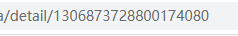为什么需要二次封装:
- 项目中需要多次请求,二次封装使代码复用性更强,且方便管理。
- 可以在发请求前和服务器返回数据后进行一些业务逻辑判断。
code:
import axios from "axios";
//1、创建axios实例
const requests = axios.create({
//基础路径,requests发出的请求在端口号后面会跟改baseURl
baseURL: process.env.VUE_APP_BASE_API,
timeout: 5000,
})
//2、配置请求拦截器
requests.interceptors.request.use(config => {
//config内主要是对请求头Header配置
//比如添加token
return config;
})
//3、配置相应拦截器
requests.interceptors.response.use((res) => {
//成功的回调函数
return res.data;
},(error) => {
//失败的回调函数
console.log("响应失败"+error)
return Promise.reject(new Error('fail'))
})
//4、对外暴露
export default requests;将每个请求封装为一个函数,并暴露出去,发送请求时组件只需要调用相应函数即可。
解决方法:
-
qury传参,这种方式传递的参数会在地址栏的 url 后面显示
?id=?,类似于 get 传参;query 必须配合 path 来传参。 -
params
注:这种方式的传参,路径用 name,路径用 name,路径用 name , 用 path 会获取不到;如果在路由配置中没有添加 /:id 即 path: 'detail',url 中不会显示 id,在详情页还是可以拿到参数 id,但刷新后参数丢失。
- 以上这两种方式,传递的参数 id 会在 url 后面显示,如图:
如果在路由中设置了params参数 /:id,但是在跳转的时候没有传递参数,会导致页面没有内容或跳转失败,可在后面加 ?代表这个参数是可选的,即 /:id?
component: () => import('@/pages/Home')
什么是懒加载,就是动态加载,当使用到这个组件时,才会导入。
- import(modulePath): 动态import引入模块, 被引入的模块会被单独打包
- 组件配置的是一个函数, 函数中通过import动态加载模块并返回, 初始时函数不会执行, 第一次访问对应的路由才会执行, 也就是说只有一次请求对应的路由路径才会请求加载单独打包的js 作用: 用于提高首屏的加载速度
多次执行相同的push问题,控制台会出现警告
例如:使用this.$router.push({name:‘Search’,params:{keyword:"…"||undefined}})时,如果多次执行相同的push,控制台会出现警告。
push是一个promise,promise需要传递成功和失败两个参数,我们的push中没有传递。
-
每个组件都有自己的
$route属性,里面存储着独属自己的路由信息,也就是$route是每个VueRouter类的实例属性。 -
整个应用只有一个
router,它是VueRouter类的一个实例,可以通过组件的$router属性获取到。 -
push、replace是VueRouter类的原型对象(VueRouter.prototype)的方法。每次通过
this.$router.push(),调用push都是顺着原型链,调用VueRouter.prototype中的push。replace亦是如此。
方法:
-
this.$router.push({name:‘Search’,params:{keyword:"…"||undefined}},()=>{},()=>{})后面两项分别代表执行成功和失败的回调函数。这种写法治标不治本,将来在别的组件中push|replace,编程式导航还是会有类似错误
-
重写push和replace方法
//1、先把VueRouter原型对象的push,保存一份 let originPush = VueRouter.prototype.push; let originReplace= VueRouter.prototype.replace; //2、重写push|replace //第一个参数:告诉原来的push,跳转的目标位置和传递了哪些参数 //第二个参数:成功回调;第三个参数:失败回调 VueRouter.prototype.push = function (location,resolve,reject){ if(resolve && reject){ originPush.call(this,location,resolve,reject) }else{ originPush.call(this,location,() => {},() => {}) } } VueRouter.prototype.replace = function (location,resolve,reject){ if(resolve && reject){ originReplace.call(this,location,resolve,reject) }else{ originReplace.call(this,location,() => {},() => {}) } }
流程:
-
password username作为数据,post给相关api;
-
api返回token信息,存储在store并且localStorage持久化
-
跳转到home,home挂载结束调用
getUserInfo() -
根据api文档,获取用户信息是get,且要携带token信息才能返回正确的用户信息。
所以请求拦截,通过请求头携带token
if(store.state.user.token){ config.headers.token = store.state.user.token; }
coed:src\permission.js
router.beforeEach(async (to, from, next) => {
// 加载进度条-开始
NProgress.start();
// 设置页面标题
document.title = getPageTitle(to.meta.title);
// 获取token,以便确认用户是否登录
const hasToken = getToken();
if (hasToken) {
// 如果登录,不能再跳转到login路由
if (to.path === "/login") {
next({ path: "/" });
NProgress.done();
} else {
// 如果登录,跳转到非login路由
const hasGetUserInfo = store.getters.name;
// 如果拥有用户信息,允许跳转
if (hasGetUserInfo) {
next();
} else {
// 登录,但没有用户信息
try {
// 在路由跳转之前获取用户信息后,允许跳转
await store.dispatch("user/getInfo");
next();
} catch (error) {
// token失效,删除本地token,并重新登录
await store.dispatch("user/resetToken");
Message.error(error || "Has Error");
next(`/login?redirect=${to.path}`);
NProgress.done();
}
}
}
} else {
// 如果没有登录
if (whiteList.indexOf(to.path) !== -1) {
// 且跳转路由在白名单内,允许跳转
next();
// next({ ...to, replace: true })
} else {
// 跳转路由不在白名单内,重定向回login
next(`/login`);
// next(`/login`)
NProgress.done();
}
}
});**code: **src\store\modules\user.js
const mutations = {
//最终计算出的异步路由
SET_RESULTASYNCROUTES: (state, asyncRoutes) => {
//vuex保存当前用户的异步路由,注意,一个用户
//需要展示完成路由:常量、异步、任意路由
state.resultAsyncRoutes = asyncRoutes;
state.resultAllRoutes = constantRoutes.concat(
state.resultAsyncRoutes,
anyRoutes
);
//给路由器添加新的路由
resetRouter();
router.addRoutes(state.resultAllRoutes);
},
}
const computedAsyncRoutes = (asyncRoutes, routes) => {
//过滤出当前用户【超级管理|普通员工】需要展示的异步路由
//console.log("登录用户拥有的权限:",routes);
//console.log("异步路由权限:",asyncRoutes);
return asyncRoutes.filter((item) => {
if (routes.indexOf(item.name) != -1) {
if (item.children && item.children.length) {
//递归,还有2、3、4、5、6级路由
item.children = computedAsyncRoutes(item.children, routes);
}
return true;
}
});
};
const actions = {
.............
.............
.............
//获取用户信息
getInfo({ commit, state }) {
return new Promise((resolve, reject) => {
getInfo(state.token)
.then((response) => {
//获取用户信息:返回数据包含:
//用户名name、用户头像avatar、
//routes[返回的标志:不同的用户应该展示哪些菜单的标记]、
//roles(用户角色信息)、buttons【按钮的信息:按钮权限用的标记】
const { data } = response;
console.log("用户信息:", data);
//vuex存储用户全部的信息
commit("SET_USERINFO", data);
commit(
"SET_RESULTASYNCROUTES",
computedAsyncRoutes(asyncRoutes, data.routes)
);
if (!data) {
return reject("Verification failed, please Login again.");
}
resolve(data);
})
.catch((error) => {
reject(error);
});
});
},
}