CUDA Cudnn Python3.6
- Anaconda create environment:
conda create -n cp36 python=3.6conda activate cp36conda install pytorch=0.4.1 cuda92 -c pytorchcd CropPainter-masterpip install -r requirements.txt
Mention: The above code installs pytorch0.4.1 with the cuda9.2 and cudnn7.1, they work successfully on 2070s, but may have some problems on 30 series Graphics Cards. So please make sure your CUDA, Cudnn, pytorch and torchvision versions match each other. This environment was tested successfully on Windows10 and Ubuntu16.
Before testing, download the datasets_1 and trained model, unpacked and placed in CropPainter-master.
Single image generate
in CropPainter_run.py :
setcls to different crop types you want test
setrun = "test" single_generate=True
setsingle_traits=traits, single_image_name='test.png' the value of the traits and the name of the generated image can be modified. However, if the input traits exceed the range of traits used for training, the performance of the generated images will deteriorate. the range are shown at range.csv
cd code
python CropPainter_run.py
Batch image generate
in CropPainter_run.py :
setrun = "test" single_generate=False
settraits_path='../data/Panicle/test/traits.csv' testing set traits.csv
In the project, we provide four crops of testing set .csv files in /data/<cls>/test', and four trained models in models/<cls>/Model
cd code
python CropPainter_run.py
Training parameters set:
in CropPainter_run.py :
setrun = "train"
settraits_path='../data/Panicle/train/traits.csv' training set traits.csv
the training set images need to be placed in the /data/<cls>/images'
and a filenames.txt file is needed in /data/<cls>/train', which contains the names of the training set images.
In datasets_1, we provide Panicle training set and related files, so it is directly trainable. If you need to train other crop data, download the datasets_all and move the data to the appropriate place.
cd code
python CropPainter_run.py
Based on Windows10, we provide a software: CropPainter visualizer
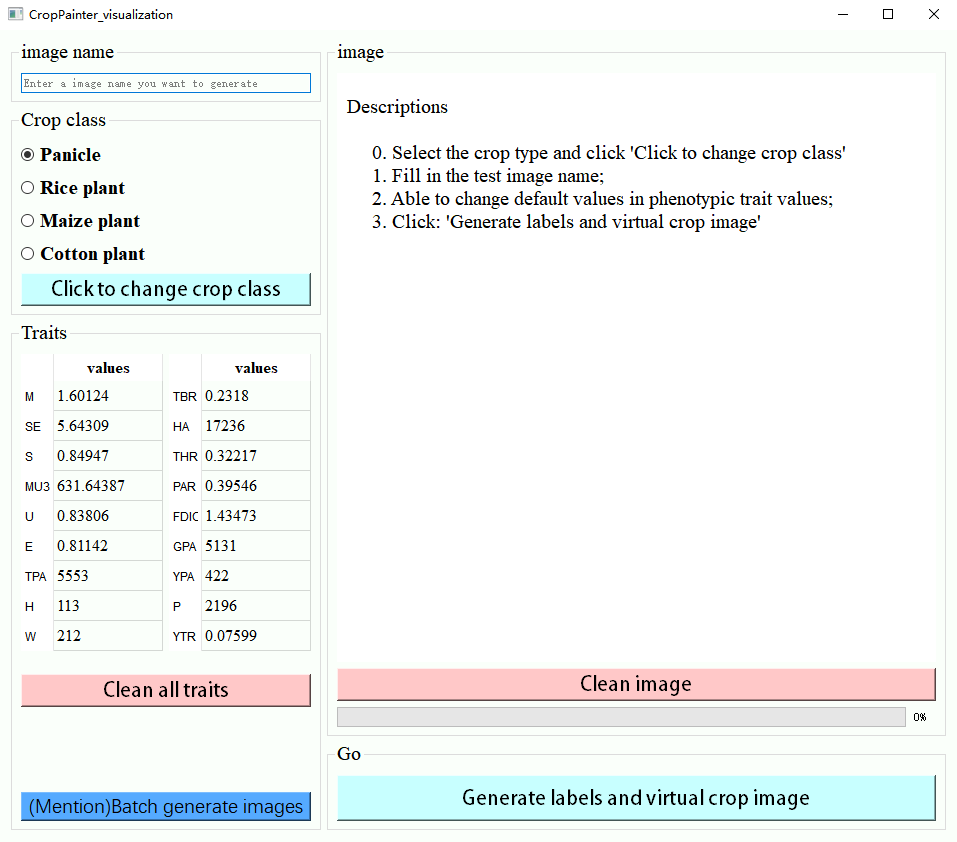
Without deep learning environment, users are able to operate the software to visualize phenotypic information for four crops. By entering trait values, crop images can be generated in real time. The software also supports inputting batch trait information (excel file) to generate crop images in batch. The executable application can be downloaded from here.
Please note: Older CPU may cause stuck when running this application. We ran it successfully on intel Core i5-6500 (4 cores and 4 threads at 3.2GHz) and AMD Ryzen 5 3500X (6 cores and 6 threads at 3.6GHz), so we recommend using a higher performance CPU.