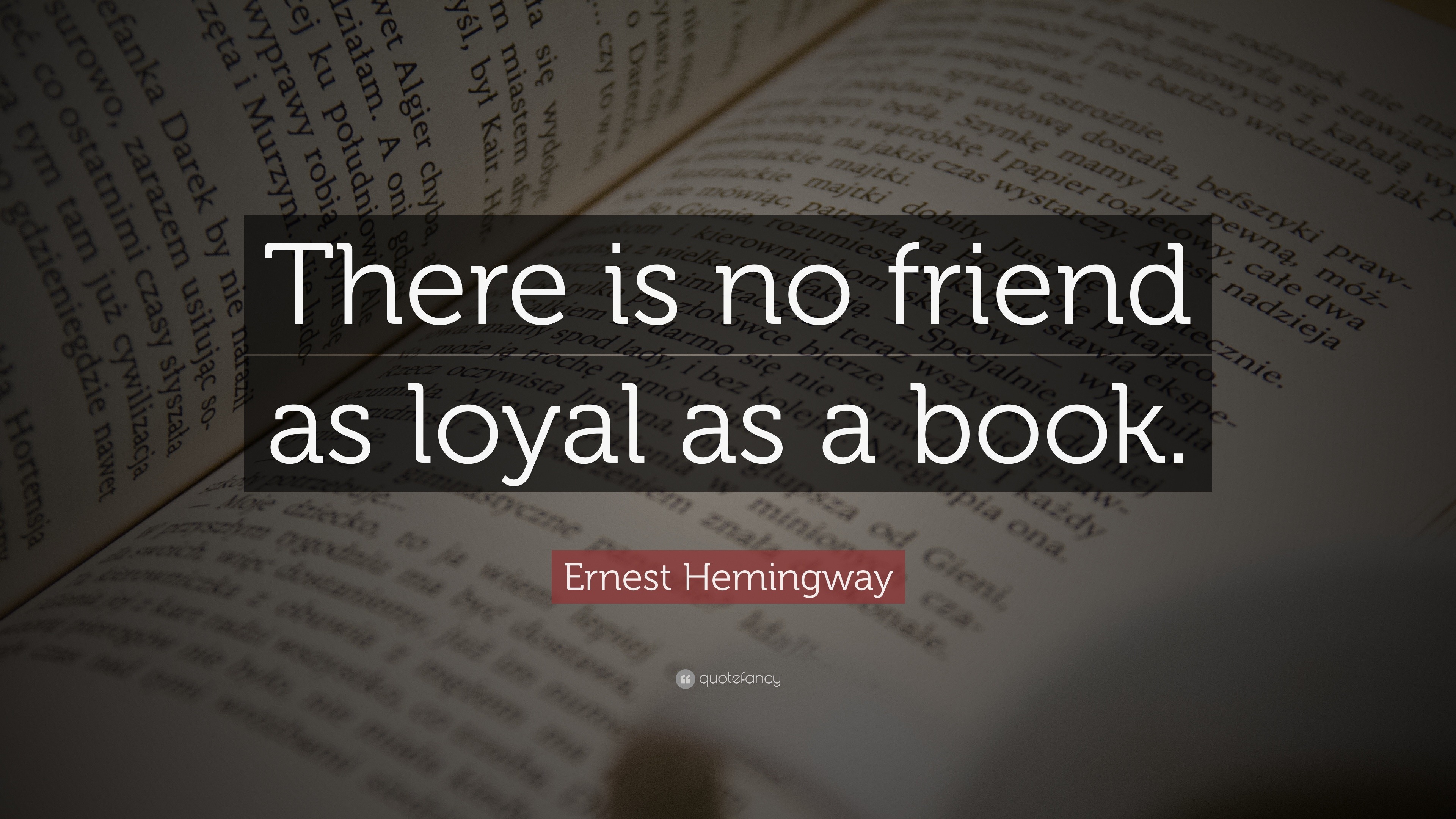This application is meant to be a place for users to add authors, books or categories, and reviews about books. This way users can keep track of all books they read, find some new books for future reads based on other users' reviews, online resources about books or authors. All in all, it's meant to inspire us to enjoy reading books and learning new things about authors.
Checkout 2 minute demo about this application here.
This application is writen in Ruby programming language version:
ruby 2.6.1p33 (2019-01-30 revision 66950) [x86_64-darwin20]
With Ruby on Rails framework version:
Rails 6.1.4
NOTE: This can be checked by running ruby -v and rails -v in root folder of this application.
- Saving hashed passwords into database:
'bcrypt', '~> 3.1.7'
- Authentication with google:
'omniauth'
'omniauth-google-oauth2'
'omniauth-rails_csrf_protection'
- Styling and icons:
'bootsnap'
'bootstrap-sass', '~> 3.1.1'
'font-awesome-rails'
'font-awesome-sass', '~> 5.15.1'
- Testing
'capybara', '>= 3.26'
'rspec-rails', ">=3.9.0"
All gems used in this application can be found in Gemfile
Database used for building this application is SQLite, version: SQLite version 3.36.0.
NOTE: This can be checked by running rails db.
- fork this this repository
- clone this (with SSH key) to your local environment
- navigate to root directory
- run
bundle installto track and install the exact gems and versions that are needed. - run
rails db:migrateto change database schema based of migrations (found id./db/migrate/...) - run
rails db:seedto seed database with dummy data so we would have data to work with - run
rails serverto start localhost on port 3000 - navigate browser to
http://localhost:3000/where our application is being hosted
After all steps from Installation are done we can check three pages in our application without signing or logging in, HOME, ABOUT, and CONTACT. Logging in and signing in is possible through GOOGLE or simply creating a new user via the form provided and then later on logging in using email and password. After we are logged in we gain access to the BOOKS, AUTHORS, CATEGORIES. All these newly added pages have lists of respective entities and we can visit their show, edit, and new pages. In the end, we have a PROFILE page of a current user where all activities will be shown.
All tests are located in the spec folder and they are divided into folders based on what are they testing(models, routing,...).
To run all the tests we need to run rspec spec command in our terminal.
All model tests are located at ./spec/models/ folder, devided into different files, one file for one model(author_spec.rb test file for author.rb model).
To run all model tests: rspec spec/models.
To run specific model tests: rspec spec/models/--file_name--
All routes tests are located at ./spec/routing/add_routing_spec.rb.
To run all routes tests: rspec spec/routing or rspec spec/routing/add_routing_spec.rb since there is only one file it routing folder.
- Fix readme.md
- Add tests for routes
- Add tests for models
- Add tests for controller
- More functionality for users profile page
- Use
active-storagegem for saving files instad of links to images on web
When contributing to this repository, please first discuss the change you wish to make via email, or any other method with the owners of this repository before making a change.
Please note we have a code of conduct, please follow it in all your interactions with the project.
Our Standards Examples of behavior that contributes to creating a positive environment include:
Using welcoming and inclusive language Being respectful of differing viewpoints and experiences Gracefully accepting constructive criticism Focusing on what is best for the community Showing empathy towards other community members Examples of unacceptable behavior by participants include:
The use of sexualized language or imagery and unwelcome sexual attention or advances Trolling, insulting/derogatory comments, and personal or political attacks Public or private harassment Publishing others' private information, such as a physical or electronic address, without explicit permission Other conduct which could reasonably be considered inappropriate in a professional setting Our Responsibilities Project maintainers are responsible for clarifying the standards of acceptable behavior and are expected to take appropriate and fair corrective action in response to any instances of unacceptable behavior.
Project maintainers have the right and responsibility to remove, edit, or reject comments, commits, code, wiki edits, issues, and other contributions that are not aligned to this Code of Conduct, or to ban temporarily or permanently any contributor for other behaviors that they deem inappropriate, threatening, offensive, or harmful.
Scope
This Code of Conduct applies both within project spaces and in public spaces when an individual is representing the project or its community. Examples of representing a project or community include using an official project e-mail address, posting via an official social media account, or acting as an appointed representative at an online or offline event. Representation of a project may be further defined and clarified by project maintainers.
Enforcement
Instances of abusive, harassing, or otherwise unacceptable behavior may be reported by contacting the project team at email. All complaints will be reviewed and investigated and will result in a response that is deemed necessary and appropriate to the circumstances. The project team is obligated to maintain confidentiality with regard to the reporter of an incident. Further details of specific enforcement policies may be posted separately.
Project maintainers who do not follow or enforce the Code of Conduct in good faith may face temporary or permanent repercussions as determined by other members of the project's leadership.
Let us know if you find any issues or bugs via email here.
Thank you.
This application is avaiable as open source under the terms of the MIT License.