New issue
Have a question about this project? Sign up for a free GitHub account to open an issue and contact its maintainers and the community.
By clicking “Sign up for GitHub”, you agree to our terms of service and privacy statement. We’ll occasionally send you account related emails.
Already on GitHub? Sign in to your account
Can't generate wallet #2939
Comments
|
@MaxHillebrand Could you reproduce it? You have Tails, right? |
|
I tried it out on Tails 4.1 with Wasabi 1.1.10.2, but everyting seems to work fine for me... @redute13IO, did you use the provided install scripts or did you do it manually?? |
|
I cannot reproduce either. @redute13IO from what folder are you launching it?
|
|
Wasabi 1.1.9.1 is the version which works for me on Tails 4.1 as far as i can see it. |
|
This is weird, I've used every Wasabi version with Tails and they all work properly, 1.1.10.* included. There also been the bug bounty for the newer version and Tails was tested too. |
|
Ok. Just upgraded to Tails 4.2. And nothing. |
|
Installed 1.1.9.1 over existing 1.1.10.2. Starts up fine. |
|
I downloaded Tails 4.2 (.iso) and ran it in a Virtual Box. Then: After that I was able to generate a new wallet with no problem. |
|
Ok. I am following instructions from https://docs.wasabiwallet.io/using-wasabi/WasabiSetupTails.html#create-admin-password |
|
ok. |
|
Can someone test with normal Tails install on USB instead of virtual machines? |
Manually
Tried different folders (TorBrow/Persist) - also the same result
Yes, right. Wanna watch logs? w/wo sudo - the same Do I understand correctly that for .deb I definitely need a BitcoinCore that weighs 300 gb? |
No. How you decide to install Wasabi makes no difference in the requirements. Wasabi doesn't requires bitcoin core (it is optional). |
|
@nopara73 Should I expect a correction of the described bug? |
|
@redute13IO I don't know yet. @jmacato @danwalmsley can you try tor reproduce it? If one of them would be able to reproduce it, then we'd have a chance to fix it. I wanted someone to confirm the issue before I get them involved, which did not happen, (instead another bug was exposed by @jsspanjer.) |
|
I cannot reproduce either. |
|
@jsspanjer @redute13IO if you guys are still around, do you know how to compile wasabi? If so if you could try with #2988 It may well have fixed the problem. If you need further assistance to do this please let me know. |
|
@jsspanjer let me know if you manage to test with #2988 . |
|
I am afraid you cannot install .NET Core 3.1 on Tails. I tried but to no avail. I will wait till there is a new package available and will test that. |
|
I tried installing .NET Core 3.1, however... |
|
Had exact the same experience. |
|
Installed nightly build... |
|
@jsspanjer thanks for this, can you confirm the following:
|
|
@danwalmsley |
|
@jsspanjer please try pasting output of command |
|
@danwalmsley |
@jsspanjer: You might be able to install the (You will need to start Tails with an administrator password added to be able to run |
|
@hkjn Not thought about that. Will do that this evening. |
|
VM Specs (VirtualBox 6.1.0 r135406)
So yeah i can't repro anything that the OP described :( |
|
Same results too using https://github.com/molnard/WalletWasabi/releases/tag/v1.1.10.2-200122 |
|
@jmacato Yes. Virtualbox will run it perfectly. But try it from USB on a machine and it fails. Strange. |
|
@jsspanjer do you mind if you can tell us the specs of the machine that you tested this with? |
|
Lenovo ThinkPad T440s |
|
Still on last working version 1.1.9.2 |
|
@jsspanjer I released a new version, here. According to this conversation you have already tried with the newest Avalonia but you can give it a try. |
|
Will try one of these days. Bit busy at the moment |
|
On Lenovo thinkpad it still does not work. Segmentation Fault. Tails 4.4. Wassabi 1.1.10.3. |
|
Same issue on HP Probook laptop, however evertyhing works on Lenovo laptop and on generic desktop. Tails 4.4 Wassabi 1.1.10.3. Same USB device. |
Lenovo ThinkPad T440s does not work. Which Lenovo do you use? |
|
Lenovo ThinkPad X260 works ok. |
|
I'm able to reproduce the issue described with a Lenovo Thinkpad T420. Any additional information I could provide or testing I could perform to help move this issue along? I've also observed that the GUI seems to actually be responding to and handling input but the GUI itself is not being redrawn. I've been able to force the GUI to be redrawn by unmaximizing and then maximizing the application. Every time this is performed, changes that I performed within the UI are now reflect visually. |
|
I'm no longer able to reproduce this issue on a Thinkpad T420 running Tails 4.4.1 when using the new WasabiLinux-1.1.11.tar.gz package. Anyone else that was experiencing this tried the new release? |
|
@redute13IO can you give it a try with our new release? |
|
I am very happy to report that Tails 4.4.1 and Wasabi-1.1.11.deb have been successfully tested. No issues found. Gui very responsive. Thank you all! |
|
This is fantastic - thank You for reporting back on it! |
|
@jsspanjer glad to hear. Your feedbacks are very well welcomed in the future. Happy CoinJoining! |


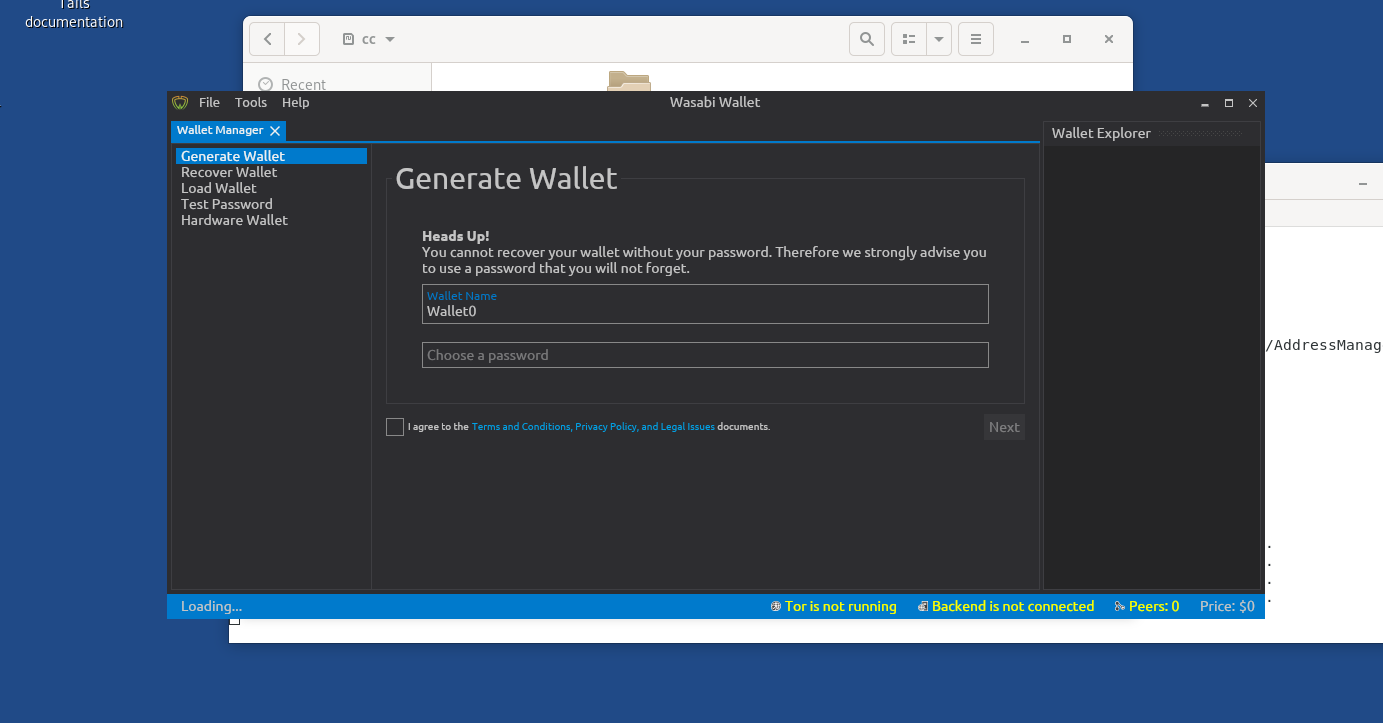
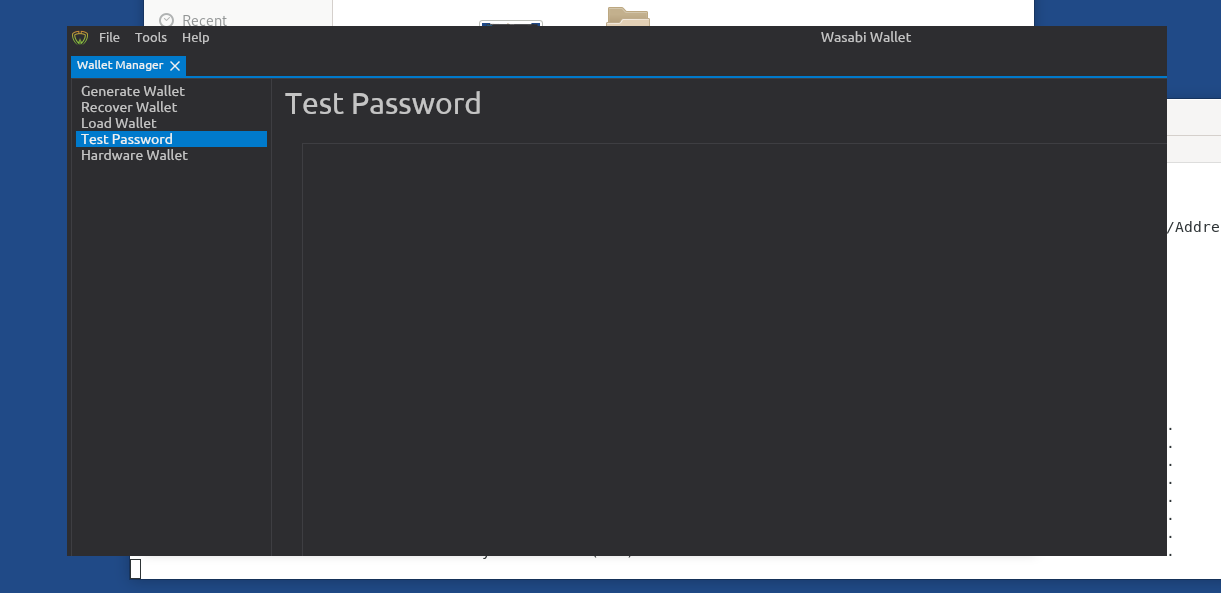

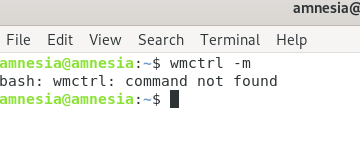

I can’t generate a wallet, buttons do not respond WasabiLinux-1.1.10.2.tar.gz on Tails 4.1.
The steps:
Logged into the OS with an administrator password
I downloaded WasabiLinux-1.1.10.2.tar.gz and WasabiLinux-1.1.10.2.tar.gz.asc
Verified signature
Unpacked sudo tar -pxzf WasabiLinux-1.1.10.2.tar.gz
Launched through the terminal
The application has opened but does not respond to button presses (not all, logs for example open).
The text was updated successfully, but these errors were encountered: