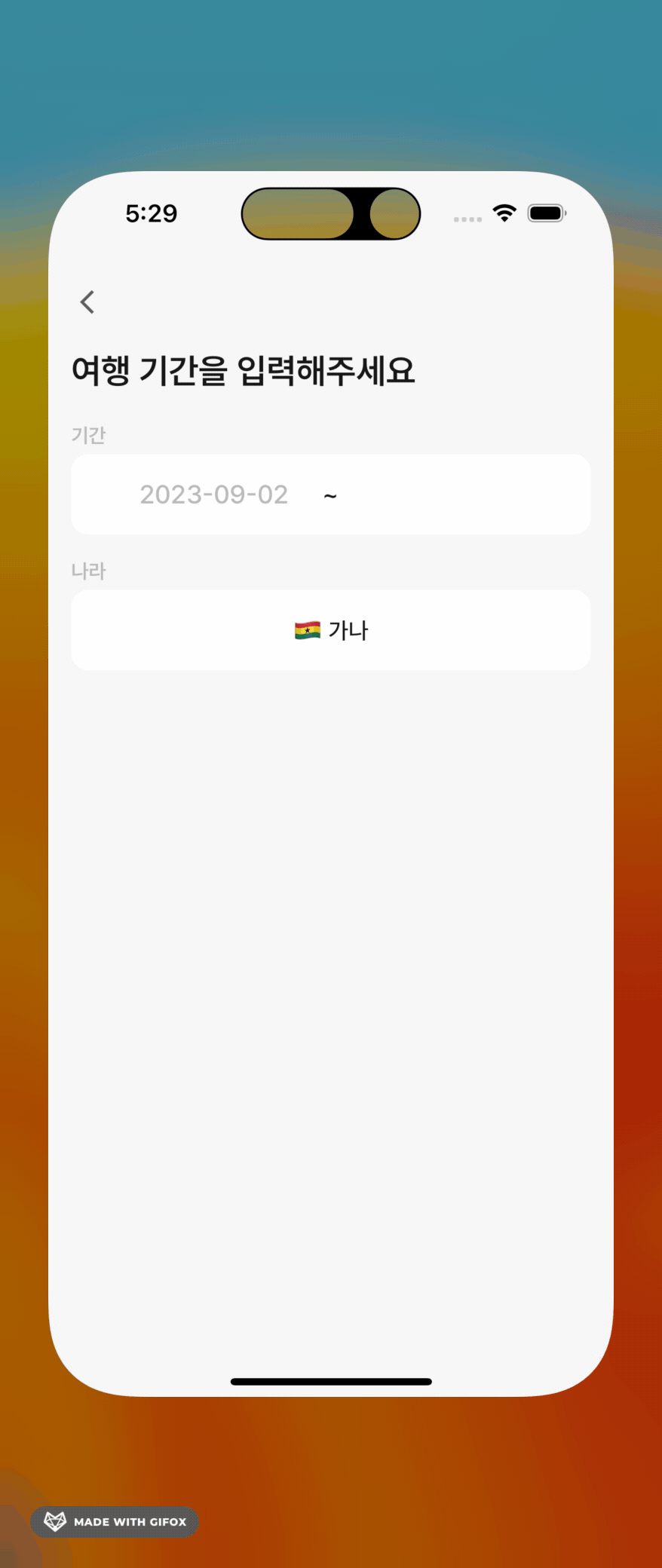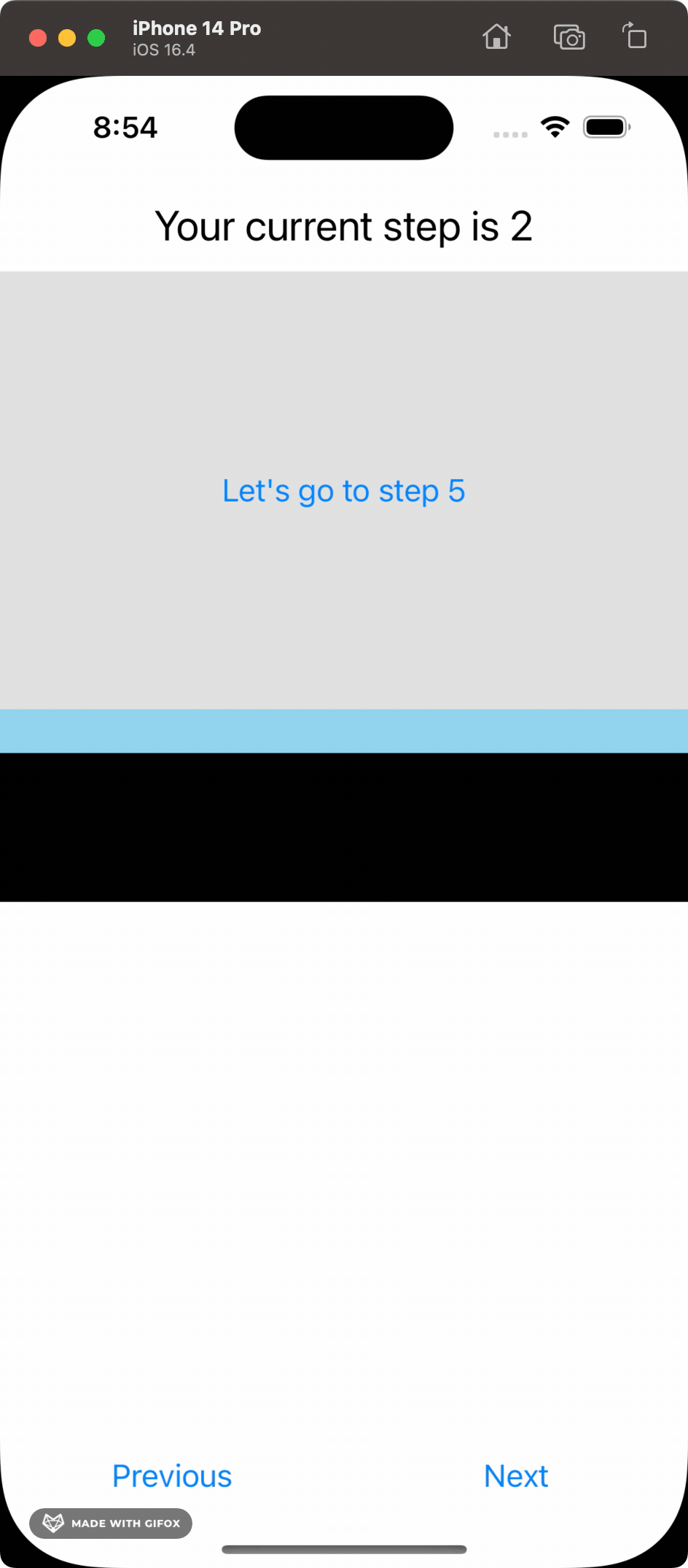Have you ever wondered about creating a component like this? Or have you ever seen such a UI and wished you could implement it effortlessly?
What if just wrapping your existing Form UI with our component could achieve this effect? No need for any additional external libraries; the ones you're already using in your project are sufficient.
Experience the magic of animated forms in a lightweight package of just under 3 KB.
yarn add react-native-animated-form-stackBy wrapping your filed UI with FormStackProvider and FormStack as you want, you will get a dynamic form which is automatically calculates its steps based on the arrangement of the fields and applies dynamic effects.
import { FormStackProvider, FormStack } from 'react-native-animated-form-stack';
const Example = () => {
return (
<FormStack>
{/* just place your form here! */}
</FormStack>
)
}
const App = () => {
return <FormStackProvider>
<Example />
</FormStackProvider>
}If you complete the previous step, now you can use hooks which are able to obtain or update the current step.
import {
...
useFormStackValue,
useFormStackAction
} from 'react-native-animated-form-stack';
import { View, Text } from 'react-native';
const ThirdField = () => {
const {step} = useFormStackValue();
return (
<View>
<Text>{step}</Text>
</View>
)
}
const FirstField = () => {
const {update} = useFormStackAction();
return (
<View>
{/* This action expected to expose `ThirdFiled` */}
<Button title={'Go to step 2'} onPress={() => update(2)} />
</View>
)
}
const Example = () => {
return (
<FormStack>
<ThirdField />
<SecondField />
<FirstField />
</FormStack>
)
}
const App = () => {
return <FormStackProvider>
<Example />
</FormStackProvider>
}Or in case of you don't need to use hook, you can handle the step by methods.
import {
...
IFormStackRef
} from 'react-native-animated-form-stack';
const Example = () => {
const ref = useRef<IFormStackRef>(null);
const [step, setStep] = useState(0);
// You can call the method which is able to handle inner state of the `FormStack`
const handlePressPrev = () => {
ref.current?.prev();
};
const handlePressNext = () => {
ref.current?.next();
};
return (
<View style={{ flex: 1 }}>
<FormStack
ref={ref}
onUpdate={setStep} // Update a state when `FormStack` is updated
>
{/* just place your form here! */}
</FormStack>
<View>
<Button title={'Previous'} onPress={handlePressPrev} />
<Button title={'Next'} onPress={handlePressNext} />
</View>
</View>
)
}This library is used in real-world products, and your contributions can help us make great updates to products uploaded to the App Store and Play Store.
Download Apple App Store or Google Play Store, a budgeting app for international travelers, today.